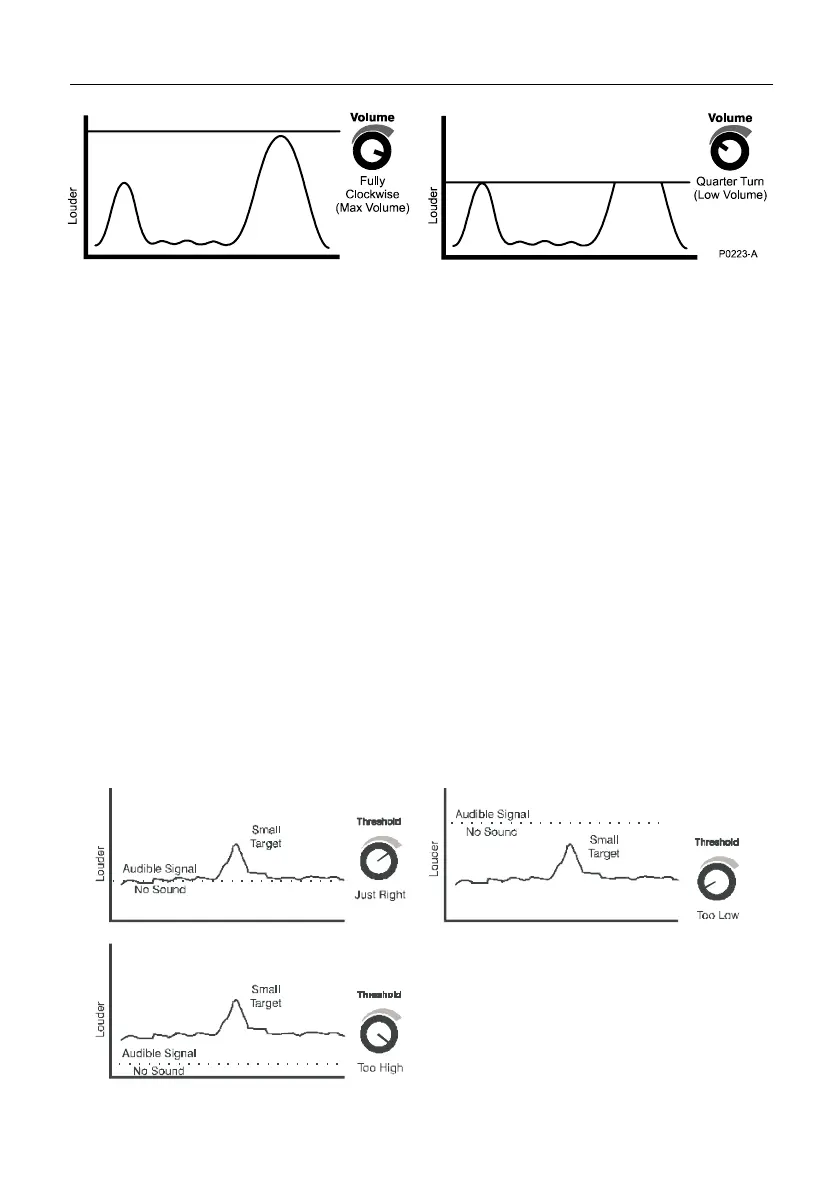Page 2 The Minelab Eureka Gold
5.2 Threshold Control
The Threshold Control is used to set the continuous audio ‘hum’ or
‘threshold’ level. The Threshold Control should be set so the threshold
level is just audible, e.g. not too loud. Prolonged use at a loud level could
be irritating to the operator, and could mask a faint signal.
It is important to know that small targets or large but deep targets may not
produce a distinct audio signal, but rather cause only a slight deviation
from the threshold level. If the threshold level is set too high or too low, the
very small variations in audio signal which indicate very small or deep
targets can be missed (see figure 14).
Note: While detecting, the Threshold Control may require occasional
readjustment.
Therefore this control is a volume limiter. It is a useful feature when using
headphones, as audio signals which would otherwise be uncomfortably
loud can be limited while maintaining full response to small signals.
Figure 13 - Volume Control (The maximum audio output (volume) can be limited)
Figure 14 - Threshold Control Settings
