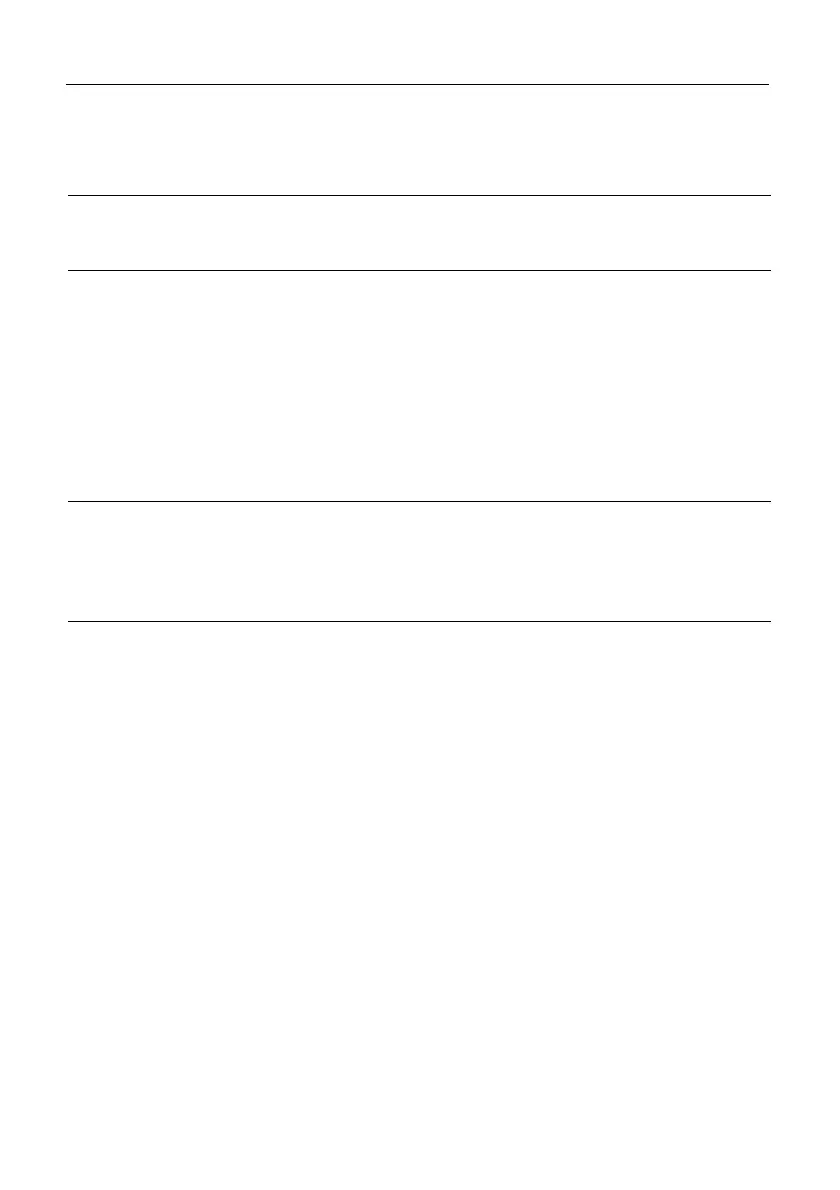Page 21 The Minelab Eureka Gold
In the unfortunate circumstance that you need to return your detector to
Minelab for service, please fill out a copy of the Minelab Service Repair
Form on page 44 and enclose it with the detector. Please supply as much
detail as possible about the fault and warranty details, as this will assist
our service engineers to rectify the problem quickly and efficiently.
14.1 Trouble-shooting Guide
Fault Solution
No Sound Check battery and battery connections
Check Headphones and their connection
Erratic Noises Check battery charge and battery connections
Ensure coil plug is tightened firmly
Reduce the sensitivity by turning
counter-clockwise
Switch out of ‘Fixed’ ground balance position
Check and adjust the ground balance
Check headphones and their connection
Check for sand or grit between skid plate and Coil
No Target Response Ensure unit is turned ‘On’
Check battery charge and battery connections
Check coil connection
Check headphones and their connection
