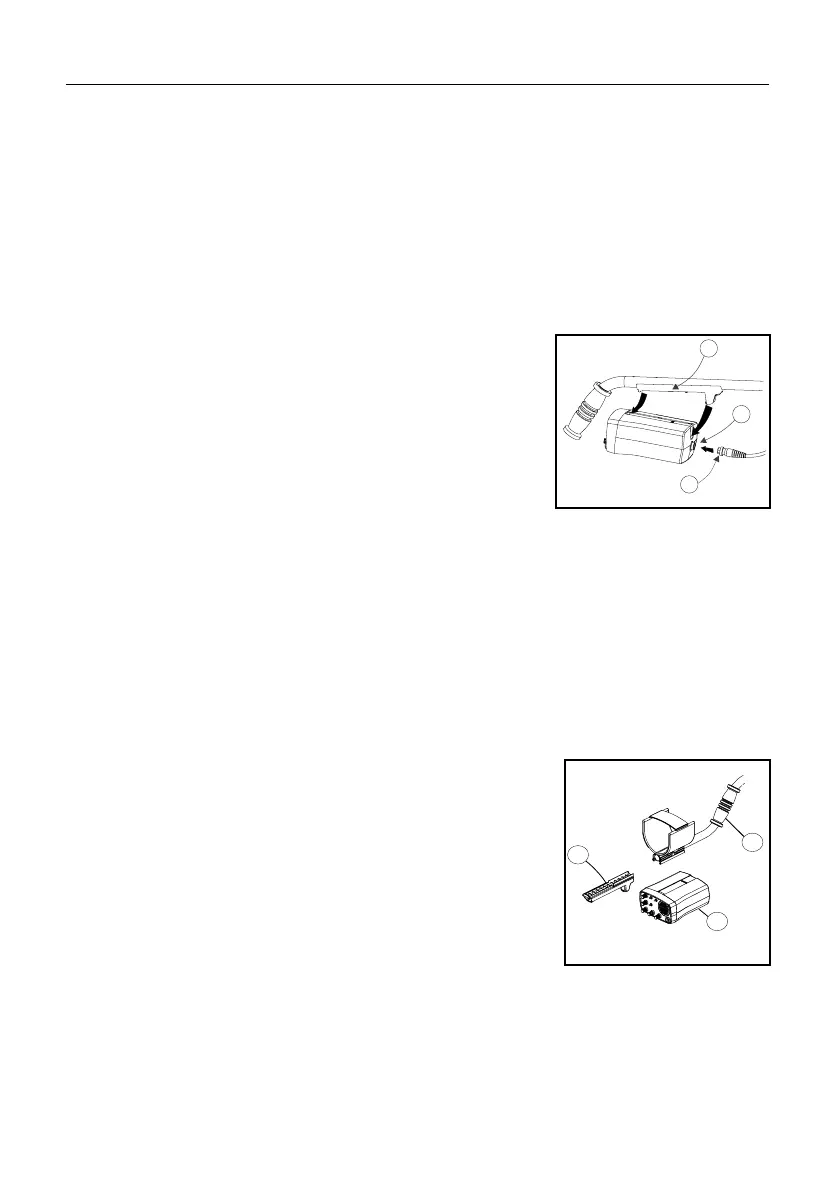Page 9 The Minelab Eureka Gold
c) Connect the coil connector (13) to the plug on the rear of the control
box (14).
d) Use Velcro
TM
tabs to secure cable in the
correct position on the shaft maintaining
slack at coil and control box.
Note: Weather Protection - The hipmount
bag is designed so that it can be used to
weatherproof your control box while detecting in
inclement weather. The new design allows the
hipmount bag to protect the control box while still on the shaft. The
control box is positioned into the hipmount bag with the slot for the
mounting bracket positioned at the back. The velcroed panel is then
wrapped across the top of the stem. The hipmount bag is available from
your supplier as an accessory item.
3.5 Rear Shaft Mount
The Eureka Gold provides the option of mounting
the control box at the rear of the shaft (2),
beneath the armrest.
In order to mount the control box (1) in this
position:
a) Loosen the nylon wing nut from the armrest
and remove the detector stand.
b) Firmly wind between 17 and 20 turns of the cable around the shaft until
it reaches the control box.
Note: Leave enough slack at the bottom of the cable near the coil to adjust
the coil position without straining the coil cable.
Figure 5 - Mounting the
Control Box on the Shaft
Figure 6 - Mounting the
Control Box to the Rear
of the Shaft
P0573-A
