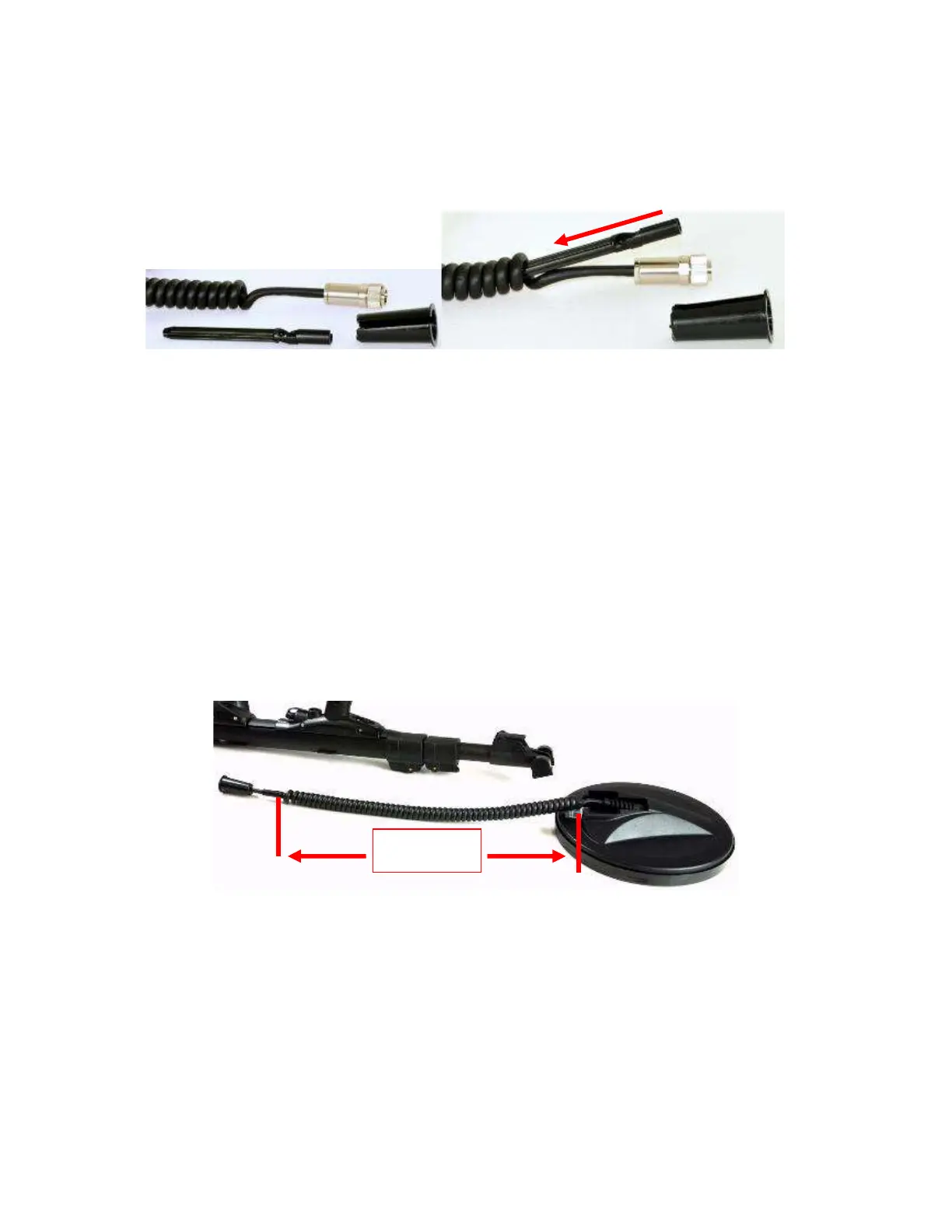F3 Service Manual
Page 34
Attach a coil pin into the spirals of the coil cable as shown in Figure 29:
- inserting the coil pin into the top spirals of the coil cable.
- position the coil pin so that the straight portion of cable is aligned with the
channel in the coil pin.
- pressing the coil pin onto the coil cable, so that it is firmly held in position.
Figure 29; Pin Cable Support.
NOTE
Once a coil pin is fitted to a coil cable, it is not necessary to fit a plug retainer.
Connect the coil cable pull through to the coil plug.
NOTE
If a coil pull through is not available a length of string can be used.
Prior to threading the cable through the shafts, ensure the cable has 52 turns
in the coil cable curly section. Shown in Figure 30
Figure 30: Coil Cable with 52 Turns.
The coil cable needs to have the correct number of turns in the coil cable so
that it doesn’t bind or obstruct the shafts when they are extended and collapsed.
Turn the connector end of the coil cable to add or remove turns from the coil
cable to achieve the correct number of turns.
Insert the coil cable into the lower shaft, as show in figure 31.
52 Turns
