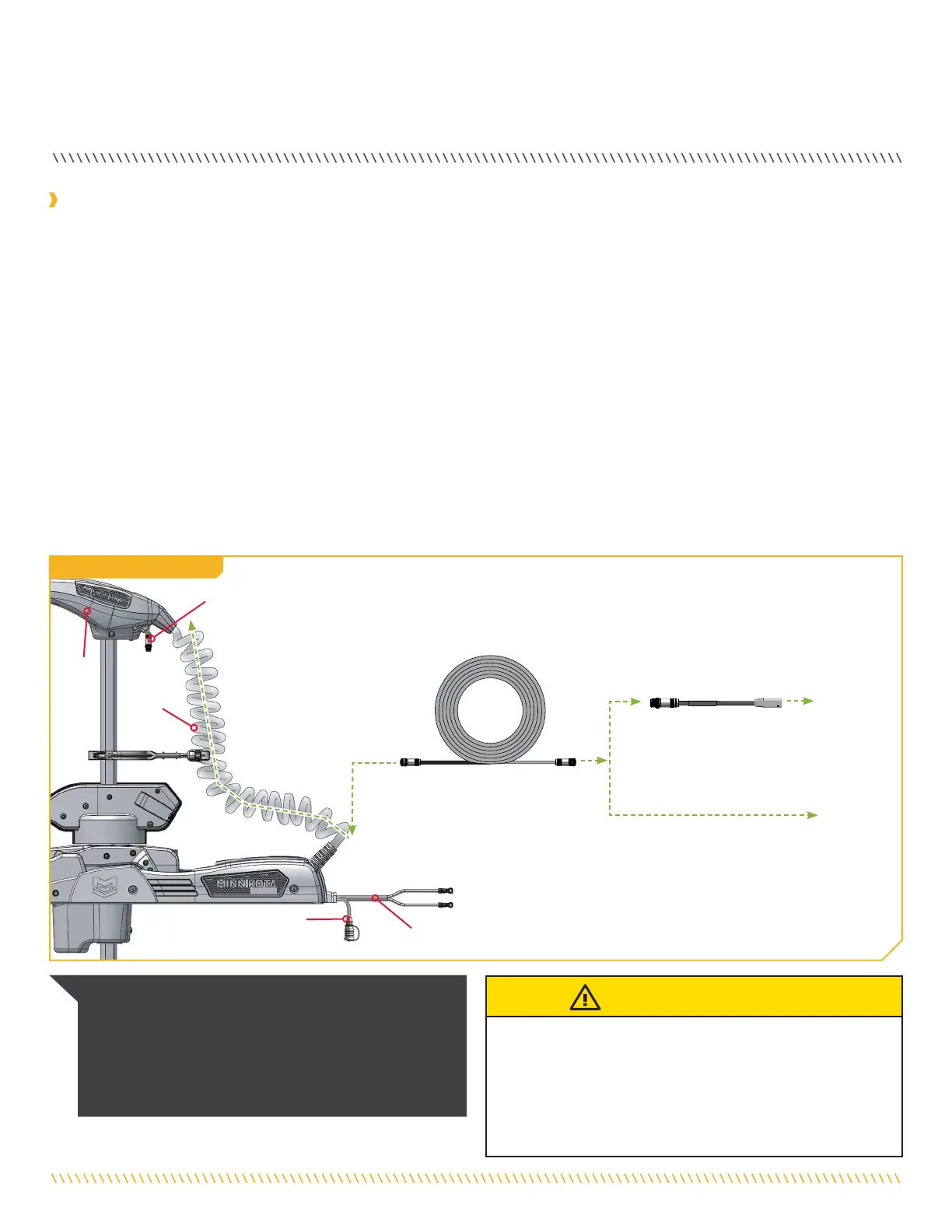20 | minnkota.johnsonoutdoors.com ©2023 Johnson Outdoors Marine Electronics, Inc.
ADVANCED GPS NAVIGATION
Considerations for Connecting and Routing Advanced GPS Navigation
Advanced GPS Navigation is pre-installed on your trolling motor. One eight-pin Advanced GPS Ethernet Connector will exit the base of
the Control Head and rest just below the Control Head next to the Coil Cord. If the Advanced GPS Navigation on the trolling motor will
be used with a fish finder, an Ethernet Cable will need to be attached to the Advanced GPS Ethernet Connector below the Control Head.
Consider the distance between the trolling motor and the fish finder to determine how to complete the Ethernet connection.
ETHERNET CABLES - Minn Kota provides one 30 ft Ethernet cable with every trolling motor equipped with Advanced GPS Navigation.
The 30 ft Ethernet cable will accommodate a standard Ethernet connection for most installations to a Humminbird fish finder and is
"Apex and Solix Ready."
HUMMINBIRD HELIX ADAPTER CABLES - Minn Kota provides one Helix Adapter Cable (AS EC QDE - Ethernet Adapter Cable -
720074 -1
) with every trolling motor equipped with Advanced GPS Navigation. If the Ethernet connection is being made between the
trolling motor and any Humminbird® Helix fish finder, the Helix Adapter Cable should be used. The Helix Adapter Cable directly connects
the Ethernet Cable to a Helix fish finder.
ETHERNET EXTENSION CABLES - If the 30 ft Ethernet cable provided with your trolling motor with Advanced GPS Navigation is
not long enough to reach the fish finder, an Ethernet Extension cable should be used. The Ethernet Extension cable is available from
humminbird.johnsonoutdoors.com and is available in a 30 ft length (AS ECX 30E - 30' Ethernet Extension Cable - 760025-1). The
Ethernet Extension Cable will plug directly into any length of Ethernet cable.
Advanced GPS Advanced GPS
Ethernet ConnectorEthernet Connector
Control Control
HeadHead
Coil Coil
CordCord
Foot Pedal Foot Pedal
Power ConnectorPower Connector Power CablesPower Cables
Helix Adapter Cable Helix Adapter Cable
(provided if needed)(provided if needed)
Ethernet Cable Ethernet Cable
(provided)(provided)
Directly Directly
to Solix to Solix
or Apexor Apex
To HelixTo Helix
GPS Ethernet Connection
CAUTION
Failure to follow the recommended wire routing for installed
features, if equipped, may cause damage to the product and
void your product warranty. Route cables away from pinch
points or other areas that may cause them to bend in sharp
angles. Routing the cables in any way other than directed may
cause damage to the cables by being pinched or severed.
NOTICE: Minn Kota recommends routing the Ethernet Cable
or Ethernet Extension Cable through the Coil Cord when
making the Ethernet connection. The cable will be installed
from the Mount to the Control Head through the Coil Cord.
Bypassing the Coil Cord when routing the Ethernet Cable or
Ethernet Extension Cable is not recommended.
