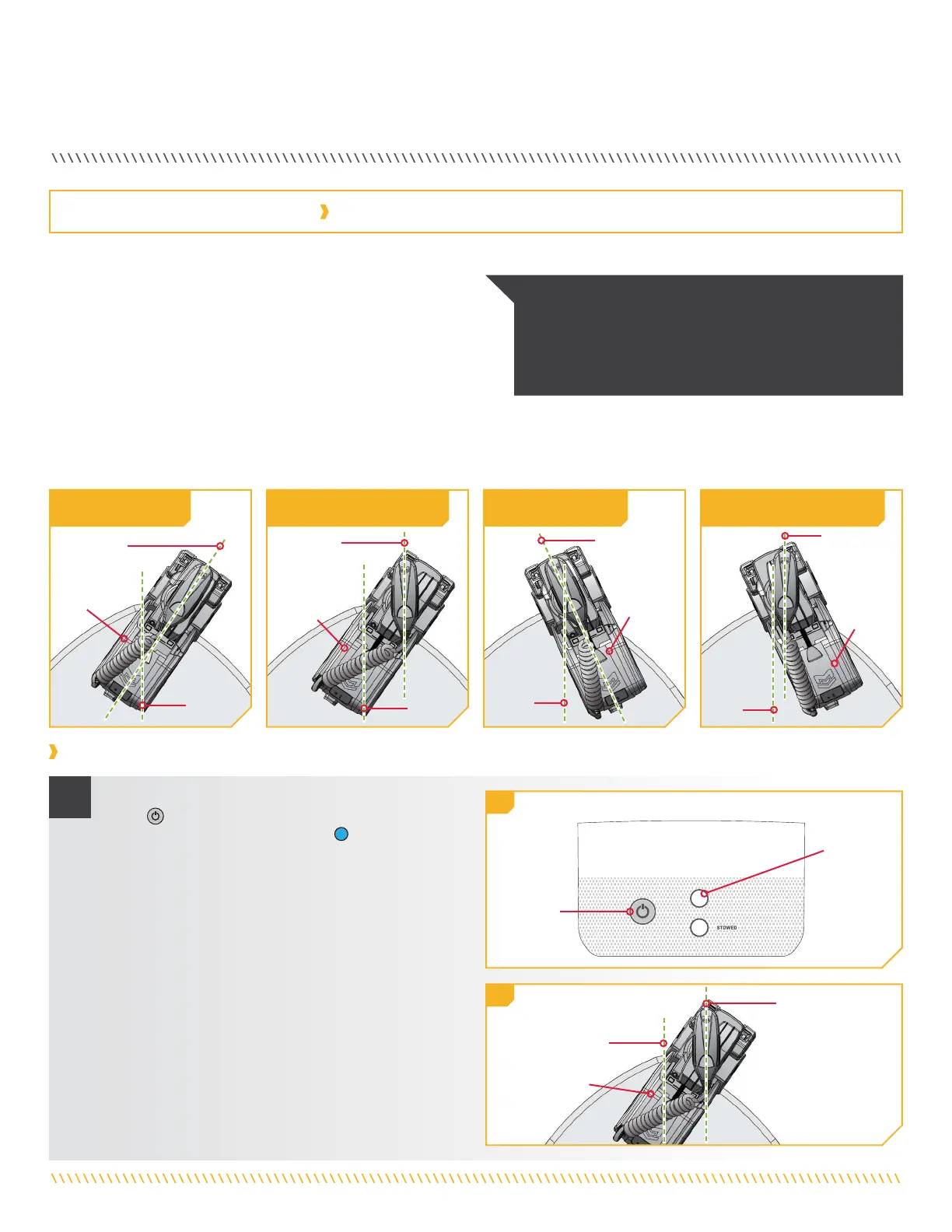minnkota.johnsonoutdoors.com | 27 ©2023 Johnson Outdoors Marine Electronics, Inc.
ONE-BOAT NETWORK ADJUSTMENTS
ONE-BOAT NETWORK ADJUSTMENTS
KEEL OFFSET
The Riptide Instinct QUEST comes from the factory with the Lower
Unit parallel to the Mount. When the Lower Unit is parallel to the
Mount, the Keel Oset is zero. In an ideal installation, the Lower Unit
will be parallel to the Keel; however, the Mount is rarely installed
to be perfectly inline with the Keel, therefore the Lower Unit will
not be parallel with the Keel. Nearly all installations will have some
variation in mounting position to either the Port or Starboard side
of the boat. The Keel Oset feature records the position of the Lower Unit when it is parallel to the Keel based on the Mount being oset
from the Keel. Before adjusting the Keel Oset, complete all installation steps. This includes mounting the trolling motor to the boat and
installing power and accessory cables. The Keel Oset can be recorded through the Wireless Remote or One-Boat Network App.
Port
Keel Offset Zero (0°)
Port
Keel Offset (-X°) Correction
Starboard
Keel Offset Zero (0°)
Starboard
Keel Offset (+X°) Correction
KeelKeel
KeelKeel
KeelKeel
KeelKeel
Lower Unit Lower Unit
parallel to parallel to
MountMount
Lower Unit Lower Unit
parallel to parallel to
MountMount
Lower Unit Lower Unit
parallel to parallel to
KeelKeel
Lower Unit Lower Unit
parallel to parallel to
KeelKeel
MountMount
MountMount
MountMount
MountMount
NOTICE: When the motor is installed from the factory,
the Keel Oset is 0 degrees. When adjusting the Keel
Oset, any position towards Port will create a Keel Oset
of a negative angle. Any position towards Starboard will
create a positive angle.
1
a. Power on the trolling motor by pressing the Power
button on the Indicator Panel. When the trolling
motor is on, the System Status
SYSTEM
STATUS
LED will be blue.
b. With either the Wireless Remote or One-Boat Network
(OBN) app on a paired mobile device, steer the motor
so that the control head and lower unit are parallel to
the Keel.
Setting the Keel Oset with the Wireless Remote
SYSTEM STATUS
RIPTIDE INSTINCT
System System
Status Status
LEDLED
Indicator PanelIndicator Panel
Power Power
ButtonButton
KeelKeel
Lower Unit Lower Unit
parallel to Keelparallel to Keel
MountMount
1a
1b
