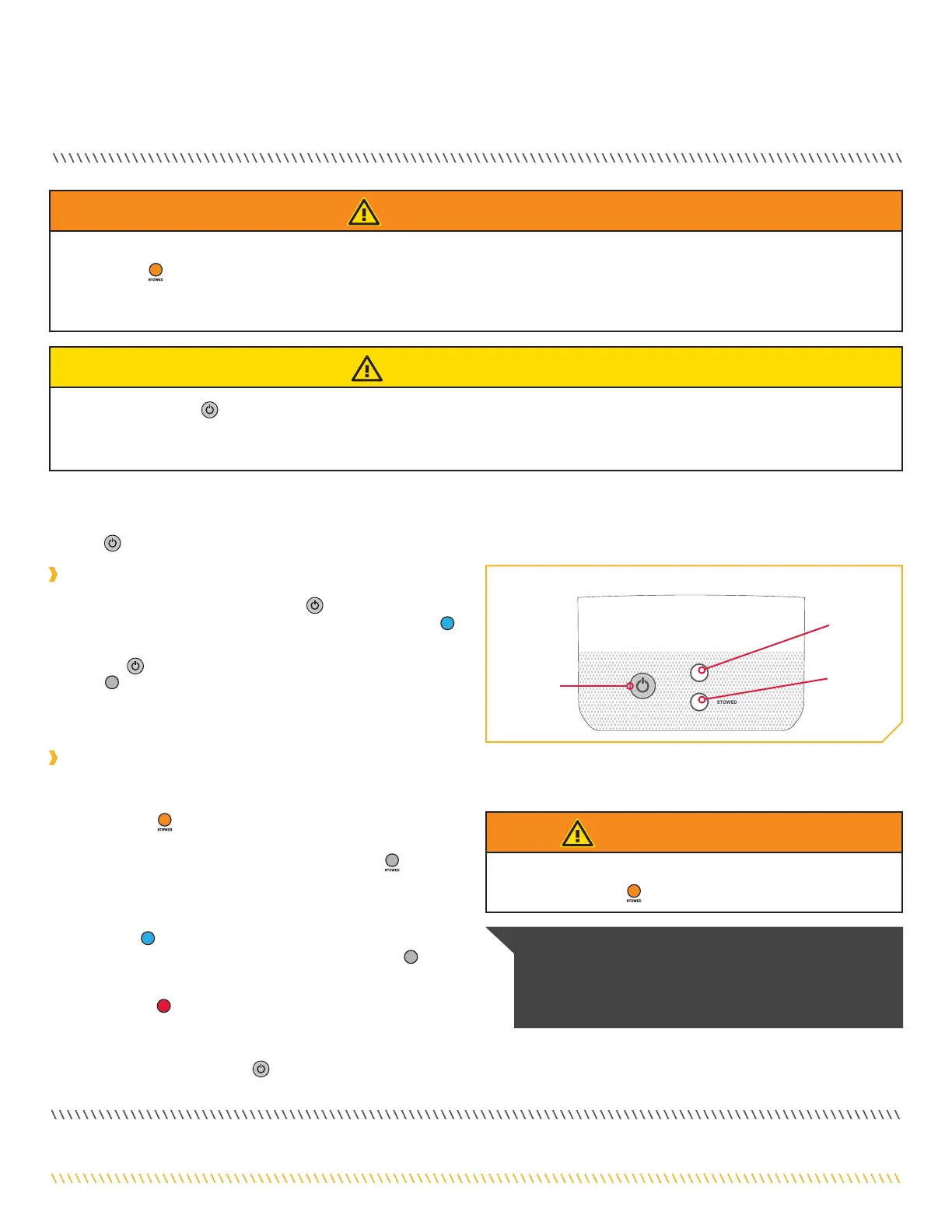42 | minnkota.johnsonoutdoors.com ©2023 Johnson Outdoors Marine Electronics, Inc.
INDICATOR PANEL
CAUTION
Ensure that the Power
button is turned o when the motor is not in use. For safety reasons, disconnect the motor from the batteries
when the motor is not in use or while the batteries are charging. If the motor control is left on and the Prop rotation is blocked, severe
motor damage can result.
INDICATOR PANEL
The Indicator Panel is located on the end of the Mount, by the Power Cables. Power to the motor is turned "on" and "o" through the
Power
button on the Indicator Panel. The LEDs on the Indicator Panel communicate the status of the motor.
Power Button
On the Indicator Panel, press the Power button once to turn the
motor "on." When the motor is powered on, the System Status
SYSTEM
STATUS
LED will illuminate blue. To turn the motor "o," press and release
the Power
button. When the motor is powered o, the System
Status
SYSTEM
STATUS
LED will not be illuminated. The Riptide Instinct QUEST
has an auto-shuto and will automatically power o after 90
minutes of inactivity in the stowed position.
LED Patterns
STOWED
• Orange solid
- Indicates that the trolling motor is stowed and
the Lower Unit is resting securely on the Motor Ramps. When the
Lower Unit is o of the Motor Ramps, the STOWED
LED will
not be illuminated.
SYSTEM STATUS
• Blue solid
SYSTEM
STATUS
- Normal operation. The trolling motor is powered
on. When the Motor is powered o, the System Status
SYSTEM
STATUS
LED will
not be illuminated.
• Red flashing
SYSTEM
STATUS
- Critical error. The Prop will lock and cannot be
engaged. A critical error must be manually cleared by correcting
the source of the error. Once fixed, cycle power to the trolling
motor by pressing the Power
button “o” and then back “on"
to clear the error and resume normal operation.
WARNING
The trolling motor is not safely stowed for transport until
the orange STOWED
LED is illuminated.
NOTICE: When encountering a critical error, the Wireless
Remote will provide an error code in the Diagnostics
menu. Refer to the Wireless Remote Owner's Manual to
learn more about error codes.
SYSTEM STATUS
RIPTIDE INSTINCT
System System
Status Status
LEDLED
Indicator PanelIndicator Panel
Power Power
ButtonButton
Stowed Stowed
LEDLED
WARNING
When transporting the motor, it is important to always stow the motor and ensure the Lower Unit is securely placed on the Motor Ramps.
The STOWED
LED on the Indicator Panel must illuminate orange to indicate a secure stow. A secure stow holds the motor in place
during transportation when it is subject to high levels of shock and vibration. Failure to securely stow the motor may result in injury or
damage to the unit.
