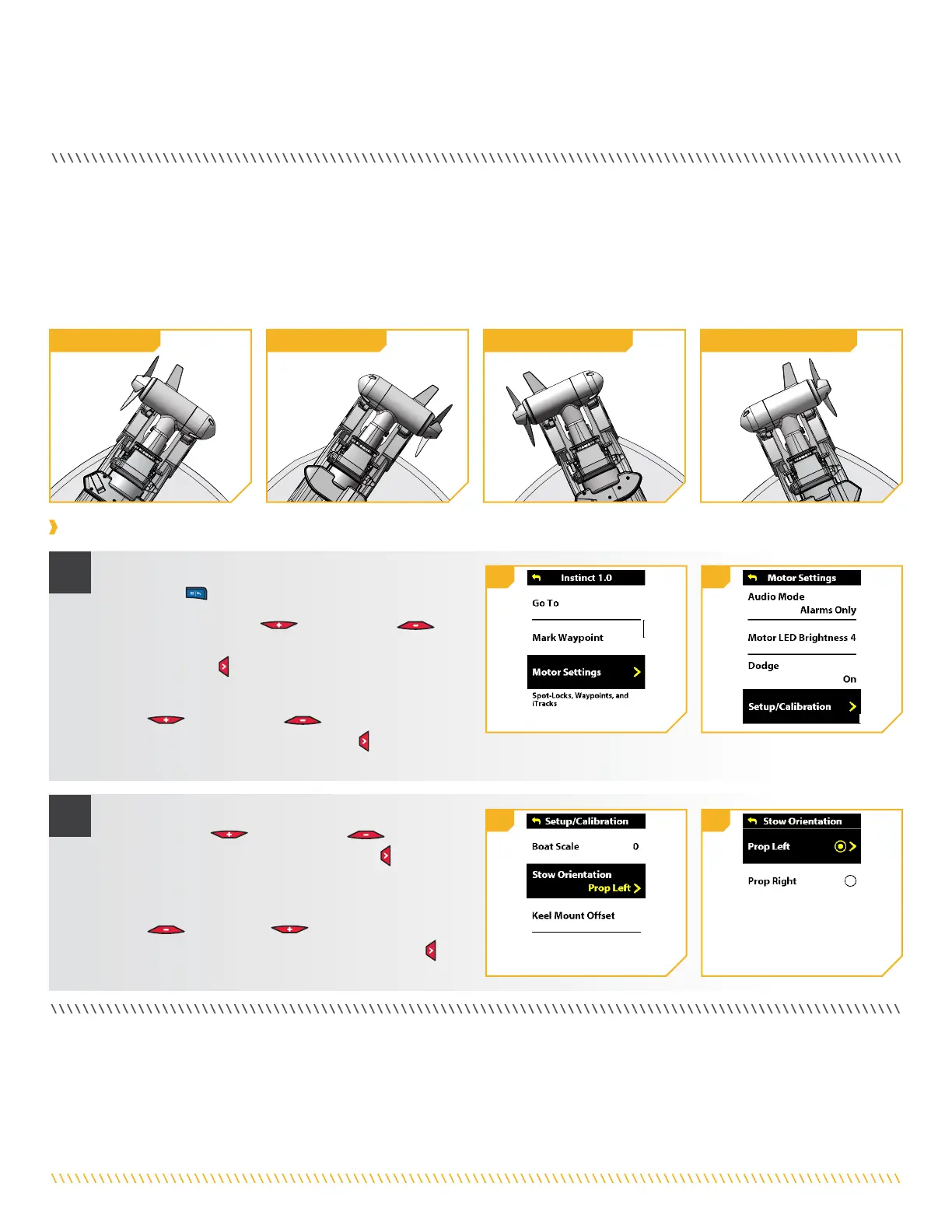minnkota.johnsonoutdoors.com | 33 ©2023 Johnson Outdoors Marine Electronics, Inc.
STOW ORIENTATION
STOW ORIENTATION
The Stow Orientation is a term used to describe the lower unit and Prop position when the motor is stowed. The lower unit will
automatically rotate into the Stow Orientation when stowing the motor. The Stow Orientation can be set to Prop Left or Prop Right
through the Wireless Remote or One-Boat Network app. The factory default setting for the lower unit is Prop Left. Adjusting the Stow
Orientation allows the installation to be customized to fit boat positioning for either a Port or Starboard installation and to accommodate
fishing or trailering applications.
Prop Left (Port) Prop Right (Port) Prop Left (Starboard) Prop Right (Starboard)
Setting the Stow Orientation with the Wireless Remote
a. With the trolling motor powered on, press the
Menu
button on the Wireless Remote.
b. Use the Speed Up
or Speed Down
button to find the Motor Settings menu. Use the
Steer Right
button to select Motor Settings.
c. In the Motor Settings Menu, use the Speed Up
or Speed Down button to find
Setup/Calibration. Use Steer Right
to open the
Setup/Calibration menu.
1
1c
1b
d. Once in the Setup/Calibration menu, use the
Speed Up
or Speed Down button to
find Stow Orientation. Use Steer Right
to open the
Stow Orientation menu.
e. In the Stow Orientation menu, use the Speed Down
or Speed Up button to scroll between
Prop Left and Prop Right. Use the Steer Right
button to select the desired stow orientation.
2
2d 2e
