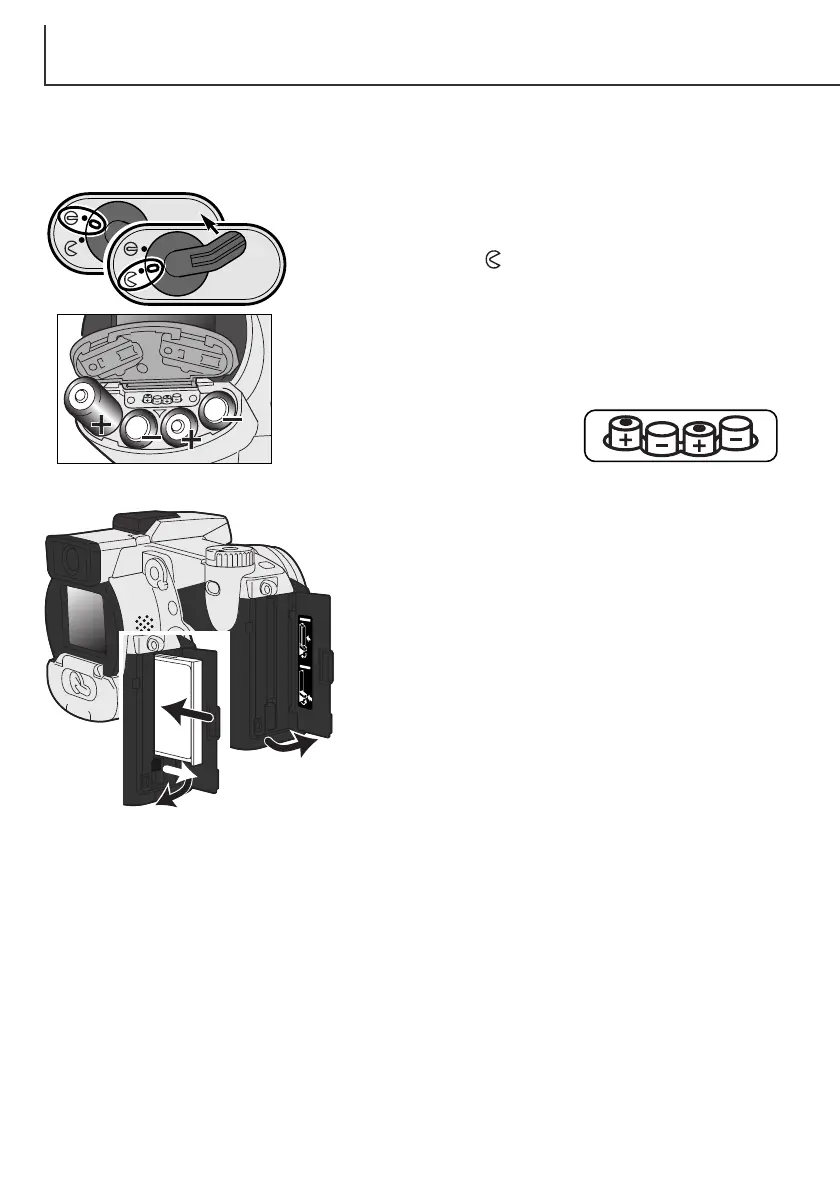20
Open the battery-chamber door by moving the battery-chamber
lock to the open position .
INSERTING THE COMPACTFLASH CARD
INSERTING BATTERIES
Insert the CompactFlash card (2) and fold down the card-
eject lever.
• Insert the card so that the face is toward the front of the
camera. Always push the card in straight, never at an angle.
Never force the card. If the card does not fit, check its
orientation.
Insert the batteries.
• Make sure the positive and negative battery terminals are orientated
as illustrated on the diagram in the battery chamber.
Open the card-slot door (1).
1
2
GETTING UP AND RUNNING
The AA nickel-metal hydride batteries supplied with the camera must be charged before their initial
use. Refer to the charger manual for instructions on safe use and handling.