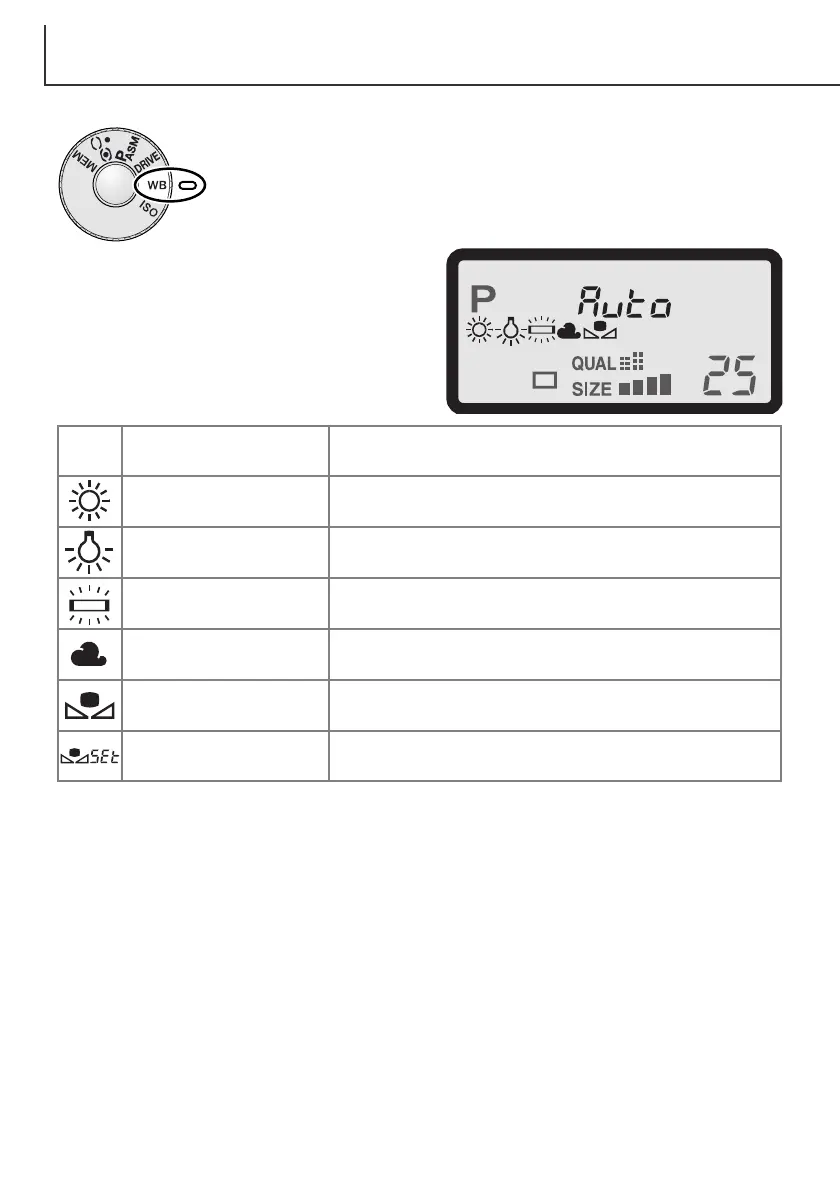White Balance is the camera’s ability to make different types of lighting appear
neutral. The effect is similar to selecting daylight or tungsten film, or using color
compensating filters in conventional photography.
For using the custom white-balance setting.
62
WHITE BALANCE
No
display
Fluorescent
Tungsten
Daylight
AUTO / AWB
Cloudy
Custom setting
For fluorescent lighting: office ceiling lights.
For incandescent lighting: household filament light bulbs.
For outdoor and sunlit subjects.
The AUTO setting will detect the type of light and adjust
the white balance accordingly.
For overcast outdoor scenes.
For manual white-balance calibration.Custom calibration
RECORDING MODE
When setting the white balance, “Auto” (data panel)
and “AWB” (monitors) will be displayed to indicate
the auto white-balance setting. An icon will be dis-
played on the data panel and monitors if a setting
other than auto white-balance was chosen. See
setting the function dial section on page 44.
