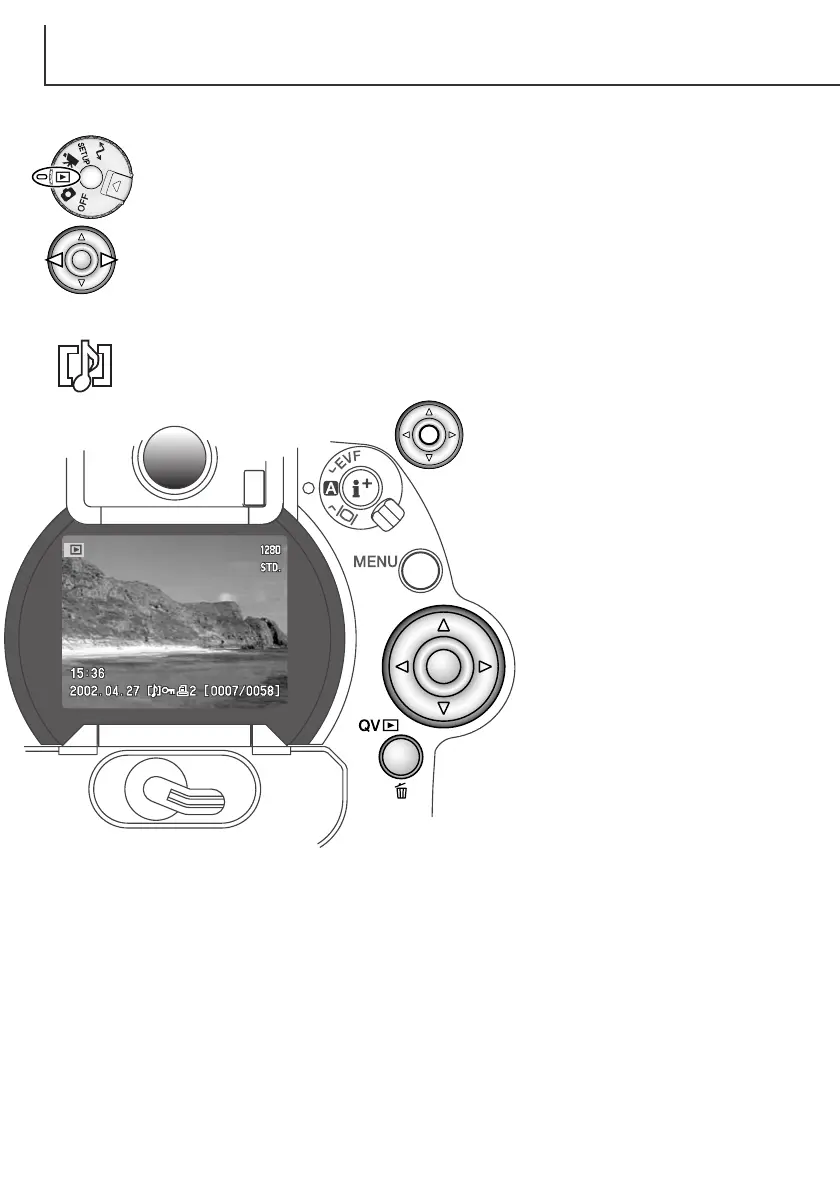106
Simply turn the mode dial to the playback-mode position to access images and audio
tracks. Image and audio files can be deleted, locked, and copied in the playback mode.
Controller
QV/Delete button
Use the left/right keys of the controller to scroll through the images on the memory card.
VIEWING IMAGES
PLAYING BACK VOICE MEMOS
Press the central button of the controller to
start the audio playback.
•To cancel the playback of the voice memo,
press the down key.
Voice memos (p. 99) are indicated by the voice-memo indicator displayed at the bottom of
the monitor image.
PLAYBACK MODE
