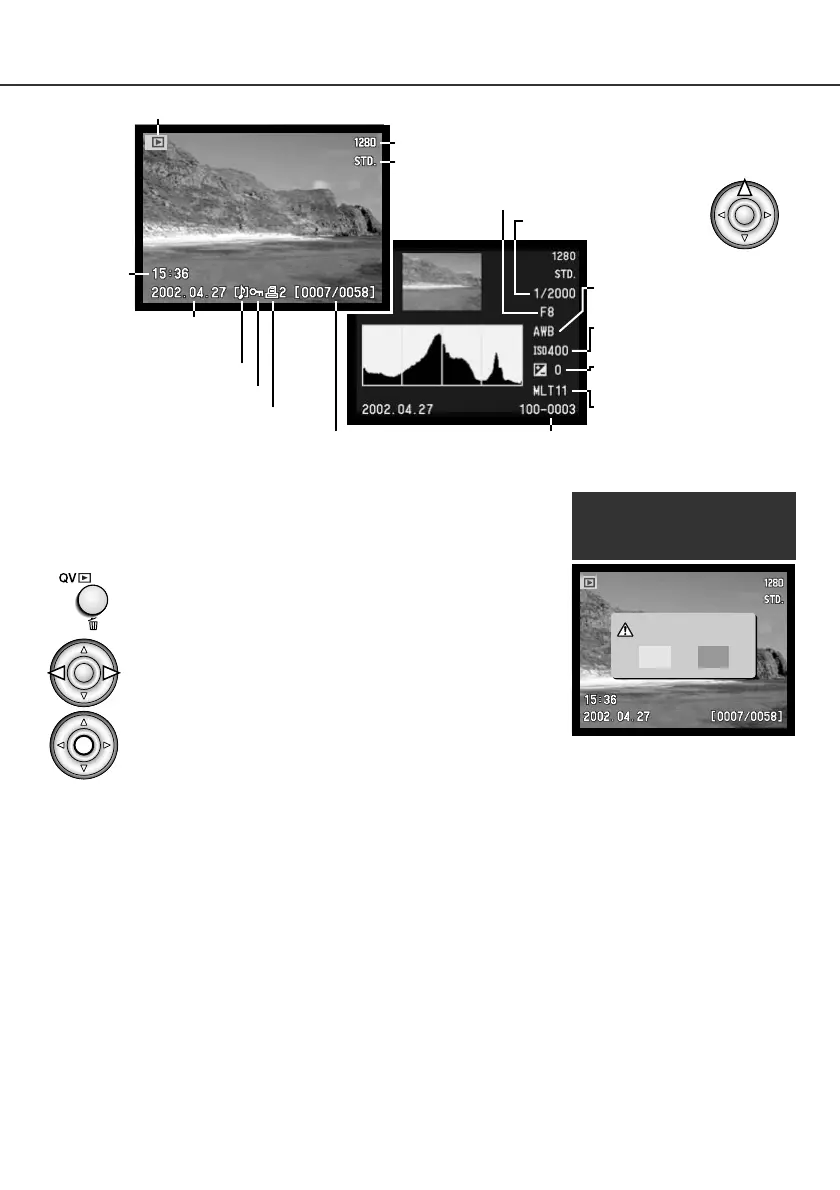To delete a displayed image, press the QV/delete button.
•A confirmation screen will appear.
In quick view, the displayed image can be deleted. When selecting an
image for deletion, a confirmation screen will appear before the opera-
tion is executed.
Pressing the controller will execute the command on the con-
firmation screen.
• The camera will return to quick view.
37
QUICK-VIEW DISPLAY
Once deleted, an
image cannot be
recovered.
DELETING IMAGES IN QUICK VIEW
Use the left/right keys to highlight “Yes.”
• “No” will cancel the operation.
Confirmation screen
Delete this frame?
NoYes
Date of capture
Frame number/ total number of images
Lock indicator (p. 115)
Print indicator (p. 118)
Image size (p. 82)
Image quality (p. 83)
Time of
capture
Mode indicator
Voice-memo
indicator (p. 99)
To view the histogram,
press the up key
.
Shutter speed
Aperture value
White-balance
setting (p. 62)
Sensitivity
setting (p. 65)
Degree of exposure
compensation (p. 68)
Folder name (p. 128)
Folder number – image file number
Histogram