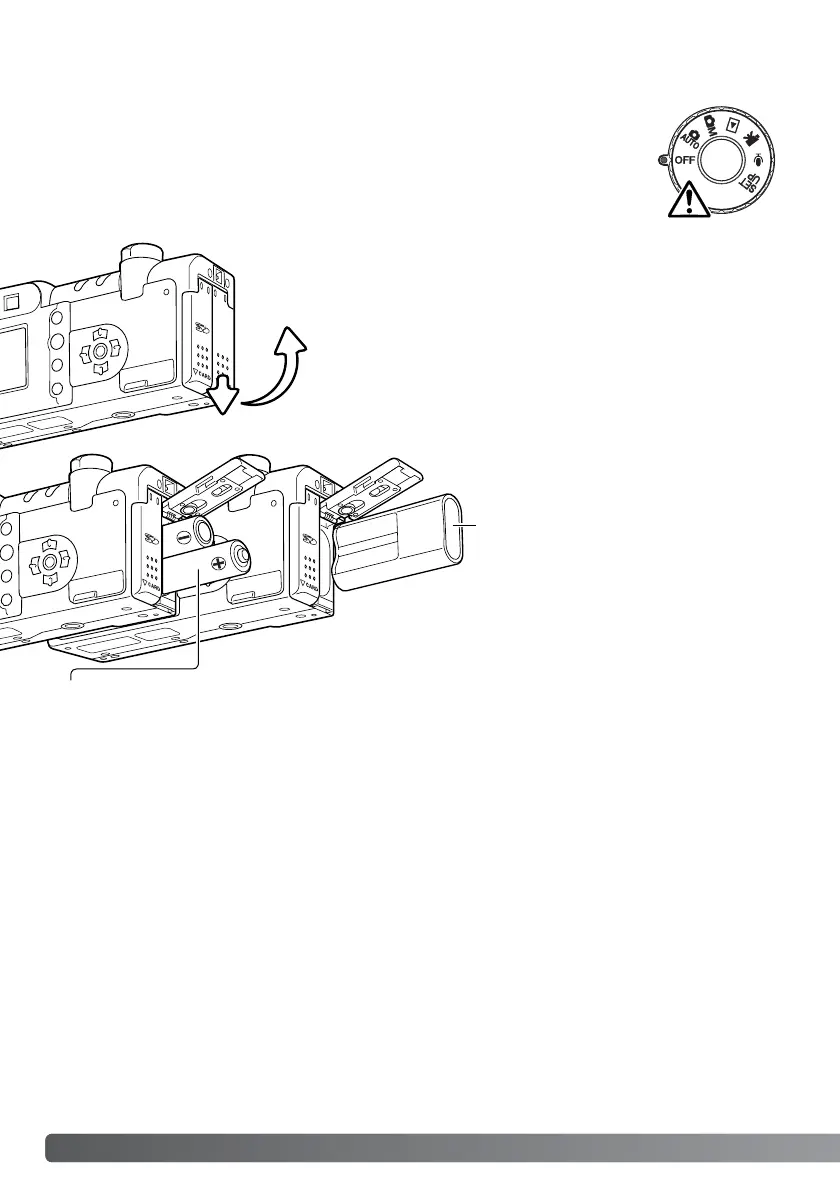14
G
ETTING UP AND RUNNING
GETTING UP AND RUNNING
Inserting batteries
Insert the battery.
CR-V3 - the battery must be inserted with
the battery terminals first. The flat side of
the battery should face the front of the
camera. If the battery does not fit, check
its orientation. Never force the battery.
1
2
Open the battery-chamber door by sliding the door toward the
bottom of the camera (1) to release the safety catch; the door
can then be opened (2).
This digital camera uses one CR-V3 lithium battery. Two AA-size Ni-MH batteries
can also be used. Do not use other types of AA batteries. When replacing the
batteries, the mode dial should be in the off position.
AA batteries - install as shown in the diagram; make sure the positive and negative battery terminals
are oriented correctly.
