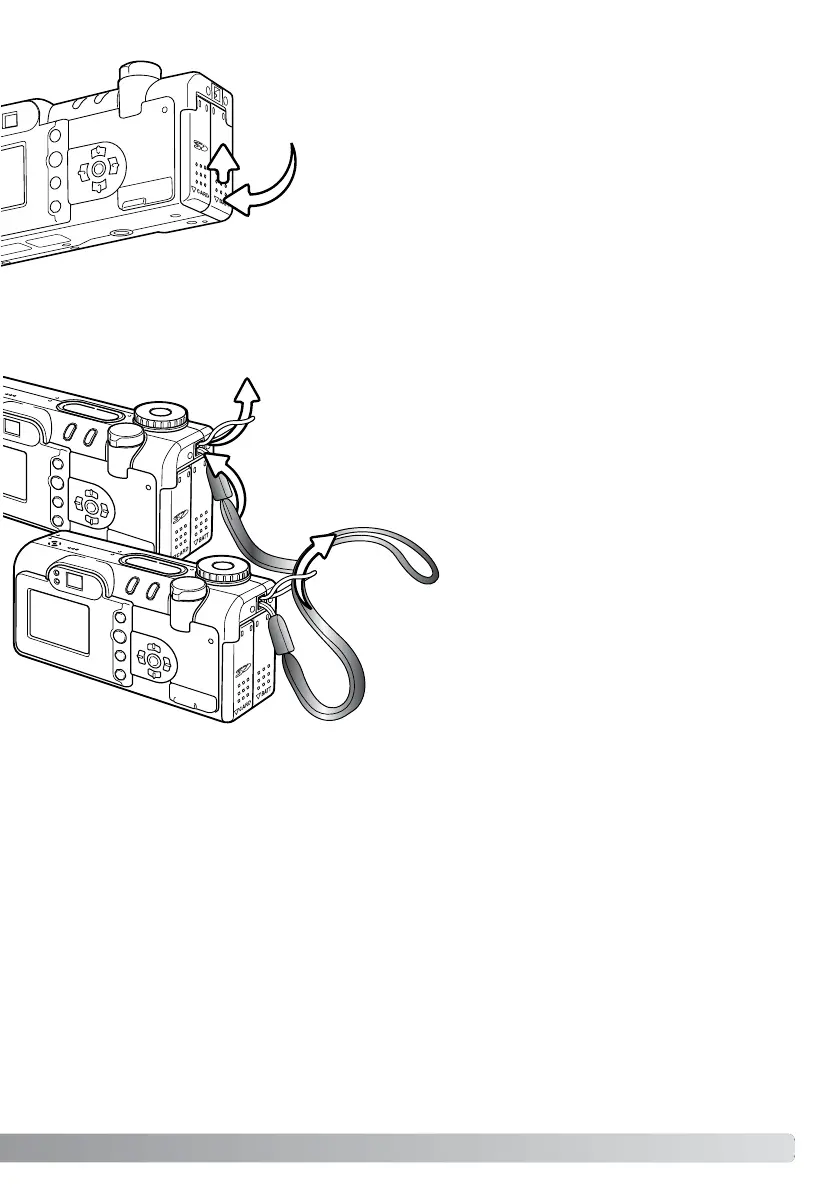Close the battery-chamber door (3) and slide it toward the top of
the body (4) to engage the safety catch.
After installing the battery, the set-time/date message may
appear on the monitor. The clock and calendar are set in the
custom 2 section of the setup menu (p. 20).
3
4
15
Always keep the strap around your wrist in the event that the camera is accidentally dropped. An
optional metal chain neck strap, NS-DG100, and leather neck strap, NS-DG200, are also available
from your Minolta dealer. Availability varies with region.
Pass the other end of the strap through the small loop
and tighten (2).
2
1
Pass the small loop of the hand strap through the strap eyelet on the
camera body (1).
Attaching the hand strap
