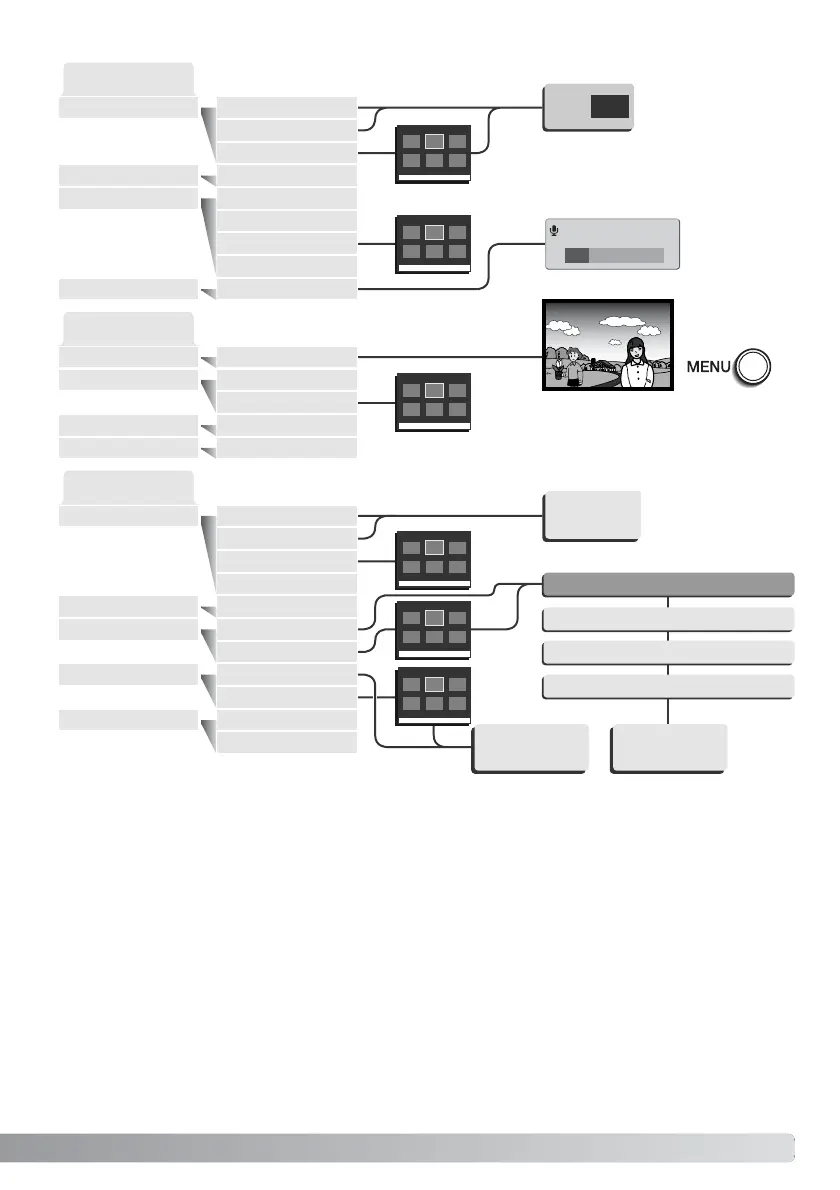85
1 Copying to camera memory.
Choosing “Yes” will execute the
operation, “No” will cancel it.
Ye s No
For information on
frame-selection
screens, see page 86.
New folder
name
2 Change card.
3 Copying to memory card.
4 Copying completed.
Delete This frame
All frames
Marked frames
Enter
Lock
Audio caption
Basic
This frame
All frames
Marked frames
Unlock all
Slide show Enter
1 - 60 sec.
Yes / No
Duration
Repeat
Custom 1
DPOF set This frame
All frames
Marked frames
Index print
Custom 2
Cancel all
Yes / No
Copy This frame
Marked frames
E-mail Copy This frame
Pressing the menu button will
cancel the slide show and
return to the menu.
Number of
copies
Folder name
All frames
Playback
Marked frames
Marked frames
On / OffAuto rotate
Recording audio
Image size
640 X 480
160 X 120
