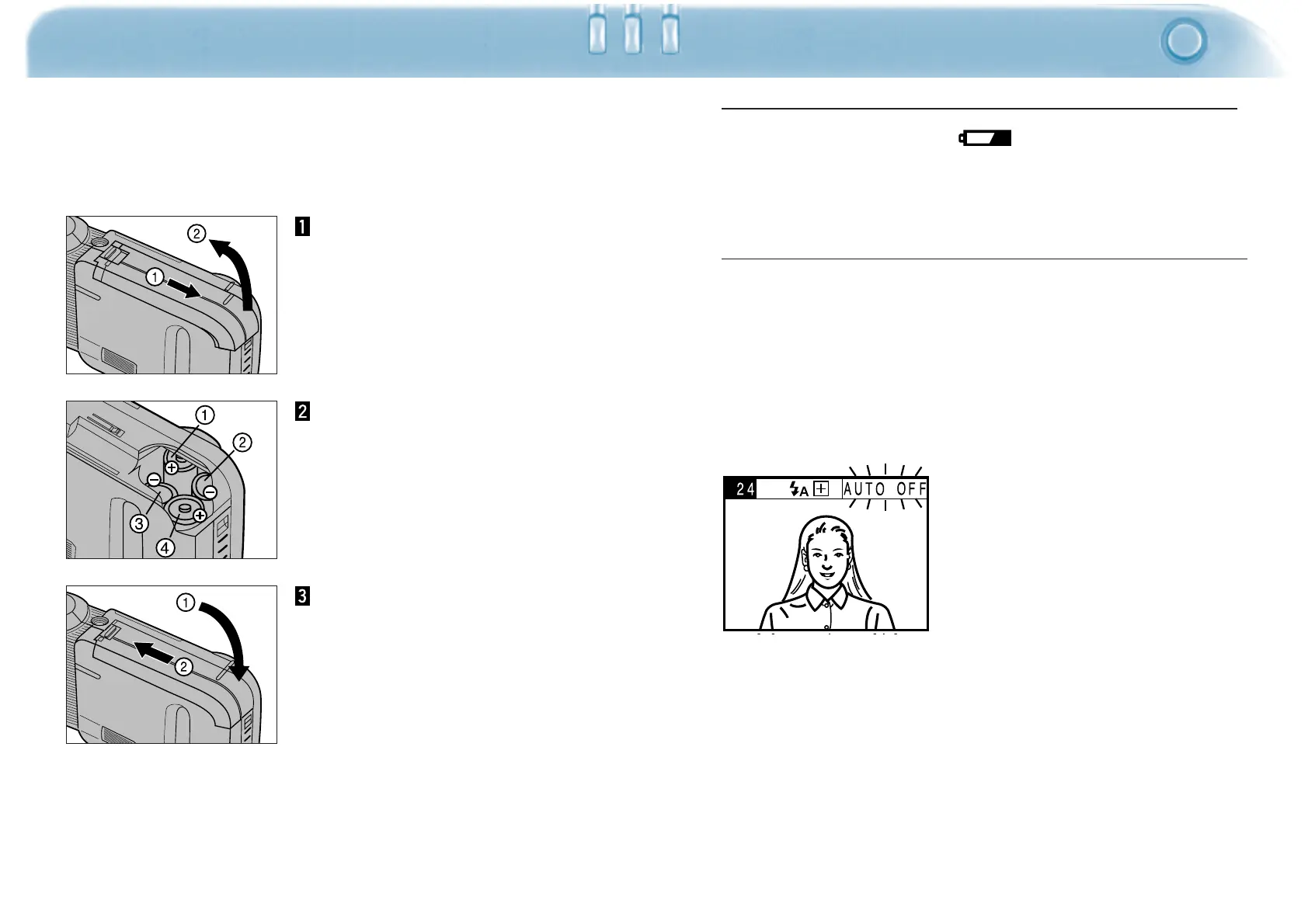20 21
This camera requires 4 AA size batteries. Either Alkaline or Nicad
batteries can be used.
• Nicad batteries must be fully charged in the appropriate charger,
as indicated in the battery instruction manual.
• Do not mix battery types.
Open the card/battery
chamber cover as shown.
Insert the batteries as
indicated in the +/–
diagram on the camera.
• Insert (1) and (2) first, making sure
the contacts are touching. Then
firmly push the batteries into the
cabinet.
Close the card/battery
chamber cover and slide it
shut, as shown, until it
clicks.
BATTERY-CONDITION INDICATOR
When the battery power is low, will blink in the LCD monitor.
Replace all 4 batteries or use AC Adapter AC-V1 (sold separately).
• The battery power will run out completely without further warning.
AUTO POWER OFF
• To save power, the camera shuts off automatically if it is not used
for 2 minutes (Auto Power Off). To restart the camera, press the
main switch to turn the camera on. Auto Power Off does not
function when the camera is connected to the computer with the
serial cable.
• Auto Power Off functions when the camera is connected to the AC
Adapter AC-V1.
The AUTO OFF warning will blink in
the LCD monitor 10 seconds before
the Auto Power Off function
activates.
INSERTING BATTERIES
