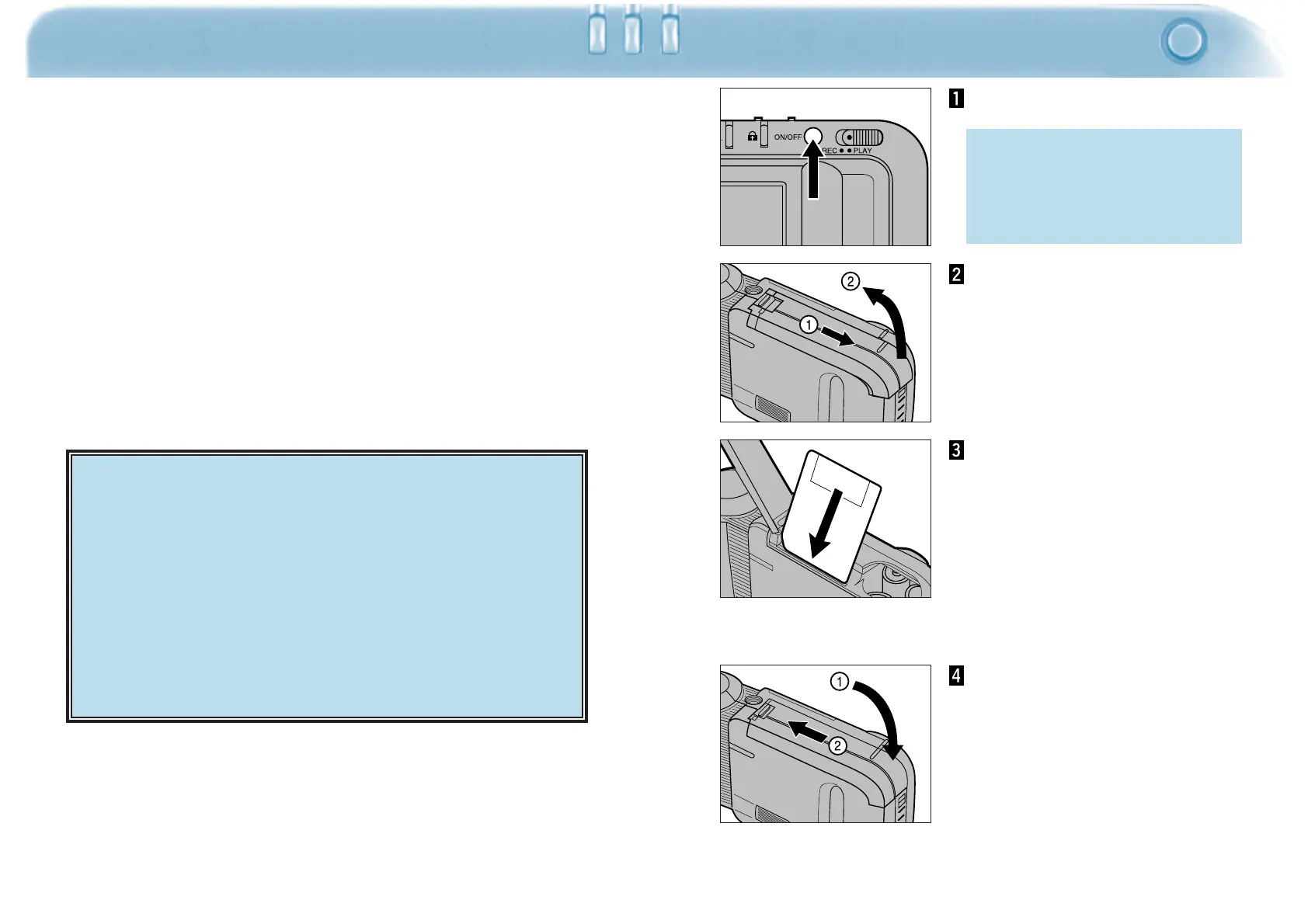INSERTING IMAGE MEMORY CARDS
28 29
RECORDING
IMAGES
The SmartMedia™ card included in this package and other
standard-accessory cards are already formatted and ready
for use.
SmartMedia™ cards purchased separately need to be
formatted before use.
Insert the image memory card using the procedure on the
following page. Follow the procedure on pages 64-65 to
format image memory cards.
Turn the camera off.
Open the card/battery
chamber cover.
Insert the image memory
card into the card slot.
• Insert the card with the cut corner
at the bottom (lens side) and push
it straight down.
• If the card becomes caught, check
the direction of the card. Forcing
the card may damage it or the
camera.
Close the card/battery
chamber cover and slide it
shut until it clicks.
Always turn off the camera
before inserting an image
memory card! Data on the card
will be lost or damaged if it is
inserted while the camera is on.