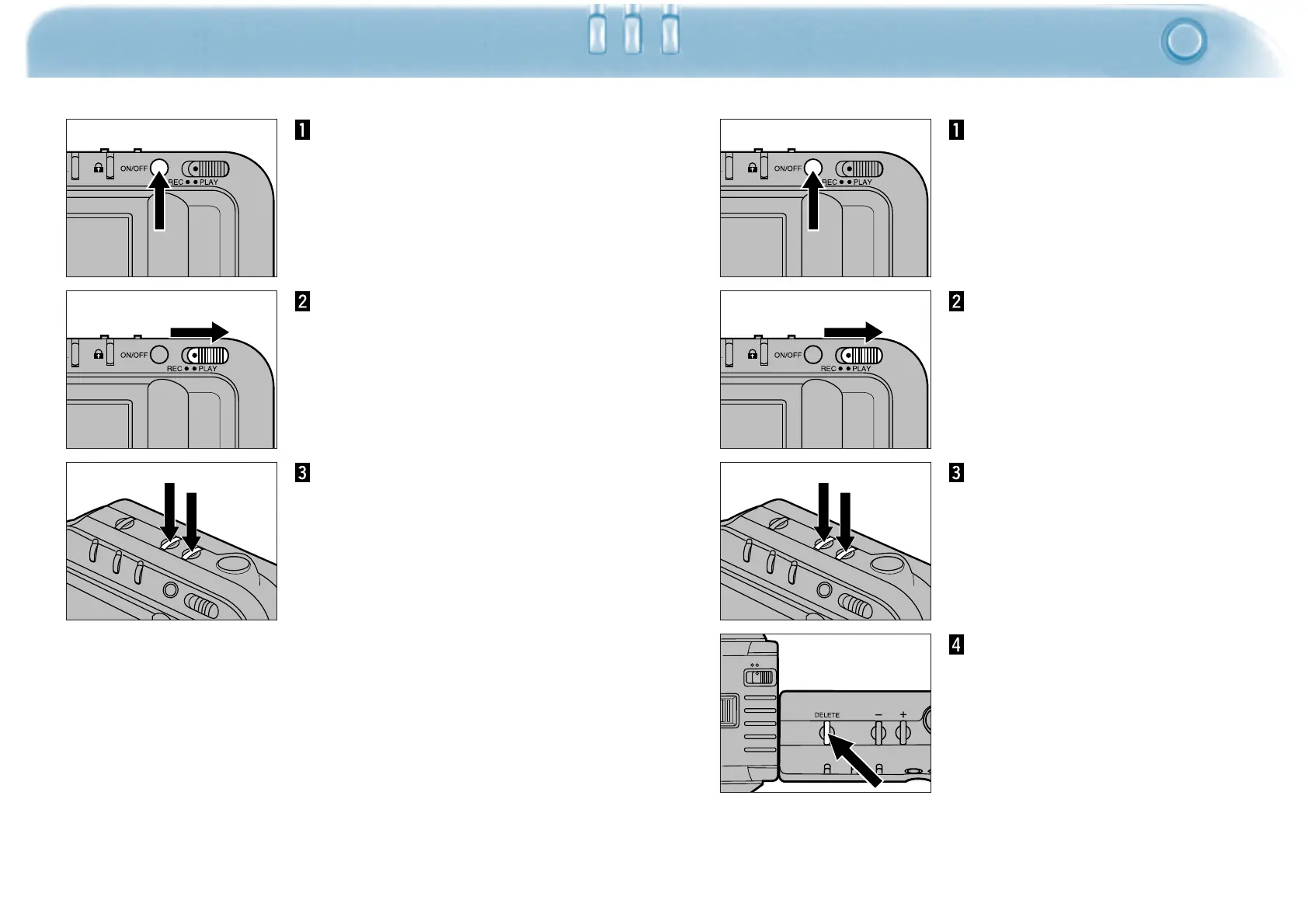QUICK OPERATION
12 13
PLAYING + See pages 48-54 for detailed information.
Turn the camera on.
Slide the record/play
switch to PLAY.
Scroll through the images
by pressing the + or –
button.
DELETING IMAGES + See pages 58-59 for detailed information.
Turn the camera on.
Slide the record/play
switch to PLAY.
Display the image you
want to delete by pressing
the + button or – button.
Press and hold the delete
button for more than 1
second.