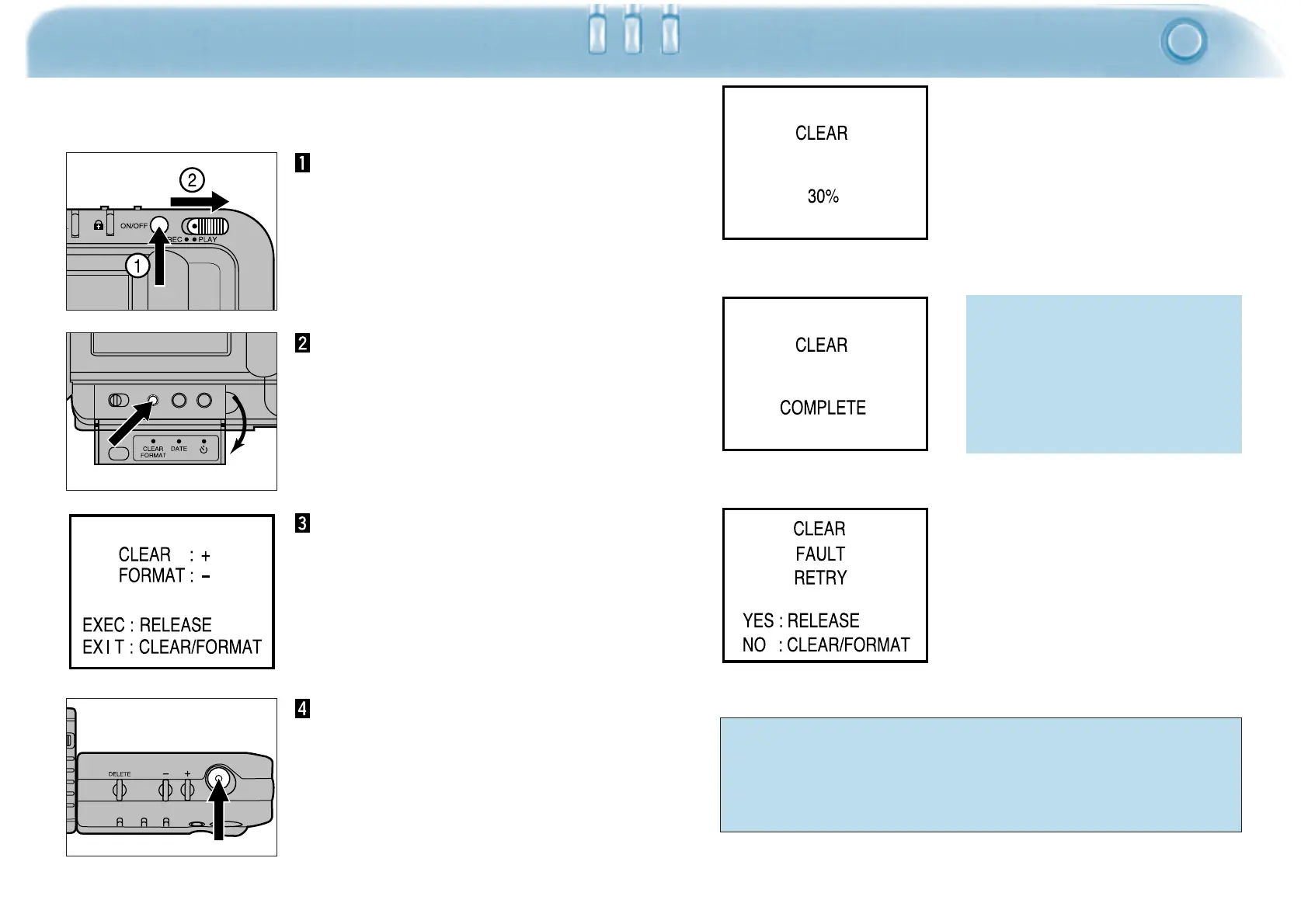61
CLEARING UNPROTECTED IMAGES
60
Press the main switch to
turn the camera on. Slide
the record/play switch to
PLAY.
• The last-recorded image will
appear in the LCD monitor.
Flip down the back cover
and press the clear/format
button.
• The menu on the monitor will
display two options; Clear and
Format.
Press the + button to
select Clear.
• The + symbol next to the word
"Clear" will be highlighted.
• To cancel the Clear function,
press the clear/format button
again.
Press the shutter-release
button.
• While the camera is clearing the
unprotected images, the
percentage completed is
indicated on the monitor.
"COMPLETE" will appear on the
monitor when all the unprotected
images are cleared.
Until "COMPLETE" appears on
the screen:
- Do not unplug the AC-Adapter.
- Do not open the card/battery
chamber cover.
The display on the left appears
when the clearing operation fails.
Press the shutter-release button to
retry.
Protected images will remain on the image memory card after
clearing. See page 62.
Clearing removes all unprotected images from the SmartMedia in
the camera (see page 62 for information on protecting images).