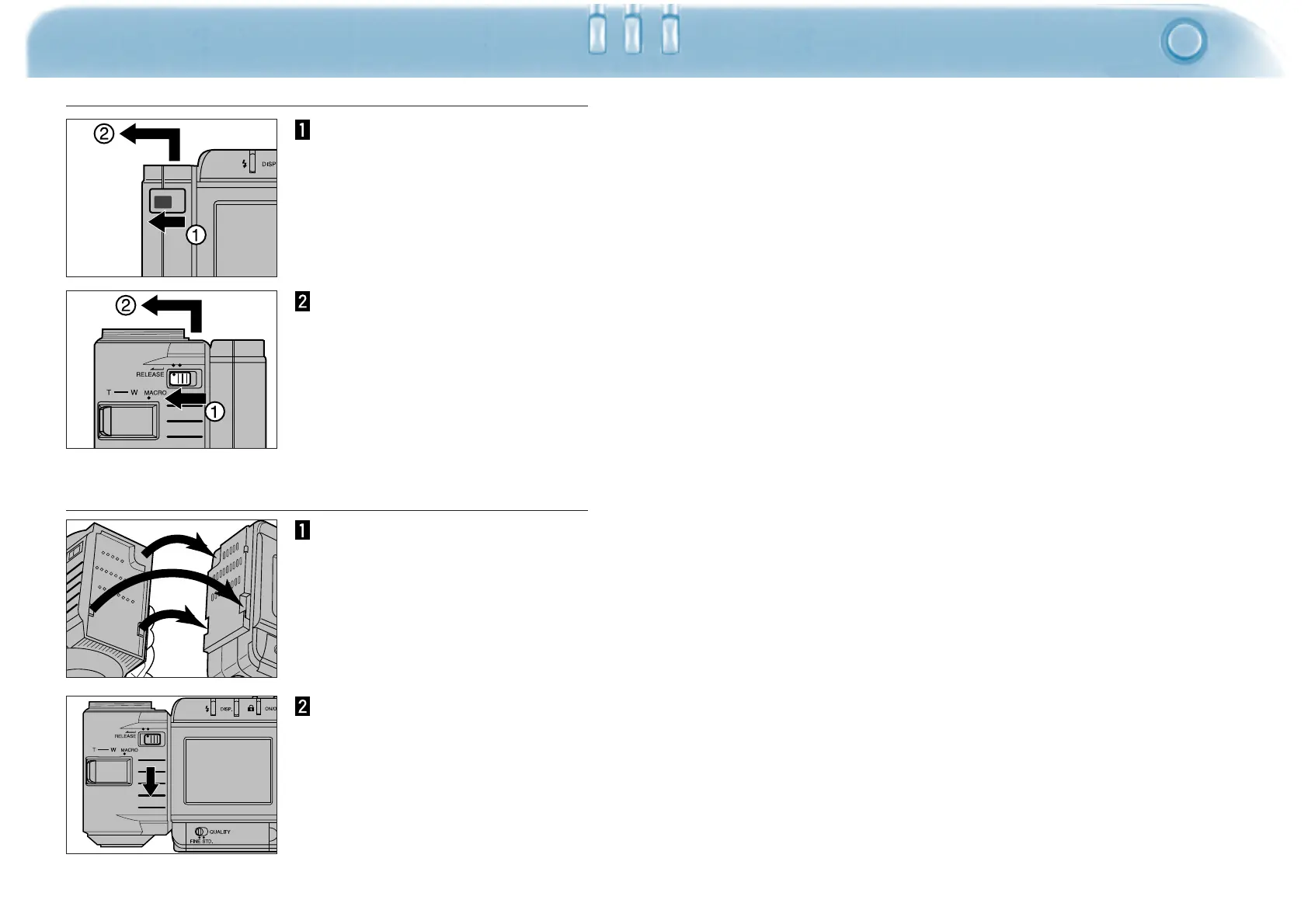47
LENS EXTENSION CABLE
46
PLAYBACK OF
RECORDED
IMAGES
DETACHING THE LENS EXTENSION CABLE
REATTACHING THE LENS UNIT
Slide the release lever on
the lens extension cable's
connector until it clicks.
Next, slide the connector
up and then left as shown.
Slide the lens unit release
in the direction indicated
until it clicks. Next, slide
the lens unit up and to the
left as shown.
Match-up the three
notches on the lens unit
with the three notches on
the camera body. Gently
put them together.
Slide the lens unit down
until it clicks.