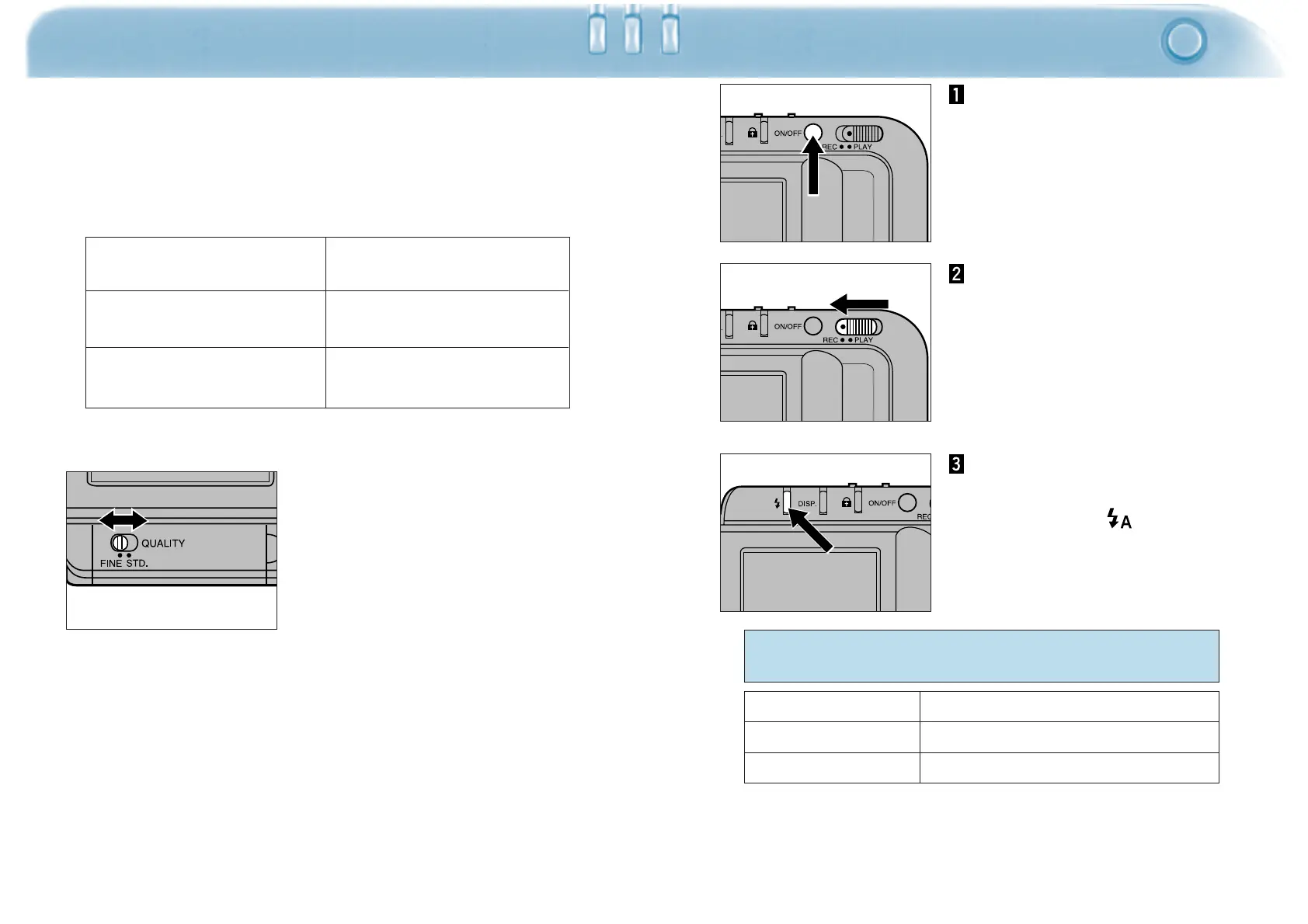SELECTING IMAGE QUALITY
30 31
Storing uncompressed still-image files normally requires a large
amount of disk space. This usually results in small recording
capacity on the image memory cards. The Dimâge V uses JPEG
compression (an international standard) to compress the image data
before it is recorded on the image memory card.
Set the image quality
selector to FINE or STD.
. The image quality in Standard (STD) is lower than that in Fine.
. It is possible to switch between Fine and Standard modes at
anytime. There is no problem mixing quality modes on the same
image memory card. The number of images stored on a card will
vary depending on the quality modes selected. Use the display
button to check the estimated number of frames remaining
(see page 36).
Compression Mode
Capacity
(2MB SmartMedia™)
16 images (aprox.)
40 images (aprox.)
Fine Mode
(Priority - image quality)
Standard Mode
(Priority - storage capability)
Focal Length Flash Range
WIDE (4.8mm) 0.3 - 2.5m (1.0 - 8.2 ft.) aprox.
TELE (13mm) 1.0 - 2.2m (3.3 - 7.2 ft.) aprox.
* Stated capacity is an estimate assuming all images are all captured in either
FINE or STD mode.
Press the main switch to
turn the camera on.
Slide the record/play
switch to REC.
Press the flash mode
button to select Auto
Flash mode ( ).
• The flash will automatically fire in
low-light and backlit situations.
The flash has a limited range. Make sure your
subject is within the distances stated below.
Continued on next page.
BASIC RECORDING