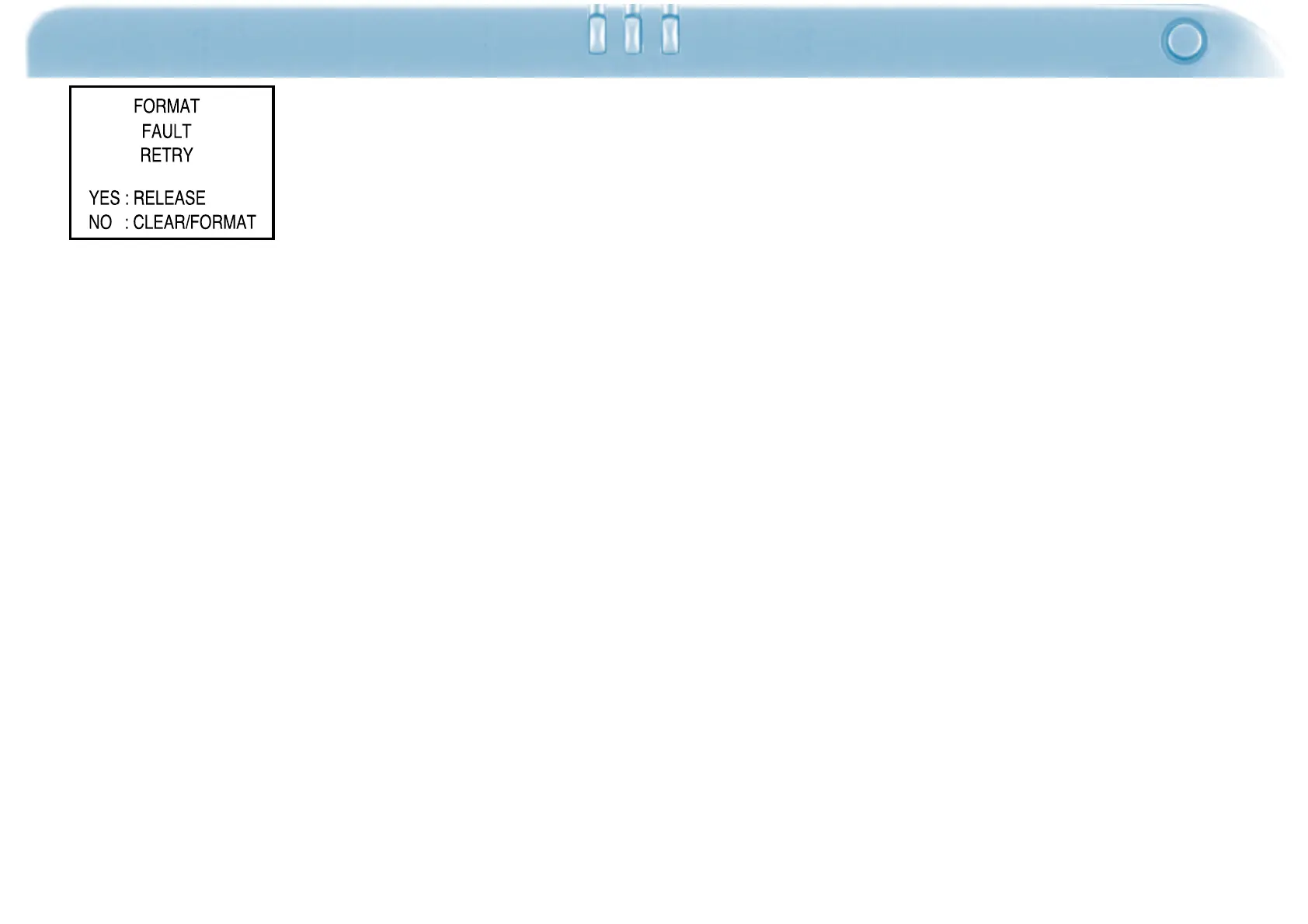67
FORMATTING MEMORY CARDS
66
If the display on the left appears,
the formatting operation has failed.
Press the shutter-release button to
retry.
If the display appears a second
time, press the clear/format button
to quit the format operation. Then,
turn the camera off and contact a
Minolta Service Facility listed on the
front cover of the manual.
APPENDIX