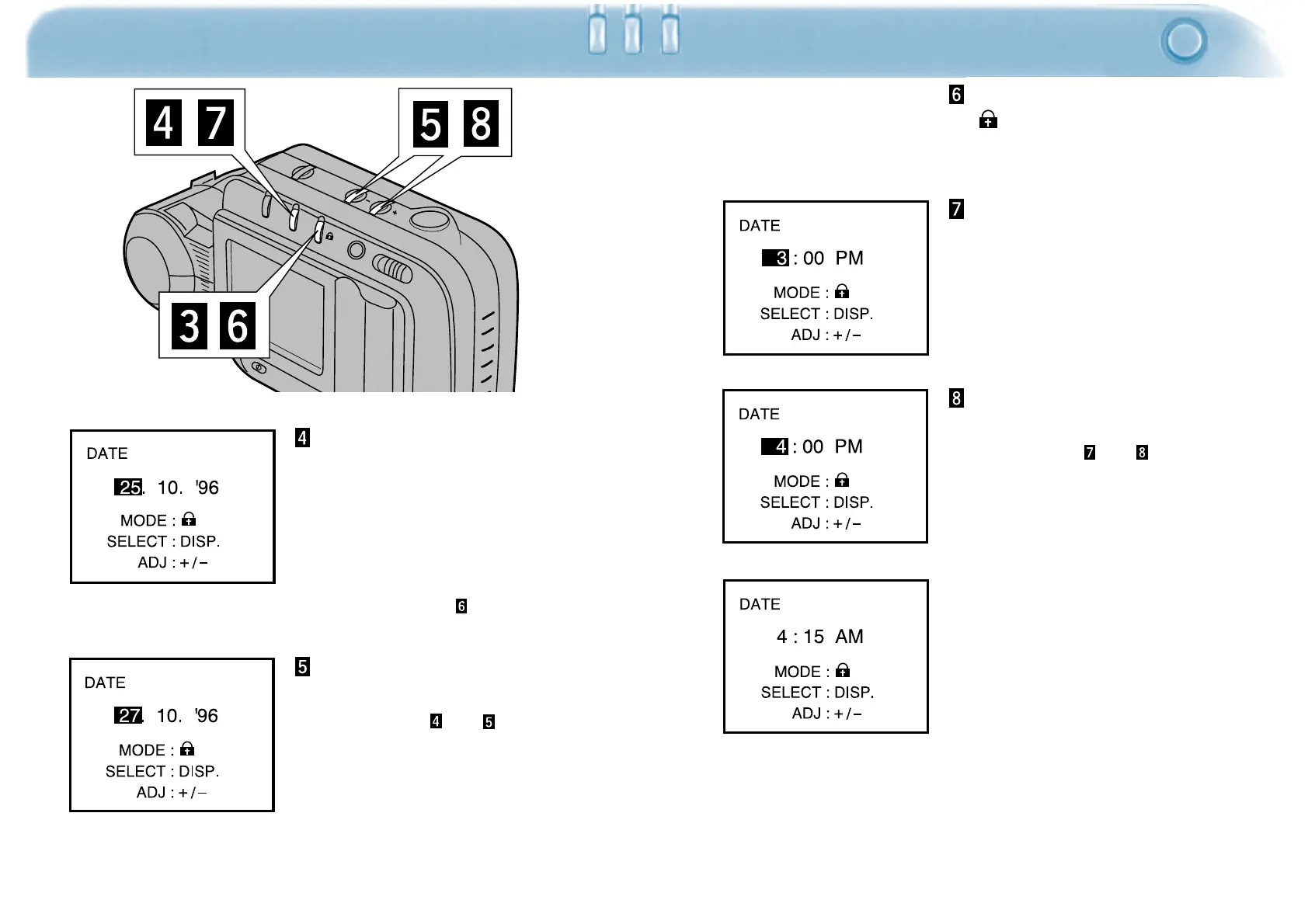SETTING DATE/TIME
24 25
Press the display button
to highlight the date
information to be
changed.
• The selection will change from left
to right.
• If you don't want to correct the
date skip to step .
Press the + or – buttons
to change the date.
• Repeat steps and until the
date is correct.
Press the protect button
( ) to select either the 12
or 24 hour display.
Press the display button
to highlight the time
information to be
changed.
• The selection will change from left
to right.
Press the + or – button to
correct the time.
• Repeat steps and until the
time is correct.
To change AM and PM in the 12
hour display, continue to advance
the hour to the next 12 hour
segment.
Continued on next page.