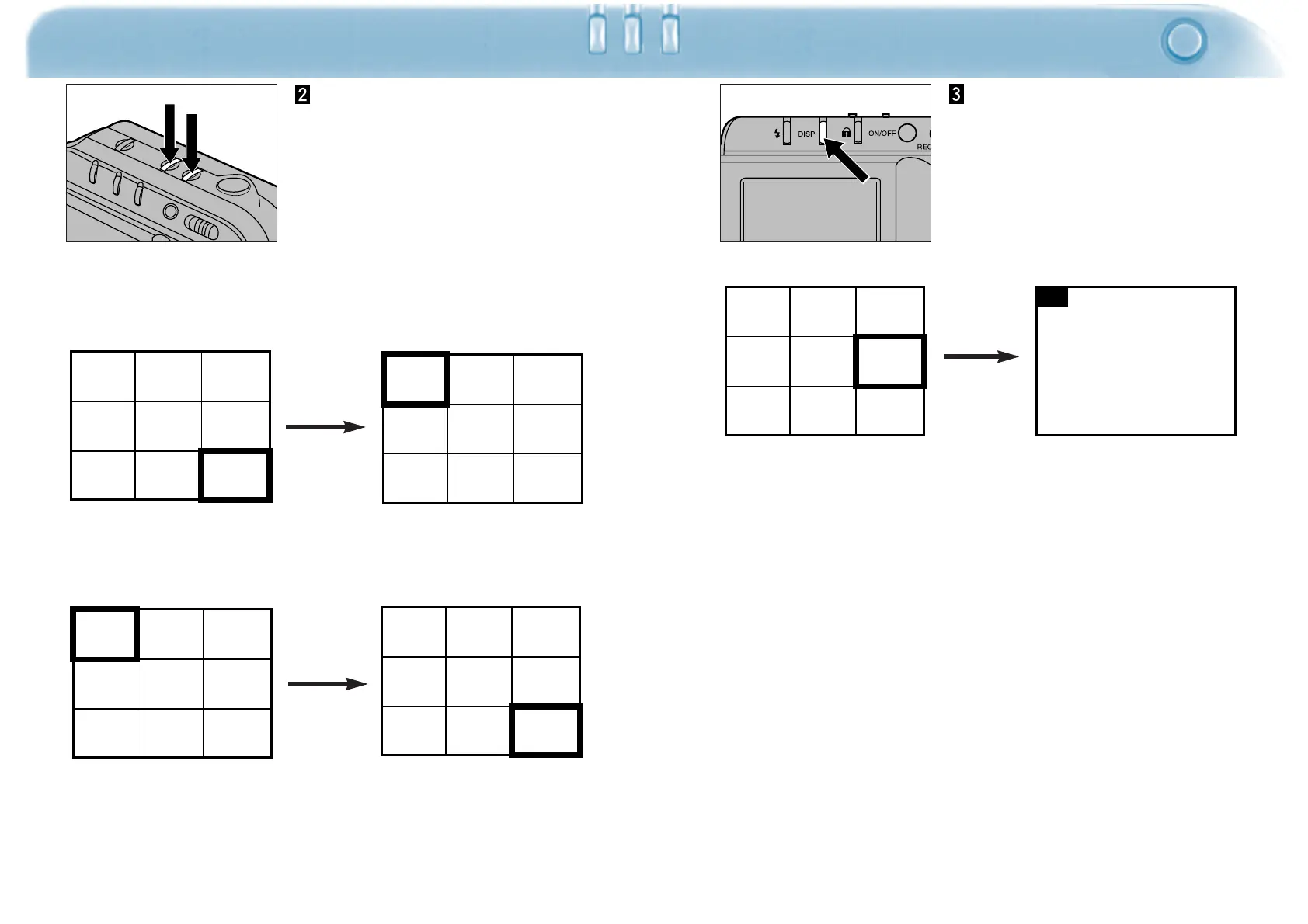INDEX DISPLAY
52 53
Press either the + or –
button to select an image.
• The + button moves the cursor to
the next frame. The – moves the
cursor to the previous frame.
• Press and hold the button to
continually scroll the cursor.
• When the cursor reaches the bottom-right frame and the + button
is pressed, the next nine images will appear.
• When the cursor is at the top-left frame and the – button
is pressed, the previous nine images will appear.
Press the display button
when the desired image is
selected with the cursor.
• A single frame display of the
image will appear on the LCD
monitor.
– Button
+ Button