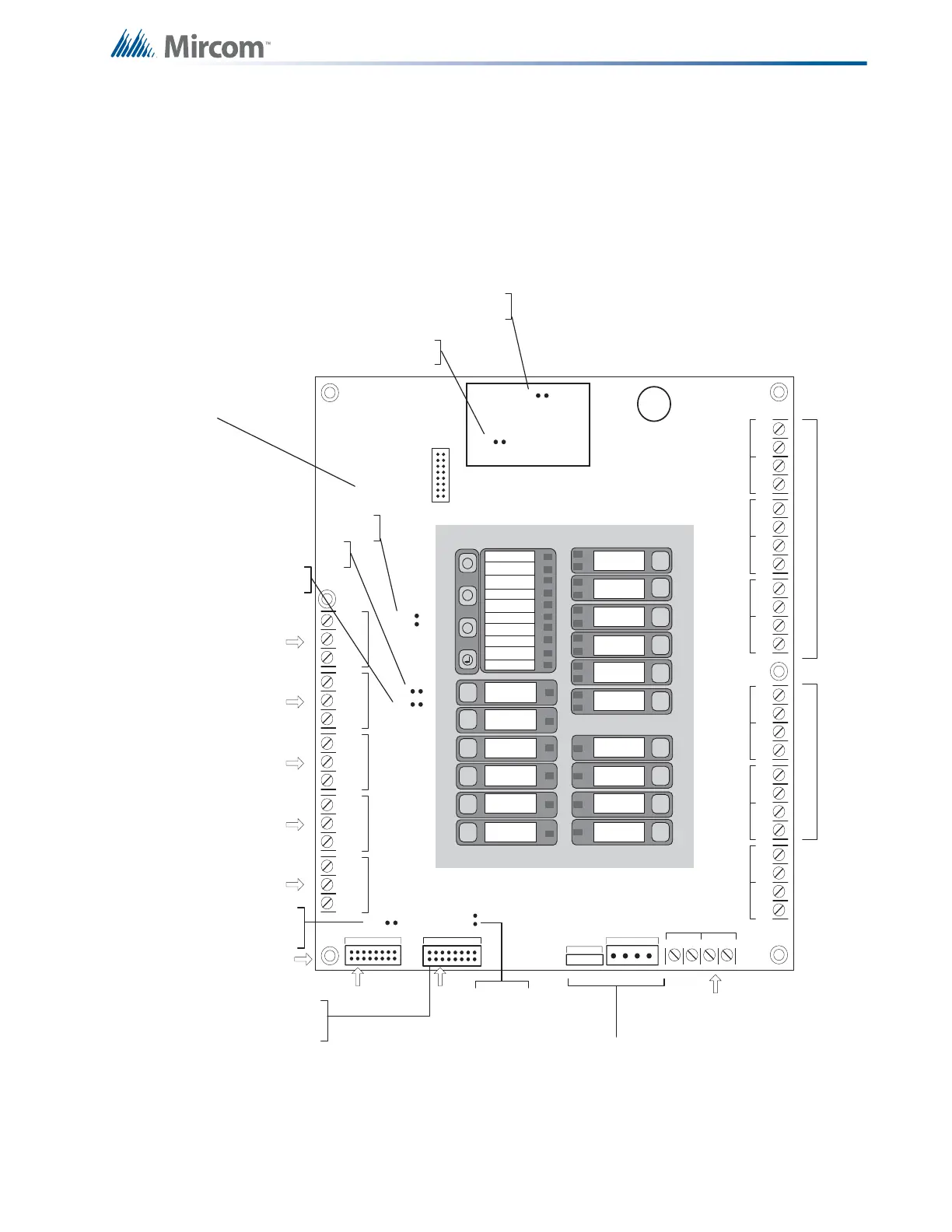23
6.0 Cable and Jumper Connections for
Main Board, Core Board and Adder
Modules
6.1 Main Pre-Action/Deluge and Agent Release Control Board
Figure 6 Main Control Board cable connector and jumper settings
S-+NC NOCNC NOCNC NOCNC NOC
JW2
JW1
-+-+-+-+-+-+
DET 1DET 2DET 3DET 4DET 5DET 6
-+-+-+-+-+-+
SIG 1SIG 2SIG 3SIG 4
AUX
4-WIRE SPLY
COM- COM+TRB TRL
UNFLTD SPLY
RTI PORT
JW5
JW6
JW4
TO PR-300 MODULE
TO RM-306 RELAY MODULE
RS-485AUX. RELAYAL ARM R EL A Y
SUPERVISORY
RELAY
TR OU BLE
RELAY
RS-485 for
annunciators
Auxiliary Relay
Alarm Relay
Supervisory
Relay
Trouble Relay
Unfiltered 24V
supply
Connect to
RM306 Relay
module
Connect to PR-300
JW2 - ON- when
RM-306 not connected
JW1 - ON- when
PR-300 not connected
POWER
SIGNAL
JW6-Normally Open
JW4 -Normally Short
JW7
For front panel programming use CFG-300
configuration tool not UL-864 or ULC-S527
listed. Please refer to Document LT-922 for
details
Initiating zones 1 to 6
5JW -Normally Open
Power supply and
control interface, including
AC power and battery supplies.
Indicating/Releasing zones 1 to 4
P3 P4
SYSTEM
RESET
AC ON
X
M
?
GROUND FAULT
CPU FAIL
ABORT
RELEASE
COMMON ALARM
COMMON SUPV
REMOTE TROUBLE
COMMON TROUBLE
BAT TERY TROUBLE
SIGNAL
SILENCE
AUXILIARY
DISCONNECT
LAMP
TEST
RAC2
(ZONE 4)
RAC1
(ZONE 3)
NAC2
(ZONE 2)
NAC1
(ZONE 1)
IAC6
(ZONE 1)
IAC5
(ZONE 5)
IAC4
(ZONE 4)
IAC3
(ZONE 3)
IAC2
(ZONE 2)
IAC1
(ZONE 1)
PRE
RELEASE
JW5
JW4
JW4 -Factory Use Only
Always Short
JW5- Factory Use Only
Always Open
Main Board
Core Board
ALM/SUP/TBL/
BLDG AUDIBLE SIL
