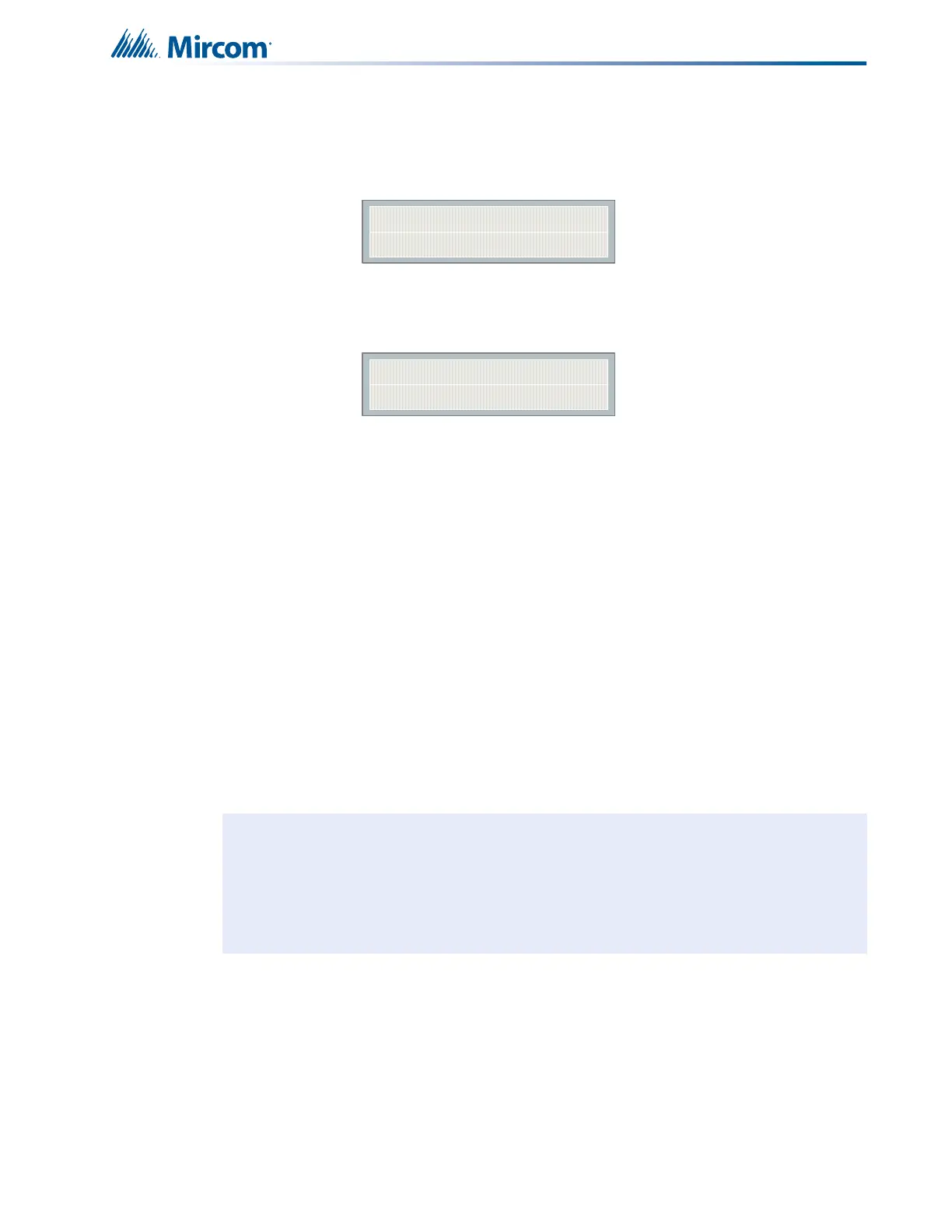77
Configuration with the CFG-300 LCD Service Tool
Press the ENTER button to activate the walk test and the CANCEL button to cancel the walk
test. The next screen allows zones to be selected for walk test. Use the up and down arrow
buttons to scroll through the zones and use the left and right arrow buttons to select a zone.
Press the ENTER button when you are done with all the selections.
Figure 46 Walk test zones
The walk test is now active.
Figure 47 Walk test active
The activation of any initiating circuit that has been selected for a walk test causes the Audible
Indicating Circuits (not Strobes) to activate briefly for a number of short bursts corresponding
to the selected circuit number. If the first selected circuit is activated, the indication circuits
sound for one burst. If the second selected circuit is activated, the indication circuits sound for
two bursts, and so on. This means that if, for example, circuits 1, 3 and 5 were selected for the
walk test, they would sound with one, two and three bursts respectively. The burst interval is
half a second on and half a second off. After the sounding pattern has been sent on the
indicating circuits, the initiating circuit is reset and tested again. If it is still active (in alarm) the
pattern is re-sent. Trouble on any initiating circuit selected for the walk test activates the
indicating circuits continuously for five seconds. Activation of a circuit also causes the alarm
count to increase while the trouble on the initiating circuit causes the trouble count to increase.
Alarm Verification and Water flow Alarm Retard Operations are disabled on circuits being walk
tested. All circuits not selected for the walk test continue to function normally. If a circuit was
disconnected before the walk-test mode was entered and is not selected for the walk-test, it
remains disconnected while the walk test is active. Walk test operation is disabled if the Fire
Alarm Control Panel is in alarm or goes into alarm while the walk test is active.
Notes: If a UDACT is used with the system, all walk-test events are reported to the
monitoring agency. The monitoring agency should be instructed to ignore
reported events during the walk-test.
IF THERE IS NO ACTIVITY FOR ONE HOUR, THE SYSTEM RETURNS TO
NORMAL OPERATION.
-WALK TEST ZONES-
[ ] Zone-1
-Walk test active-
Alarm:00 Trb:00
