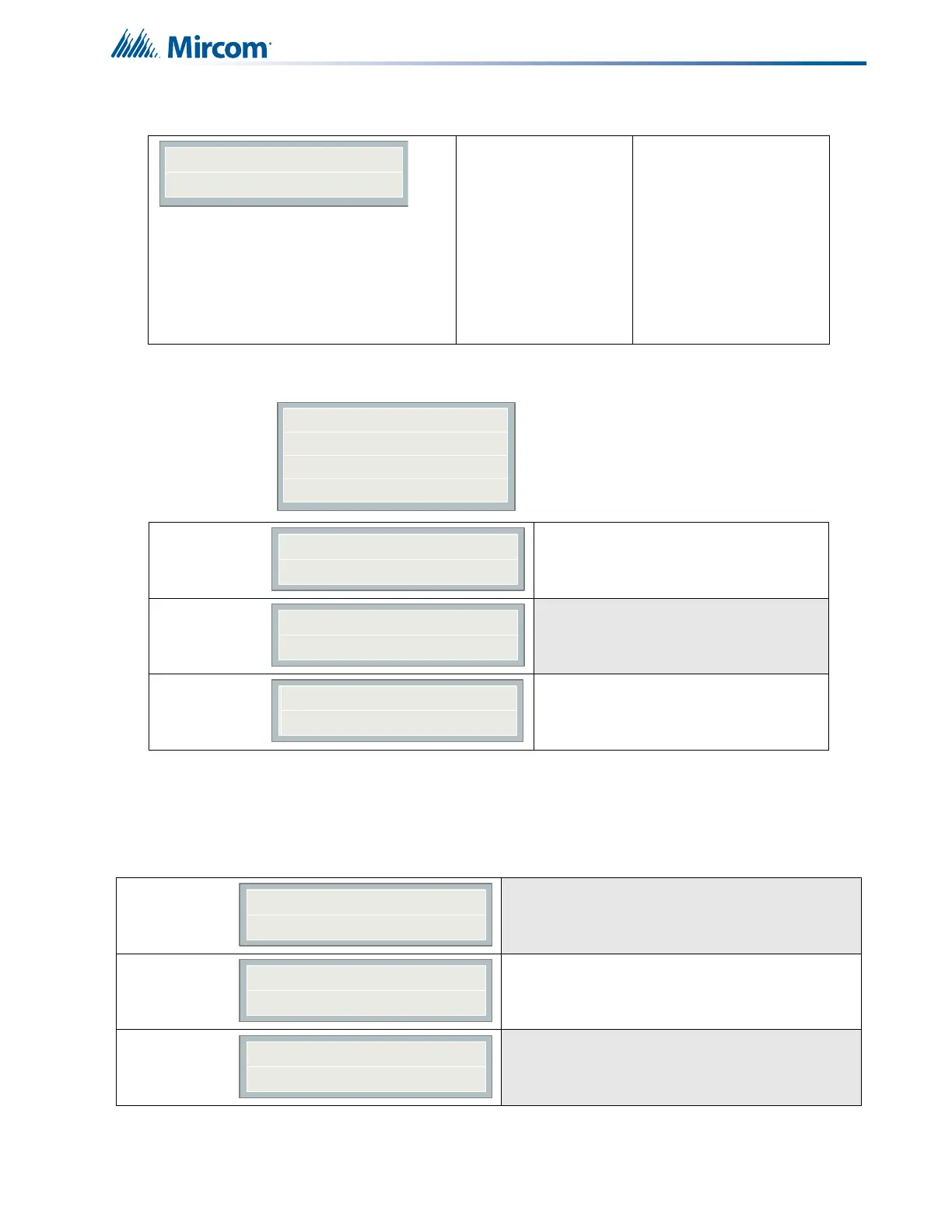87
Configuration with the CFG-300 LCD Service Tool
11.11.7 Command Menu/Dialer Config-->Ring Detect
11.12 10. Test Dialer (Command-Menu)
11.12.1 Dialer Test Messages
The following messages appear during the test processes of Lines #1 and #2. The messages
that appear depend on the status of the dialer and the test results that are found.
[ ] Disabled
[ ] 1
[ ] 2
[ ] 3
[ ] 4
[X] 5->Default
[ ] 6
[ ] 7
[ ] 8
Use this menu item to
select the number of rings
on which the panel’s
modem answers. The
default number of rings is
five. The maximum number
of rings you can define is
eight.
If you select the “Disabled”
option, the modem is
disabled and the panel
does not pick up the
incoming call.
Press Enter to test Line #1. Press Cancel
to exit this menu. For a description of test
messages, see 11.12.1 Dialer Test
Messages below.
Press Enter to test Line #2. Press Cancel
to exit this menu. For a description of test
messages, see 11.12.1 Dialer Test
Messages below.
This feature flushes all reportable events
from the buffer. Press ENTER to reset the
dialer. Press CANCEL to exit this menu.
The dialer is checking the line for voltage. This
message automatically displays when Manual Test is
selected.
No DC line voltage. The line is dead or no phone line
is connected.
The dialer is waiting for a dial tone.
-Dialer Test-
1. L#1 Manual test
2. L#2 Manual test
3. Reset Dialer