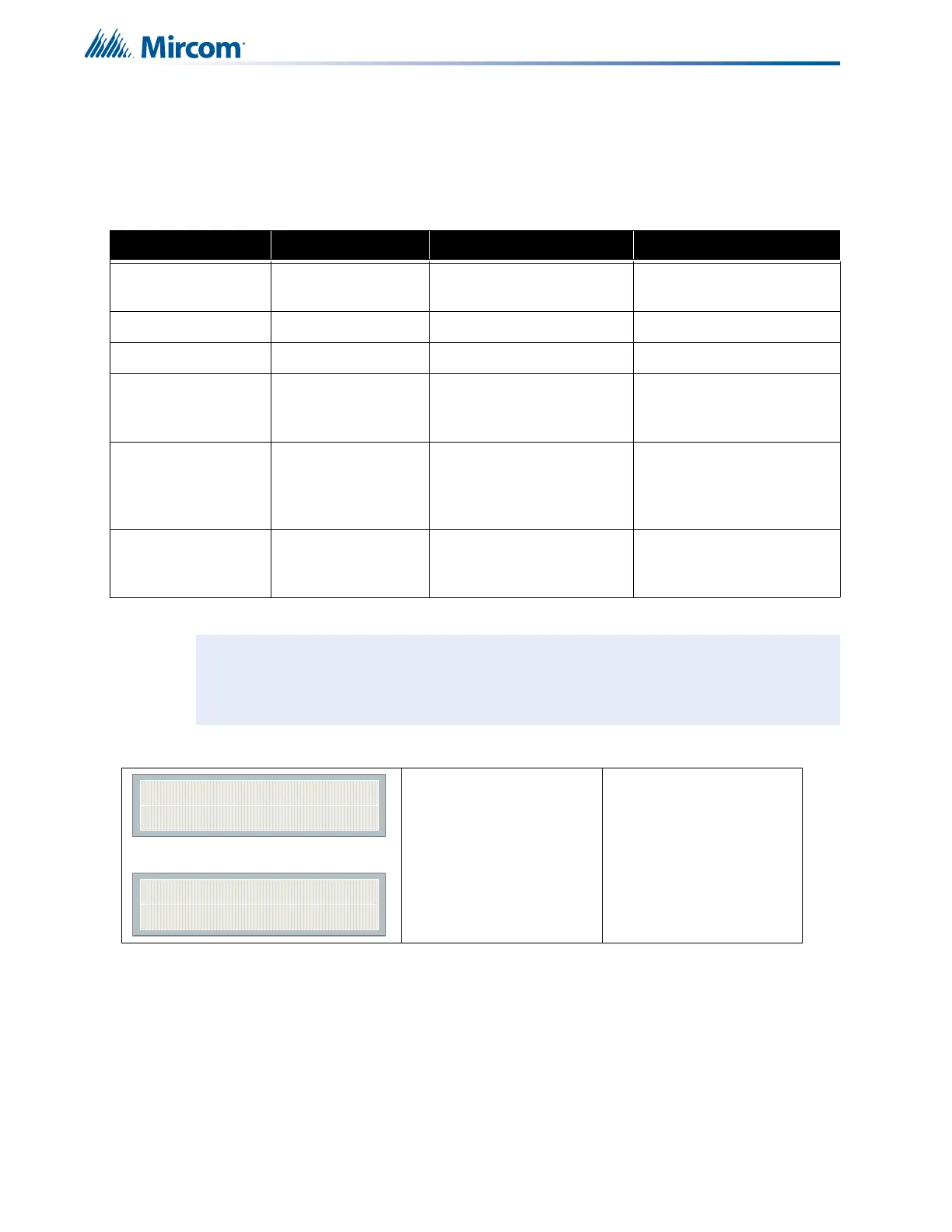86
Configuration with the CFG-300 LCD Service Tool
11.11.5 Auto Test Time and Cellular Report Date
If the Cellular report date is set to 0, then the dialer alternates between Lines 1 and 2 when
performing the automatic test. If the Cellular report date is not set to 0, then the automatic test
is performed on Line 1 except on the Cellular report date, when it is performed on Line 2. See
examples in the following table.
11.11.6 Command Menu/Dialer Config-->Dialer Enable/Disable
Cellular Report Date Auto Test Time Line 1 Tested Line 2 Tested
0 00:30
12:30 a.m. every other day
(alternates with Line 2)
12:30 a.m. every other day
(alternates with Line 1)
0 6:00 6:00 a.m. and 6:00 p.m. 12:00 p.m. and 12:00 a.m.
0 12:00 12:00 p.m. 12:00 a.m.
15 00:30
12:30 a.m. every day
except on the 15th of the
month
12:30 a.m. on the 15th of
the month
15 6:00
6:00 a.m., 12:00 p.m., 6:00
p.m., and 12:00 a.m. every
day except on the 15th of
the month
6:00 a.m., 12:00 p.m., 6:00
p.m., and 12:00 a.m. on
the 15th of the month
15 12:00
12:00 p.m. and 12:00 a.m.
every day except on the
15th of the month
12:00 p.m. and 12:00 a.m.
on the 15th of the month
Note: Refer to 11.2.1 Using the Keypad to Program the FA-300 on page 61 for detailed
instructions on making menu selections.
[X] ENABLE ->Default
[ ] DISABLE
The dialer is enabled by
default. When the dialer is
enabled or disabled, a
warning message appears.
Warning: The dialer cannot
report any event to the
monitoring station if it is
disabled.
------Warning-------
Dialer Disabled!!!