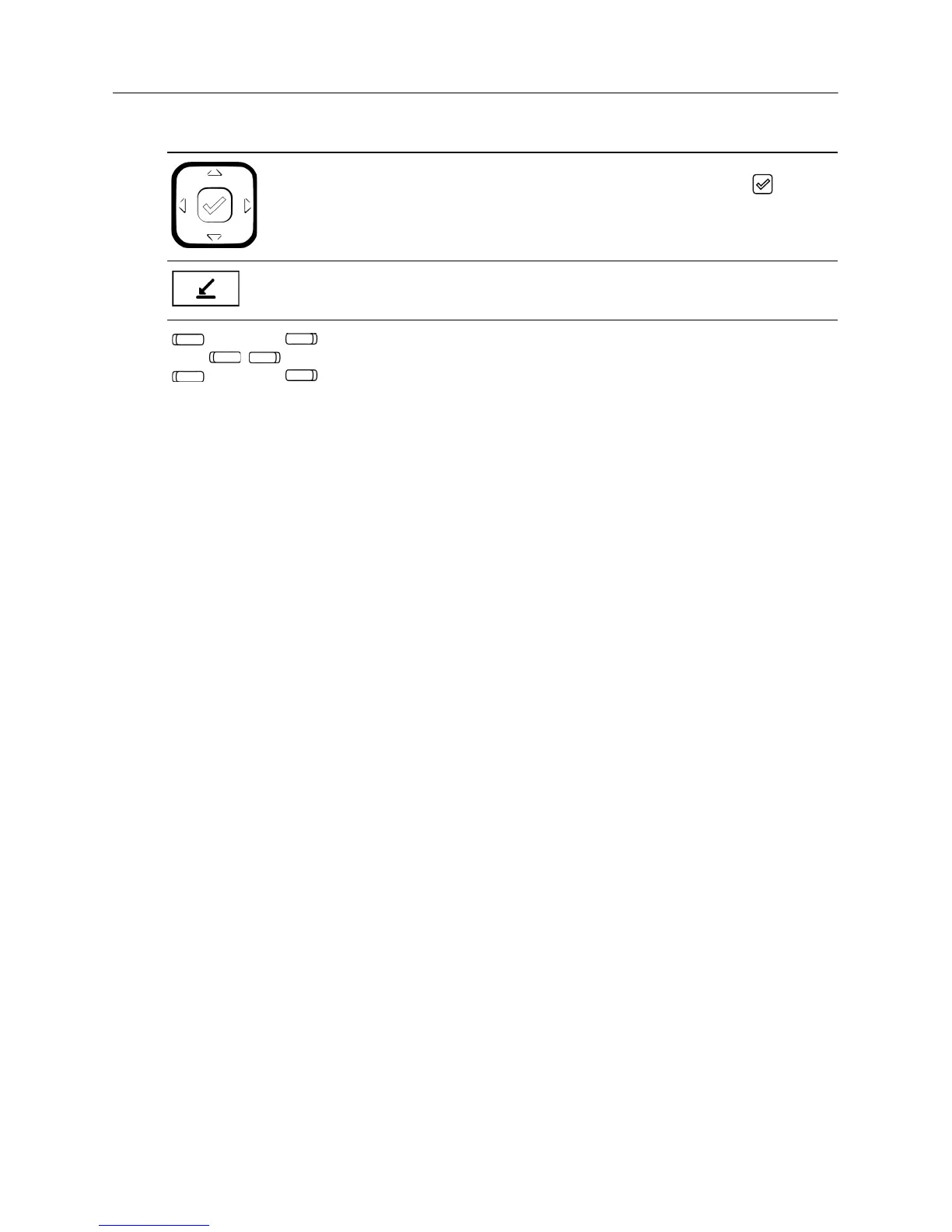Phone keys
5
Navigation keys and select button - Multi-directional navigation keys allow you
to navigate through the phone’s user interface. Pressing the center button
selects/sets options.
Callers List key - Accesses a list of the last 100 calls received.
For more information, see “Callers List” on page 17.
Softkeys - Six contextual softkeys that allow you select commands displayed on
the screen. Five of the softkeys are also programmable and allow you to configure
up to 20 memory key entries.
For more information see “Memory keys” on page 21.
Key Description