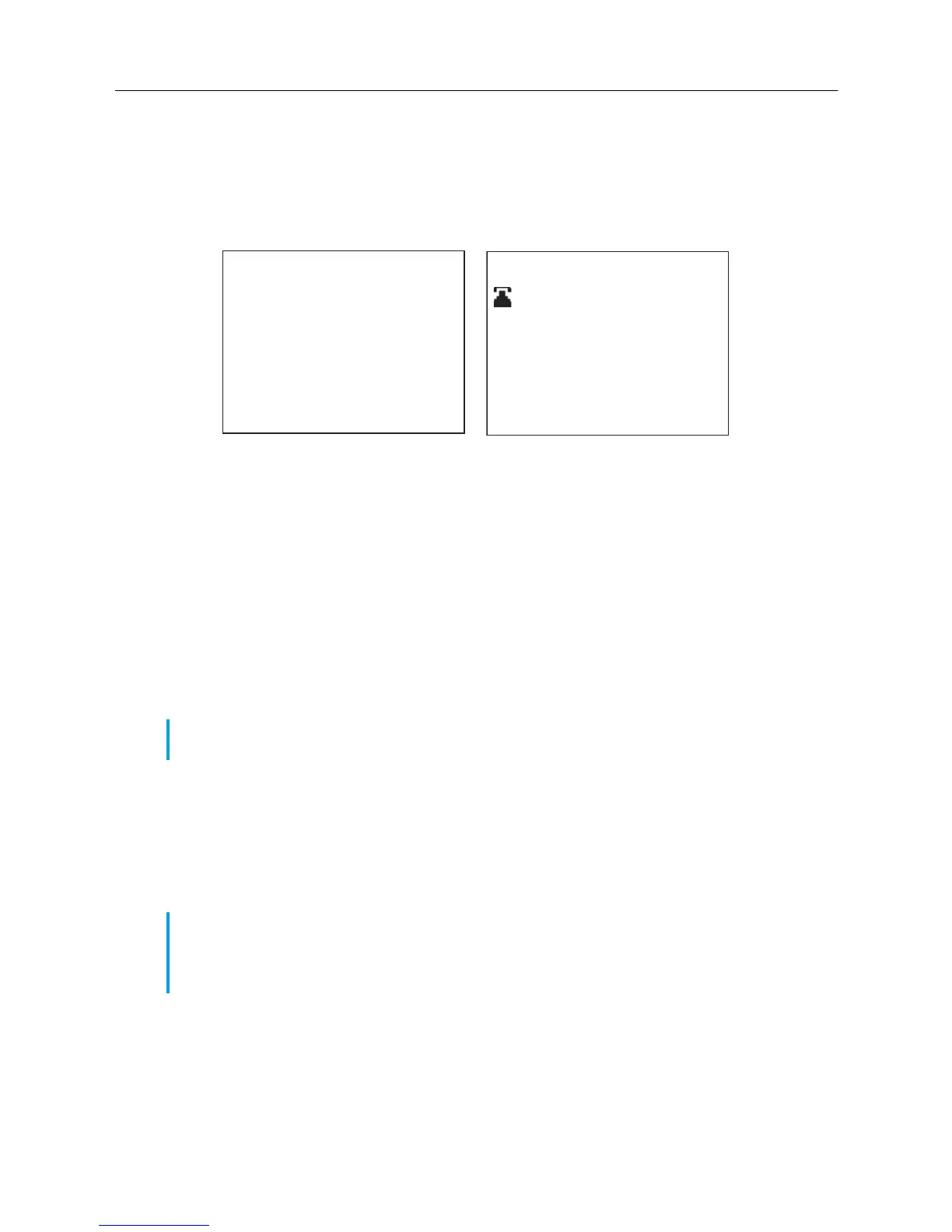6930 Analog Phone Quick Start Guide
6
Making and receiving calls
This section describes how to make and receive calls on your 6390 using your handset,
speakerphone, or headset.
Using the handset
Making a call using the handset
You can use the 6390 to make a regular call or you can pre-dial a phone number to ensure it is
correct before it is dialed out. Follow the procedures below to make a regular or pre-dialed call.
Making a regular call
1. Lift the handset.
2. At the dial tone, enter the number you wish to call using the dialpad.
Pre-dialing a number
1. Enter the number you wish to call using the dialpad.
2. Lift the handset or press the Dial softkey and then lift the handset.
Answering an incoming call using the handset
To answer an incoming call using the handset, lift the handset when the phone rings.
Switching to the handset while on a call
When on an active call using a headset or the speakerphone, pick up the handset to switch to the
audio path to the handset.
Note: Pre-dialing is only available if the Live Dialpad feature is disabled. Live dialpad can be
disabled through the Live dialpad option in the Options List.
Note: If you subscribe to a Caller ID service, caller information will be sent from the telephone
service provider to your 6390 between the first and second ring. Therefore, if you want the number
of the incoming call to appear on the display and in the Callers List, you must wait until the Caller
ID information appears on the display before answering the phone.
9O5-76O-5OOO
Timer OO:O1
More-
9O5-76O-5OOO
January 01 12:OOpm
John Smith
Outgoing Call Screen
Incoming Call Screen