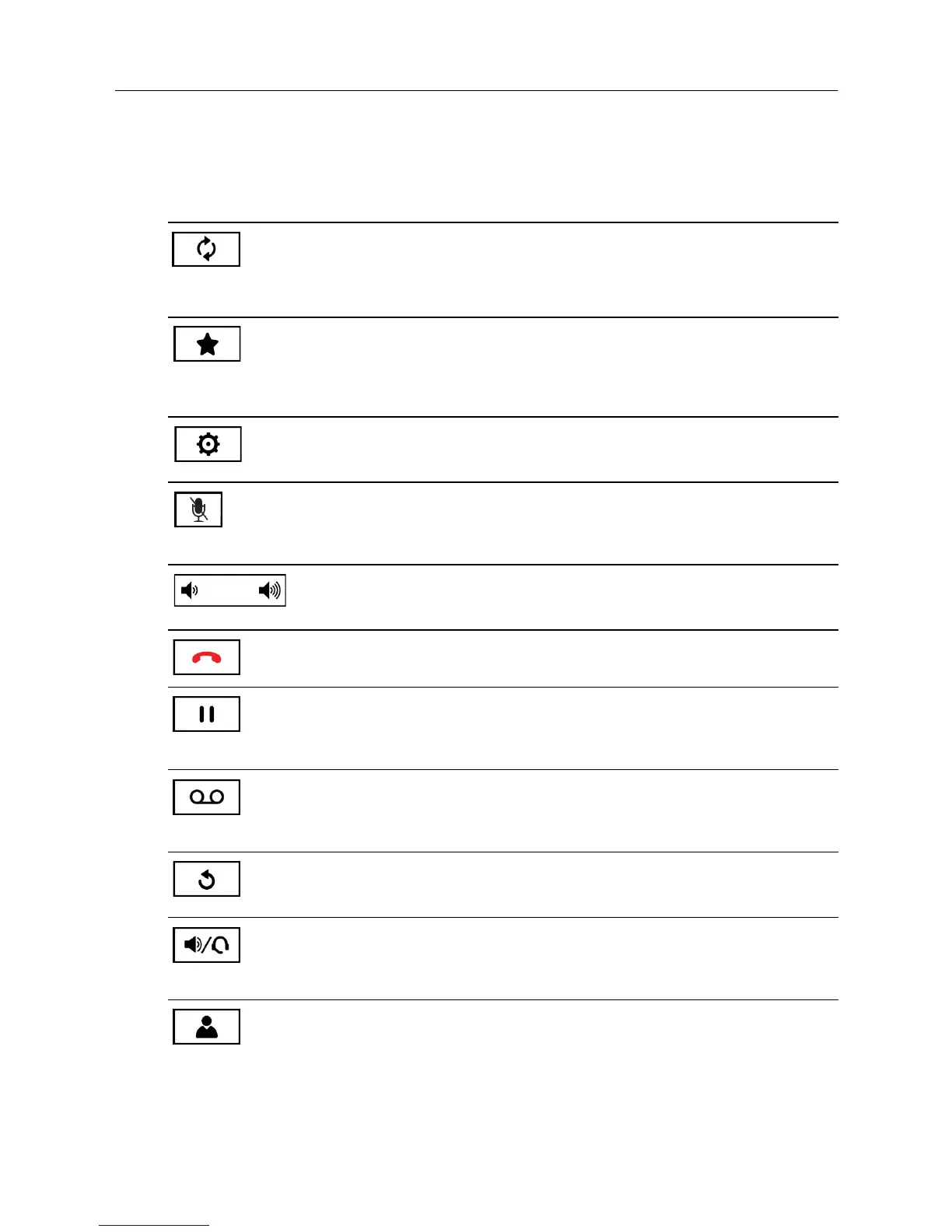6930 Analog Phone Quick Start Guide
4
Key description
The following table describes the keys on the 6390:
Key Description
Flash key - Allows you to access your subscribed services, such as call waiting
and three-way calling. These services vary from area to area, so contact your
telephone service provider or PBX Administrator for instructions on using
available services with your 6390 phone. If the instructions say to press the
“hook-switch” or “receiver button,” press the Flash key.
Feature key - Provides access to advanced features such as Do Not Disturb
(DND), Voice Mail, and Call Forward.
For more information, see the 6390 Analog Phone User Guide, which can be
downloaded as per the instructions detailed in “Supporting Documentation” on
page 2.
Options key - Provides access to various basic and advanced options allowing
you to fully customize your phone.
For more information, see “Customizing your phone” on page 25.
Mute key - Mutes the microphone so that your caller cannot hear you (the light
indicator turns on and a message is displayed on screen when the microphone is
on mute).
For more information, see “Muting a call” on page 10.
Volume controls - Adjusts the volume for the ringer, handset, headset, and
speakerphone.
For more information, see “Volume controls” on page 8.
Goodbye key - Ends an active call. The Goodbye key also exits an open list,
such as the Options List, without saving changes.
Hold key - Places an active call on hold. To retrieve a held call, press the Hold
key again (the light indicator turns on and a message is displayed on screen when
a call is placed on hold).
For more information, see “Placing a call on hold” on page 10.
Voice mail key - Accesses the voice mail system (if configured).
For more information, see the 6390 Analog Phone User Guide, which can be
downloaded as per the instructions detailed in “Supporting Documentation” on
page 2.
Redial key - Accesses a list of the last 15 previously dialed numbers. Pressing
the Redial key twice redials the last dialed number.
For more information, see “Redial List” on page 15.
Speaker/Headset key - Transfers the active call to the speaker or headset,
allowing handsfree use of the phone.
For more information, see “Using the speakerphone” on page 7 and “Using a
headset” on page 7.
Directory key - Accesses a directory of up to 200 names and phone numbers.
For more information, see “Directory” on page 12.