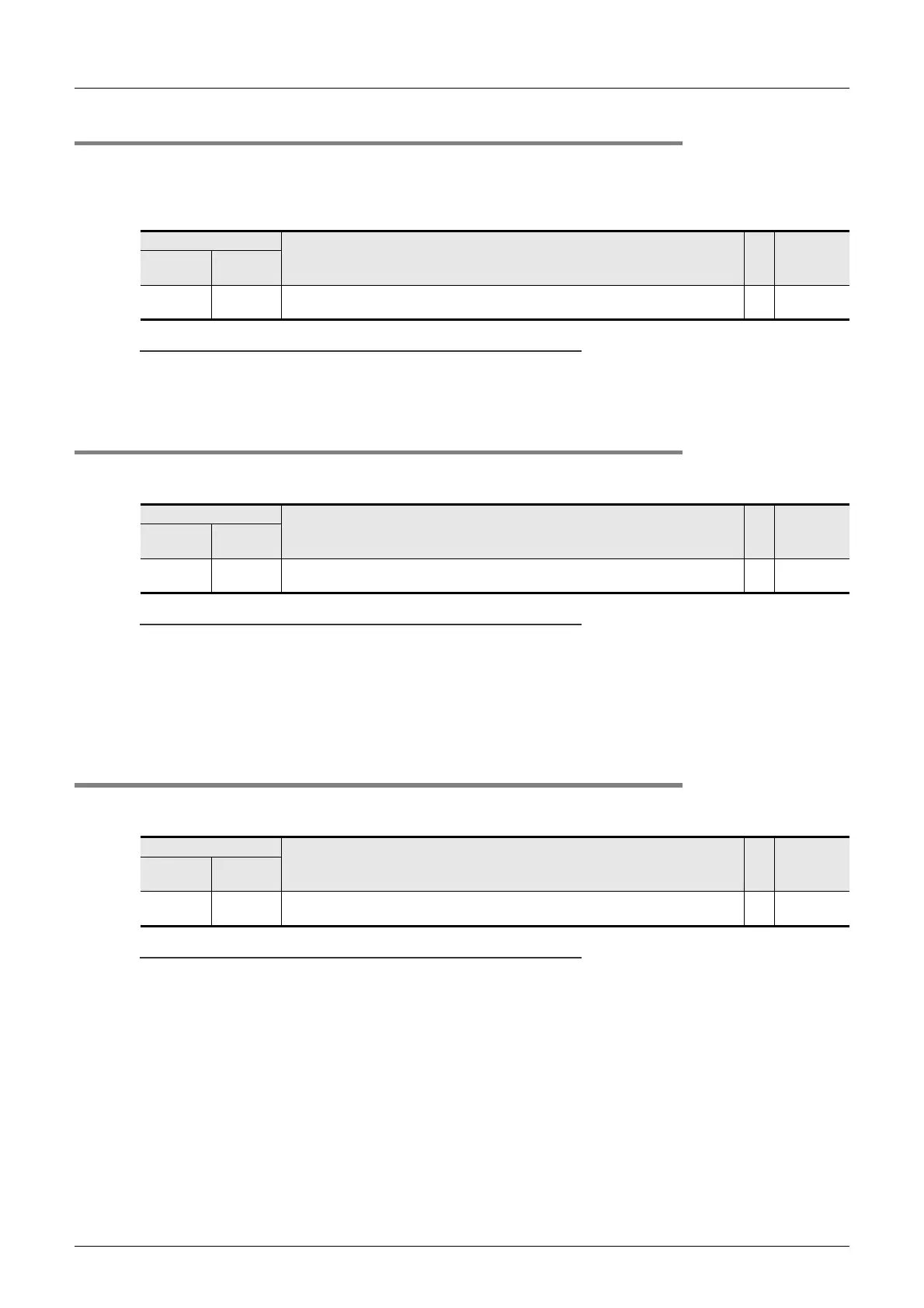7 Buffer Memory
7.3 Positioning Parameters
68
FX3U-1PG User's Manual
7.3.17 [BFM#41, #40] Bias speed
Set the bias speed at the time of startup.
When the FX
3U-1PG and the stepping motor are combined and used together, set the speed taking the
resonance area and the self-start frequency of the stepping motor into account.
→ For details on the bias speed, refer to Section 6.2.
Point
• For the bias speed, set the value the same or lower than the maximum speed.
• When the positioning parameter is used, use the bias speed (BFM#6).
7.3.18 [BFM#43, #42] JOG speed
Set the speed of the manual forward JOG/reverse JOG operation.
→ For details on the JOG speed, refer to Section 8.2.
Point
• Set the JOG speed in the range between the bias speed and the maximum speed.
• When the JOG speed is at the maximum speed or higher, the operation is executed at the maximum
speed. When the JOG speed is at the bias speed or lower, the operation is executed at the bias speed.
However, if the bias speed is 0, the operation is executed at 1 Hz.
• When the positioning parameter is used, use the JOG speed (BFM#8, #7).
7.3.19 [BFM#45, #44] Zero return speed (high speed)
Set the high-speed return speed in the mechanical zero return.
→ For details on the mechanical zero return, refer to Section 8.3.
Point
• Set the zero return speed (high speed) in the range between the bias speed and the maximum speed.
• When the zero return speed (high speed) is at the maximum speed or higher, the operation is executed at
the maximum speed. When the zero return speed (high speed) is at the bias speed or lower, the operation
is executed at the bias speed. However, if the bias speed is 0, the operation is executed at 1 Hz.
• When the positioning parameter is used, use the zero return speed (high speed) (BFM#10, #9).
BFM No.
Description R/W Default
High order
16bit
Low order
16bit
#41 #40
Setting range: 0 to 2,147,483,647 (user unit)
The value must be within the range from 0 to 200,000 Hz when converted to pulse data.
R/W K0
BFM No.
Description R/W Default
High order
16bit
Low order
16bit
#43 #42
Setting range: 1 to 2,147,483,647 (user unit)
The value must be within the range from 1 to 200,000 Hz when converted to pulse data.
R/W K10,000
BFM No.
Description R/W Default
High order
16bit
Low order
16bit
#45 #44
Setting range: 1 to 2,147,483,647 (user unit)
The value must be within the range from 1 to 200,000 Hz when converted to pulse data.
R/W K50,000
