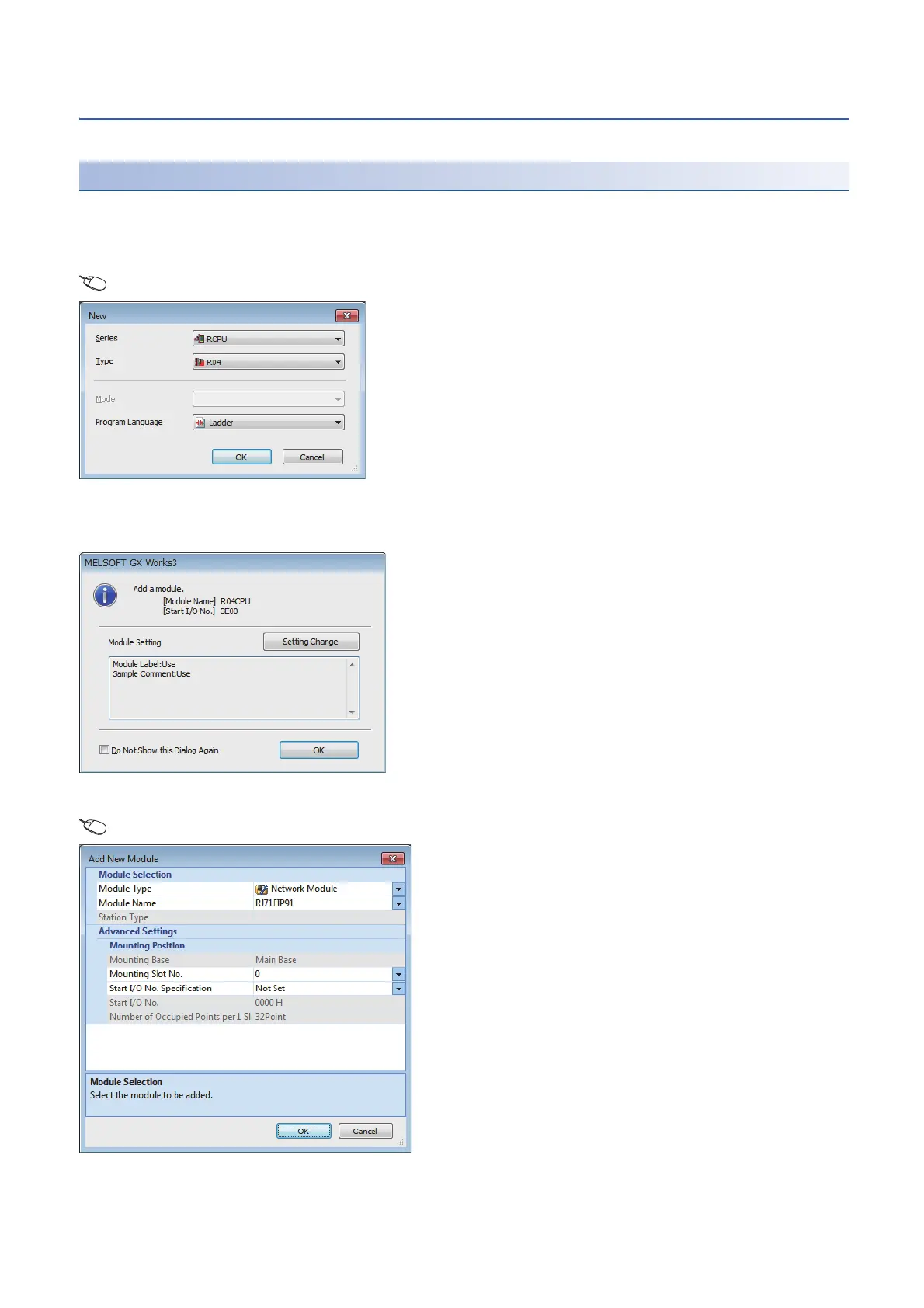106
4 PROGRAMMING
4.2 Program Example of PING Test
Setting parameters
Use the engineering tool to set the parameters.
Engineering tool settings
■RJ71EIP91 settings
Connect the engineering tool to the CPU module and set the parameters.
1.
Set the CPU module as follows.
[Project] Ö [New]
2.
Click the [Setting Change] button to set to use the module label.
3.
Click the [OK] button to add the module labels of the CPU module.
4.
Set the RJ71EIP91 as follows.
[Navigation window] Ö [Parameter] Ö [Module Information] Ö Right-click Ö [Add New Module]
