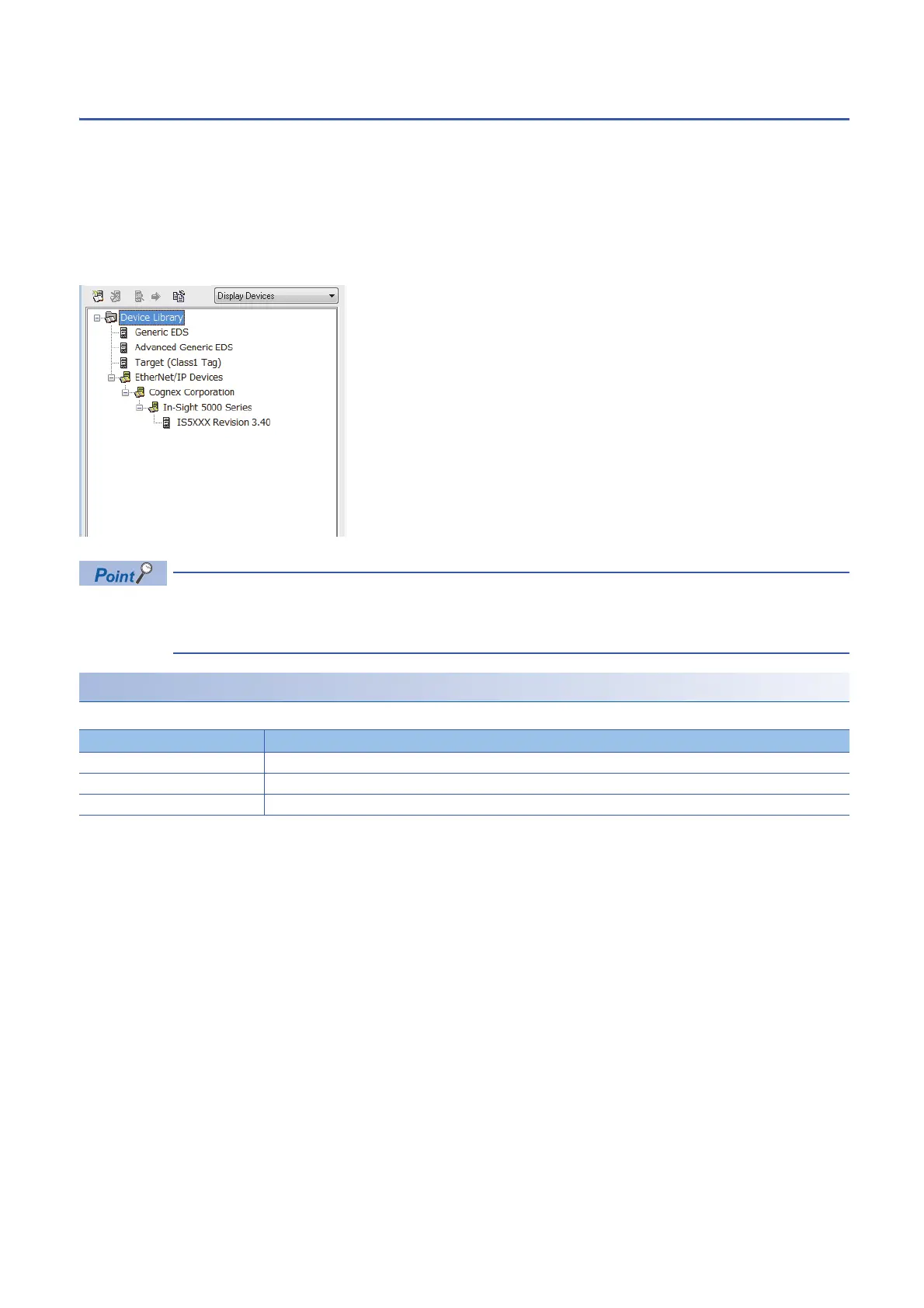58
3 EtherNet/IP Configuration Tool
3.1 Window Structure
Device Library
"Device Library" lists the EtherNet/IP devices added in EtherNet/IP Configuration Tool.
The EtherNet/IP devices added to "Device Library" can be added to the network configuration settings.
When EtherNet/IP device information is displayed at execution of Network Detection, the information of the EtherNet/IP
devices added to "Device Library" is used.
To add EtherNet/IP devices to "Device Library", add EDS files provided by manufacturers of the EtherNet/IP devices in
EtherNet/IP Configuration Tool. For details, refer to the following.
Page 94 Adding the EDS file
Perform the action related to "Device Library" when it is set offline. For the operating procedure, refer to the
following.
Page 96 Configuring settings offline
Display options
The list of display options in the upper-right corner of the "Device Library" can be used to switch its display.
Item Description
Display Devices Displays the EtherNet/IP devices not configured by modules.
Display Modules and Chassis Displays the EtherNet/IP devices configured by modules.
Display all Nodes Displays all the EtherNet/IP devices.
