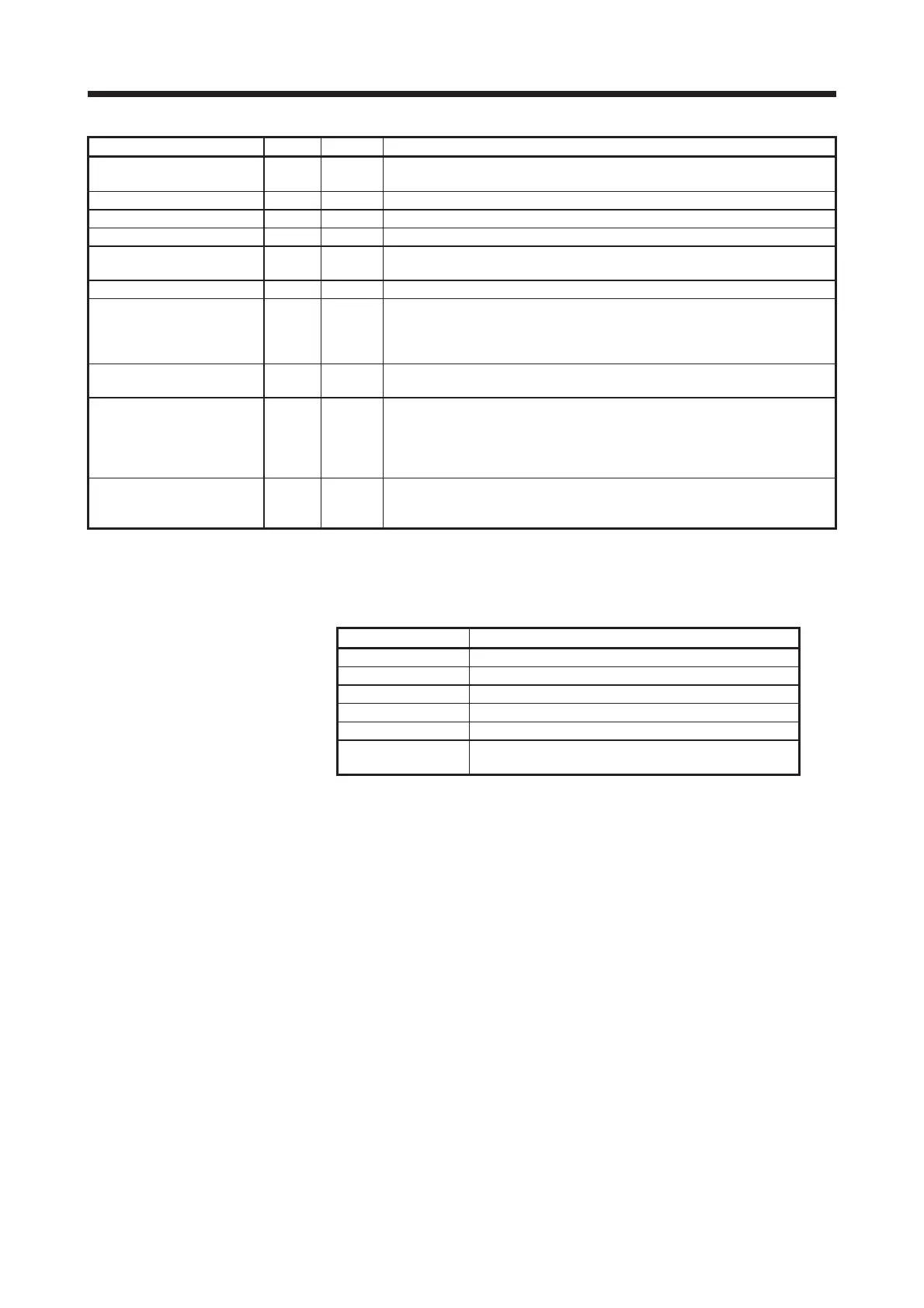4. STARTUP
4 - 23
Status display Symbol Unit Description
Load to motor inertia ratio dC Multiplier
The estimated ratio of the load inertia moment to the servo motor shaft inertia
moment is displayed.
Bus voltage Pn V The voltage of main circuit converter (between P+ and N-) is displayed.
Encoder inside temperature ETh °C Inside temperature of encoder etected by the encoder is displayed.
Settling time ST ms Settling time is displayed. When it exceeds 1000 mm/s, "1000" will be displayed.
Oscillation detection
frequency
oF Hz Frequency at the time of oscillation detection is displayed.
Number of tough operations Td times The number of tough drive functions activated is displayed.
Unit power consumption 1
(increment of 1 W)
PC1 W
Unit power consumption is displayed by increment of 1 W. Positive value
indicate power running, and negative value indicate regeneration. The values in
excess of ±99999 can be counted. However, the counter shows only the lower
five digits of the actual value since the servo amplifier display is five digits.
Unit power consumption 2
(increment of 1 kW)
PC2 kW
Unit power consumption is displayed by increment of 1 kW. Positive value
indicate power running, and negative value indicate regeneration.
Unit total power consumption
1 (increment of 1 Wh)
TPC1 Wh
Unit total power consumption is displayed by increment of 1 Wh. Positive value
is cumulated during power running and negative value during regeneration. The
values in excess of ±99999 can be counted. However, the counter shows only
the lower five digits of the actual value since the servo amplifier display is five
digits.
Unit total power consumption
2 (increment of 100 kWh)
TPC2 100 Wh
Unit total power consumption is displayed by increment of 100 kWh. Positive
value is cumulated during power running and negative value during
regeneration.
(4) Changing the status display screen
The status display item of the servo amplifier display shown at power-on can be changed by changing
[Pr. PC36] settings. The item displayed in the initial status changes with the control mode as follows.
Control mode Status display
Position Cumulative feedback pulses
Position/speed Cumulative feedback pulses/servo motor speed
Speed Servo motor speed
Speed/torque Servo motor speed/analog torque command voltage
Torque Analog torque command voltage
Torque/position Analog torque command voltage/cumulative feedback
pulses
