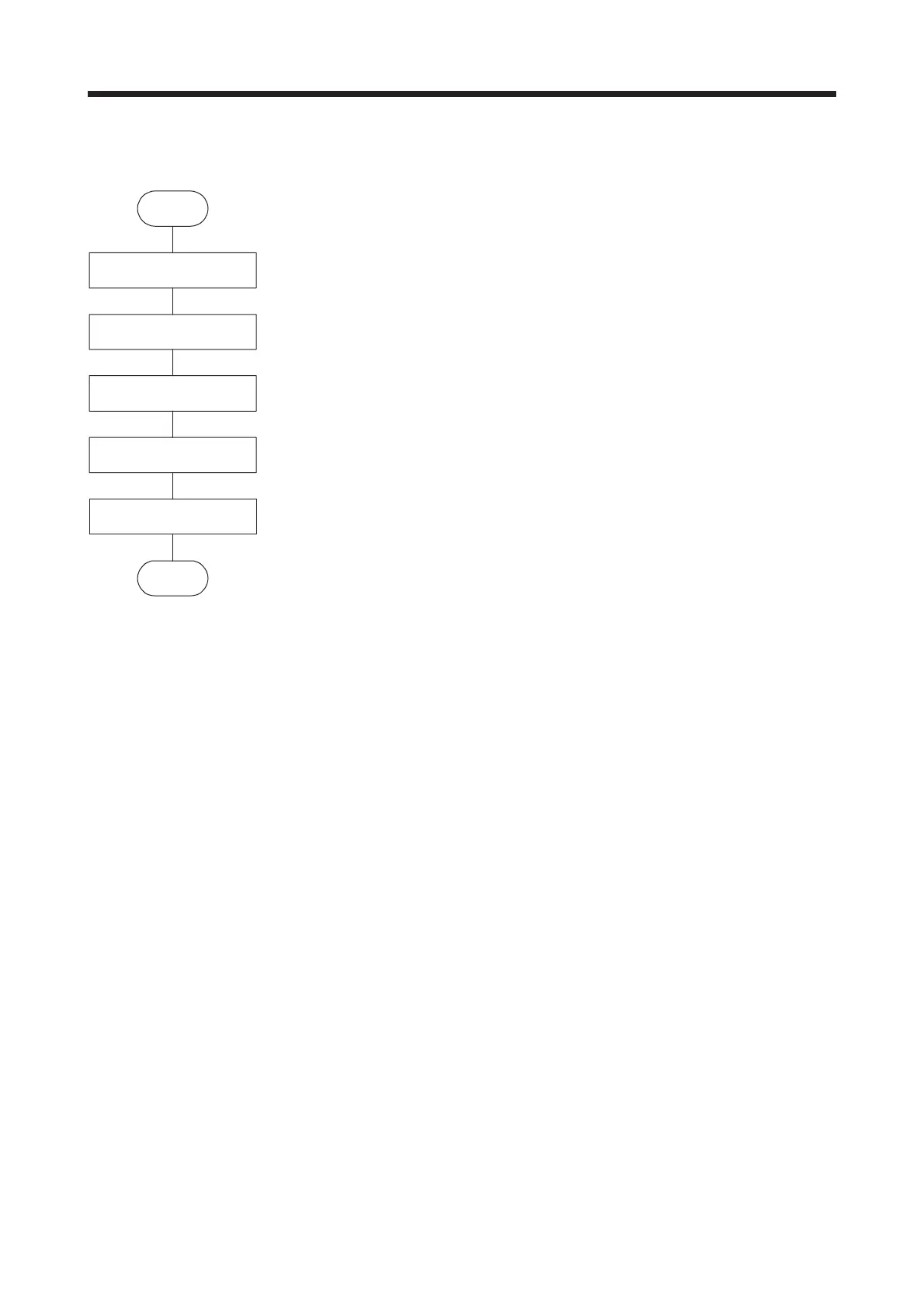6. NORMAL GAIN ADJUSTMENT
6 - 4
(2) When you use push buttons
Make one-touch tuning as follows.
Startup a system referring to chapter 4.
Rotate the servo motor by an external controller, etc. (The one-touch tuning cannot be performed if the
servo motor is not operating.)
Push the "MODE" button during motor driving to switch to the initial screen ("AUTO") of the one-touch
tuning. Push the "SET" button for 2 s or more during displaying "AUTO" to switch to the response
mode selection ("AUTO.").
Select a response mode from "AUTO.H" (high mode), "AUTO." (basic mode), or "AUTO.L" (low mode).
㐿ᆎ
ࠪࠬ࠹ࡓ
ߩ┙ߍ
ㆇォ
ࡢࡦ࠲࠶࠴⺞ᢛ
ࡕ࠼߳ߩ
⒖ⴕ
ᔕ╵ࡕ࠼
ㆬᛯ
ࡢࡦ࠲࠶࠴
⺞ᢛታᣉ
⚳
Push the "SET" button to start one-touch tuning. Push it during motor driving.
When one-touch tuning is completed normally, the parameters described in table 6.1 will be set
automatically.
Start
Startup of the system
Operation
Response mode selection
One-touch tuning execution
End
One-touch tuning start
