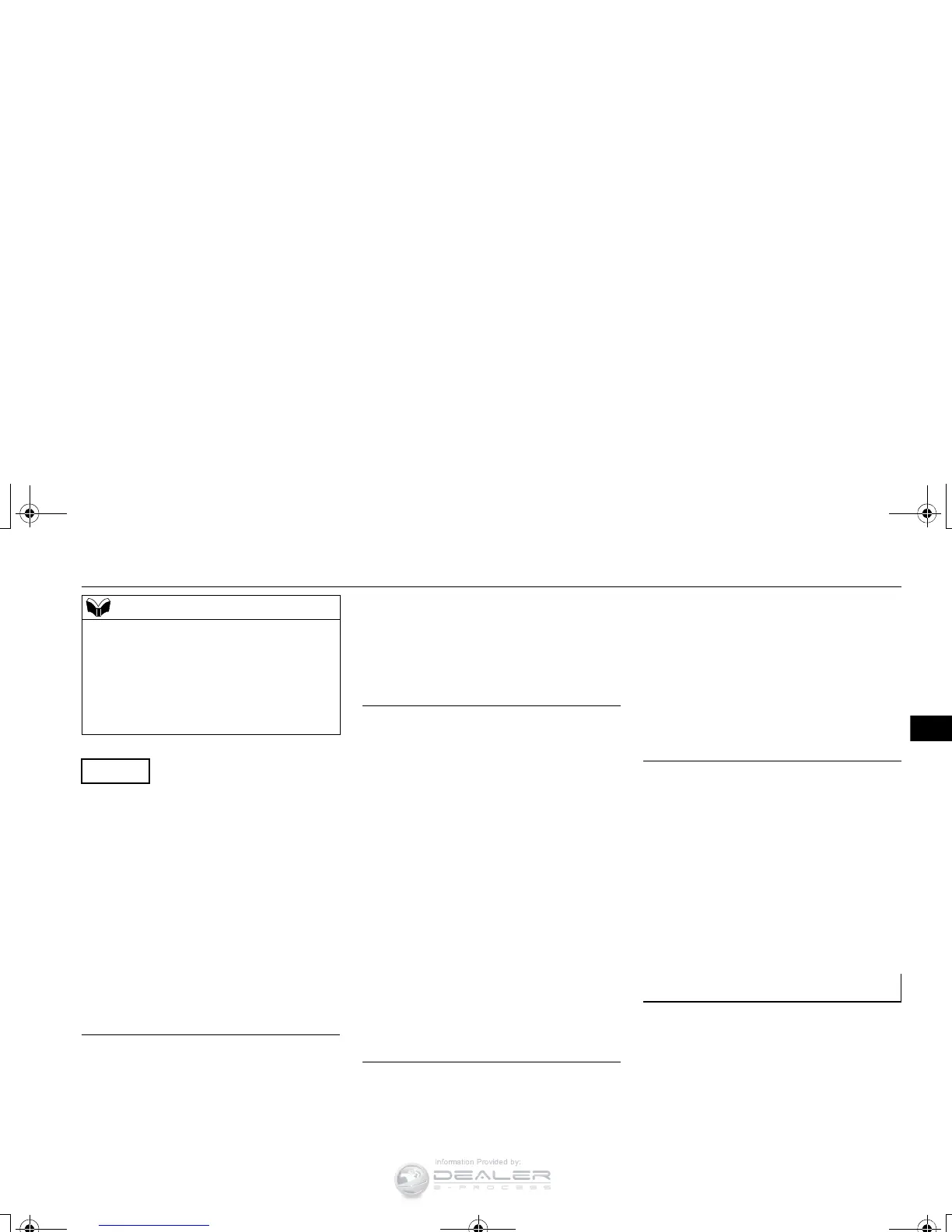You can redial the last number called, based
on the history of dialed calls in the paired cel-
lular phone.
Use the following procedure to redial.
1. Press the SPEECH button (except for
vehicles with Mitsubishi Multi-Commu-
nication System) or PICK-UP button (for
vehicles with Mitsubishi Multi-Commu-
nication System).
2. Say “Redial.”
N00565700018
During a call, press the SPEECH button to
enter voice recognition mode, then say
“<numbers> SEND” to generate DTMF
tones.
For example, if during a call you need to sim-
ulate the pressing of a phone button as a
response to an automated system, press the
SPEECH button and speak “1 2 3 4 pound
send” and the 1234# will be sent via your cel-
lular phone.
N00565801045
If an incoming phone call is received while
the ignition switch or the operation mode is in
ON or ACC, the audio system will be auto-
matically turned on and switched to the
incoming call, even when the audio system
was originally off.
The voice guide announcement for the
incoming call will be output from the front
passenger’s seat speaker.
If the CD player or radio was playing when
the incoming call was received, the audio sys-
tem will mute the sound from the CD player
or radio and output only the incoming call.
To receive the call, press the PICK-UP button
on the steering wheel control switch.
When the call is over, the audio system will
return to its previous state.
N00565900010
At any time during a call, you can mute the
vehicle microphone.
Pressing the SPEECH button and then saying
“Mute” during a call will turn ON the mute
function and mute the microphone.
Saying “Mute off” in the same way will turn
off the mute function and cancel the mute on
the microphone.
N00566600014
The Bluetooth
®
2.0 interface can switch
between hands-free mode (hands-free calls)
and private mode (calls using cellular phone).
If you press the SPEECH button and say
“Transfer call” during a hands-free call, you
can stop the hands-free mode and talk in pri-
vate mode.
To return to hands-free mode, press the
SPEECH button again and say “Transfer
call.”
N00566000018
The Bluetooth
®
2.0 interface has 2 types of
unique phonebooks that are different from the
phonebook stored in the cellular phone. They
are the vehicle phonebook and the mobile
phonebook.
