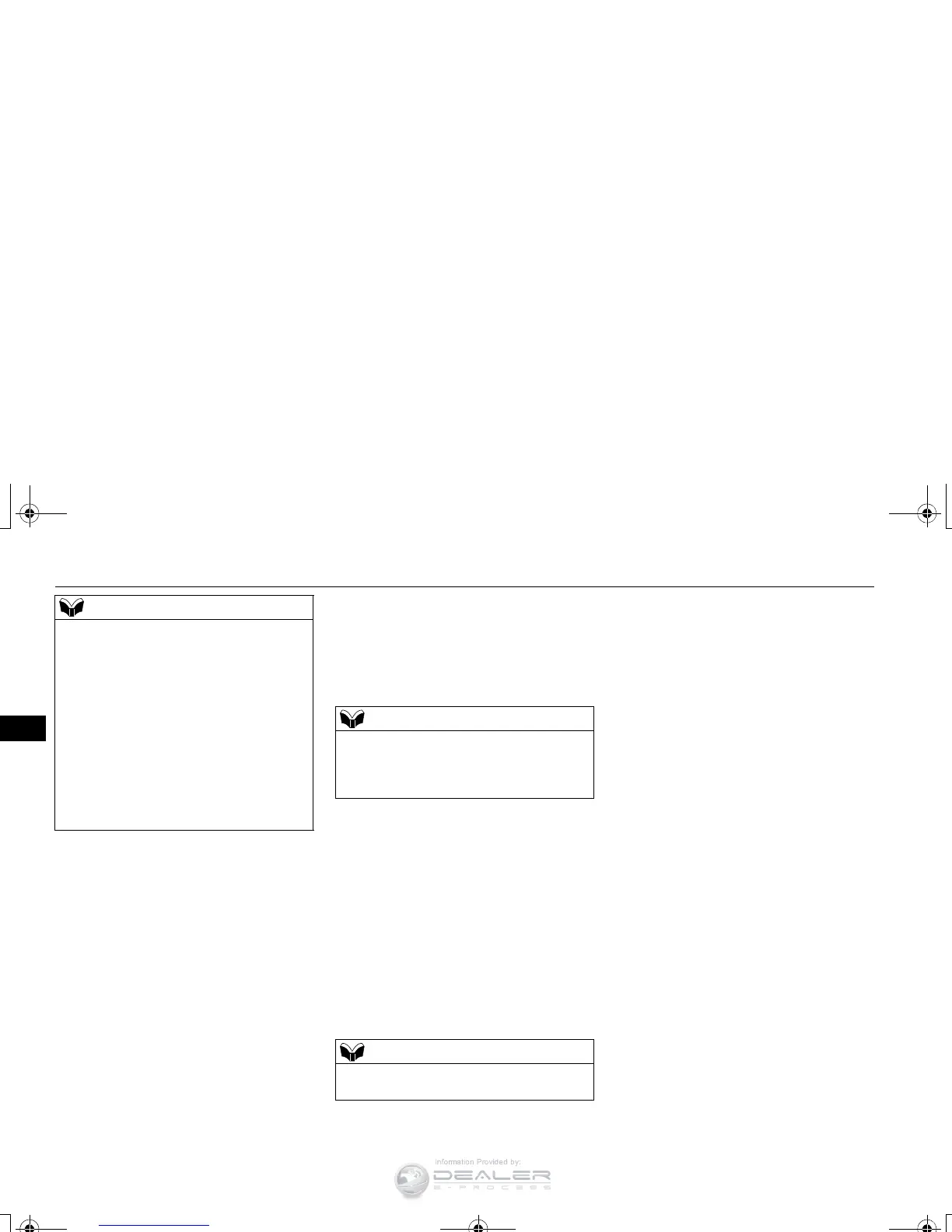N00580300057
1. Press the SPEECH button (except for
vehicles with Mitsubishi Multi-Commu-
nication System) or PICK-UP button (for
vehicles with Mitsubishi Multi-Commu-
nication System).
2. Say “Phonebook.”
3. The voice guide will say “Select one of
the following: new entry, edit number,
edit name, list names, delete, erase all, or
import contact.” Say “Delete.”
4. The voice guide will say “Please say the
name of the entry you would like to
delete, or say list names.” Say the name of
the phonebook entry in which the tele-
phone number you want to delete is regis-
tered.
5. If only one telephone number is registered
in the selected phonebook entry, the voice
guide will say “Deleting <name> <loca-
tion>.”
If multiple telephone numbers are regis-
tered in the selected phonebook entry, the
voice guide will say “Would you like to
delete [home], [work], [mobile], [other],
or all?”
Select the location to delete, and the voice
guide will say “Deleting <name> <loca-
tion>.”
6. The system will ask if you really want to
delete the selected telephone number(s) to
go ahead with the deletion, answer “Yes.”
Answer “No,” the system will cancel
deleting the telephone number(s) and then
return to Step 4.
7. When the telephone number deletion is
complete, the voice guide will say
“<name> <location> deleted” and then
the system will return to the main menu.
If all locations are deleted, the system will
say “<name> and all locations deleted”
and the name will be removed from the
phonebook. If numbers still remain under
the entry, the name will retain the other
associated numbers.
N00580400045
You can delete all registered information
from the vehicle phonebook.
1. Press the SPEECH button (except for
vehicles with Mitsubishi Multi-Commu-
nication System) or PICK-UP button (for
vehicles with Mitsubishi Multi-Commu-
nication System).
2. Say “Phonebook.”
3. The voice guide will say “Select one of
the following: new entry, edit number,
edit name, list names, delete, erase all, or
import contact.” Say “Erase all.”
You can call, edit or delete a name that is
being read out.
Press the SPEECH button and say “Call” to
call the name, “Edit name” to edit it, or
“Delete” to delete it.
The system will beep and then execute your
command.
If you press the SPEECH button and say
“Continue” or “Previous” while the list is
being read, the system will advance or
rewind the list. Say “Continue” to proceed to
the next entry or “Previous” to return to the
previous entry.
Deleting a telephone number
