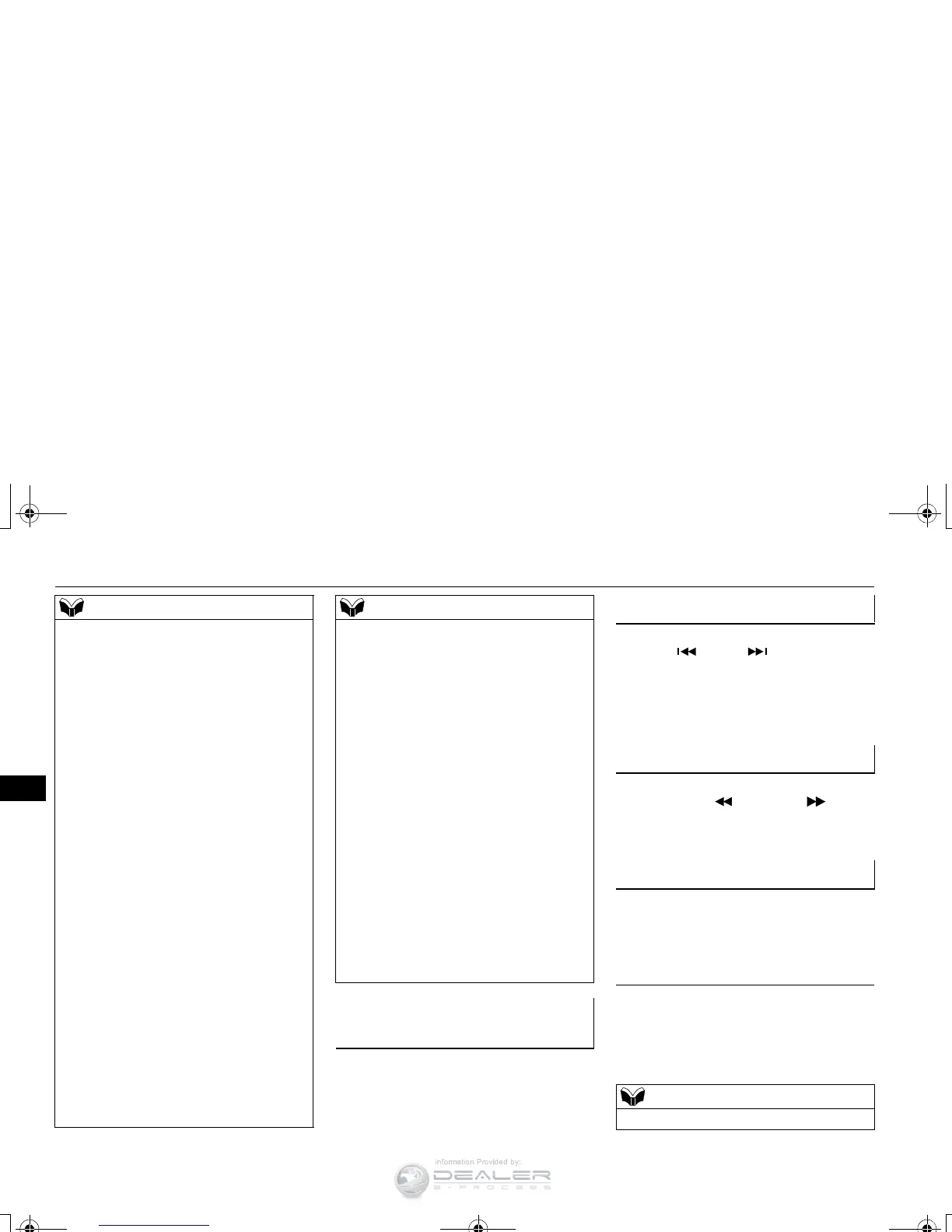Press the MEDIA key to set USB as the
source.
The selected source is indicated on the dis-
play.
Press the key or key to select the
track.
This enables selection of the next or previous
track.
Hold down the 3 key or the 4 key.
Fast forward/rewind is possible.
Repeat playback, random playback, and scan
playback are possible.
Press the 1RPT key.
Repeat playback of the track currently being
played.
Digital audio players that support the mass
storage class specifications can be con-
nected.
For details regarding the types of USB
devices that can be connected and the types
of files that can be played back in vehicles
with a Bluetooth
®
2.0 interface, refer to
“Types of connectable devices and supported
file specifications” on page 5-217.
Regarding how to connect USB devices,
refer to “How to connect a USB memory
device” on page 5-215.
When connecting a USB device, use a con-
nection cable. Failure to use a connection
cable when connecting may place undue load
on, or damage the USB connector.
Set up the device in order that no unsafe
actions, such as plugging in the connection
cable are taken while driving.
When inserting and removing the USB
device, for safety’s sake first stop the vehi-
cle.
Do not insert other than audio devices into
the USB port. Damage to the device or
equipment may result.
Depending on the status of the USB device,
it may take some time until the device is rec-
ognized, or playback starts.
Depending on USB devices, buttons on the
product will not operate while the USB
device is connected.
USB device specifications and settings may
mean that connection is not possible, or
result in differences in operation or display.
Depending on audio data in the USB device,
track information may not be displayed cor-
rectly.
Depending on the status of the vehicle and
device, the iPod/iPhone may not play back
after starting the engine.
Data containing copyright information may
not play back.
This product can play back MP3, WMA, and
AAC format audio files.
Depending on the type of USB device, usage
may not be possible, or functions that can be
used may be restricted.
The recommended file system for USB
memory is FAT32.
The maximum supported capacity for USB
memory is 32GB.
Operate the USB device containing recorded
audio files while connected to this product.
Play Back of Audio Files on a
USB Device
