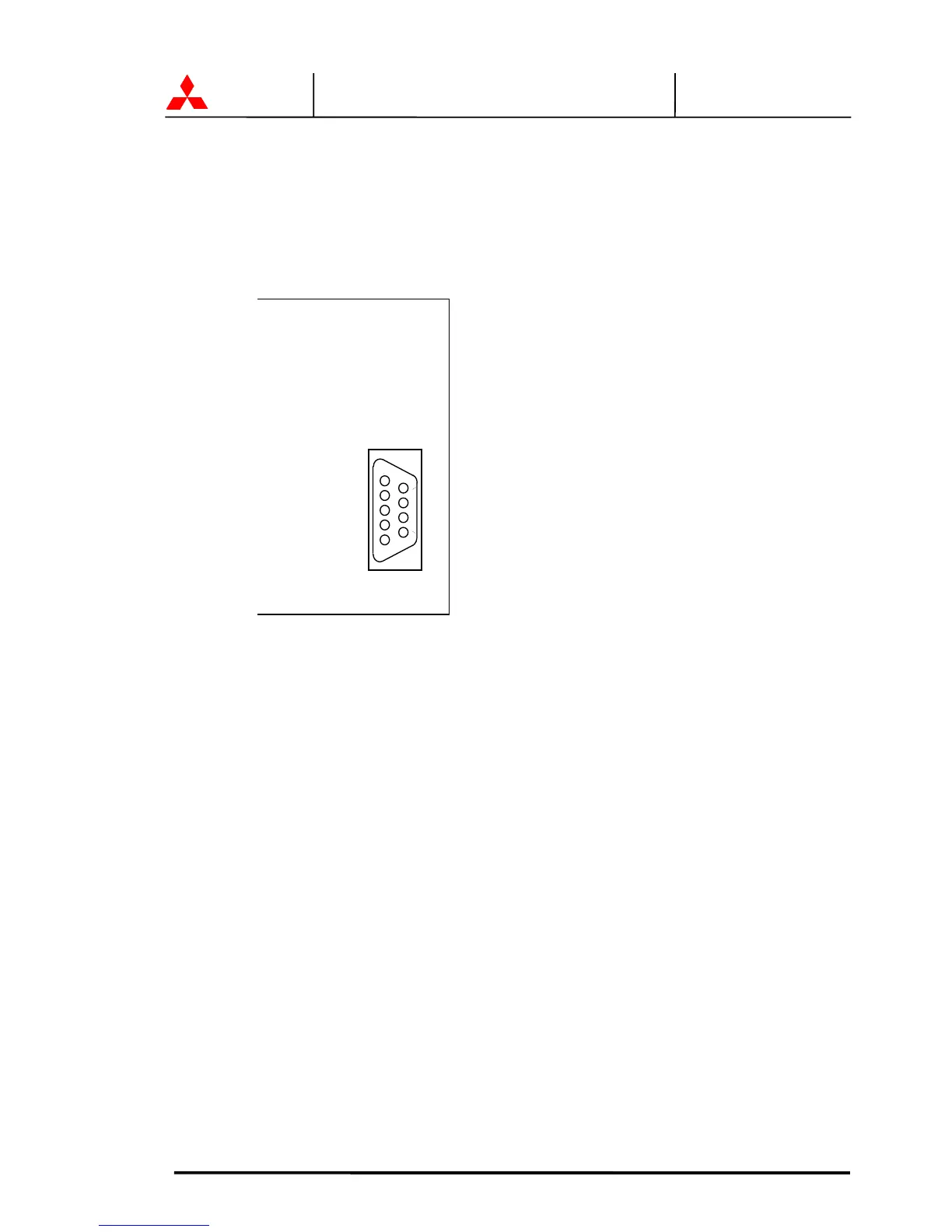MITSUBISHI ELECTRIC 7011A SERIES UPS
MITSUBISHI
ELECTRIC
7011A SERIES UPS
OWNERS / TECHNICAL MANUAL
Page Number:
2-7
2.3 RS232C CONNECTOR (External communication connector)
This is an RS232C port for “Diamond-Link”* monitoring software. The layout of the connector
is shown in Figure 2.8. Connections not to exceed NEC Class 2.
FIGURE 2.9 RS-232C Connectors
Pin 1. : Not used
Pin 2. RXD : Receive data
Pin 3. TXD : Transmit data
Pin 4. DTR : Always high level
Pin 5. GND : Signal ground
Pin 6. : Not used
Pin 7. RTS : Always high level
Pin 8. : Not used
Pin 9. : Not used
* Consult MITSUBISHI ELECTRIC AUTOMATION, INC. for detail on “Diamond Link” monitoring
software and its capabilities.
D-SUB 9Pin(male)
RYER-A
1
2
3
4
5
6
7
8
9
