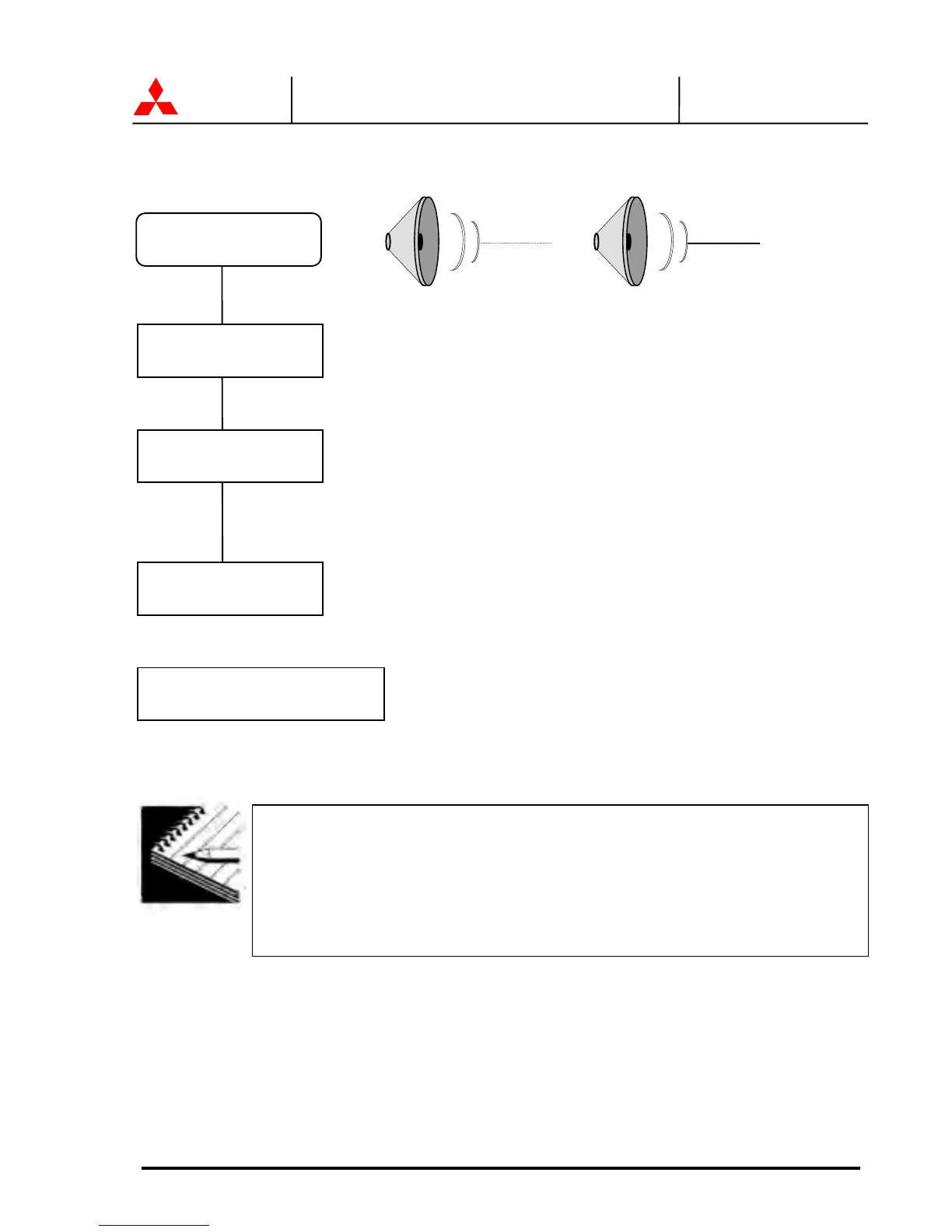MITSUBISHI
ELECTRIC
7011A SERIES UPS
OWNERS / TECHNICAL MANUAL
Page Number:
4-1
MITSUBISHI ELECTRIC 7011A SERIES UPS
4.0 RESPONSE TO UPS FAILURE
Press the “MENU” button on the front panel. Then select
“SILENCE” and press the “ENTER” button.
Select “LOG” on the front panel and press “ENTER” button.
Record fault code on a piece of paper. Refer to the list of fault
codes for a description of the error. See section 6 For fault
codes
Take necessary action per the list of fault codes in section 6 of
this manual.
If Service is needed contact the Authorized Mitsubishi Service
Representative or call Mitsubishi at:
1-800-887-7830.
NOTE
The error code indicated on the LCD at the time of UPS alarm condition is
very important. In order to minimize repair time, please include this
information along with the operation status and load status, on all
correspondence with Mitsubishi’s field service group.
UPS FAULT
Annunciator Silence
Recording of Fault
Primary Action
Information to Service Center
