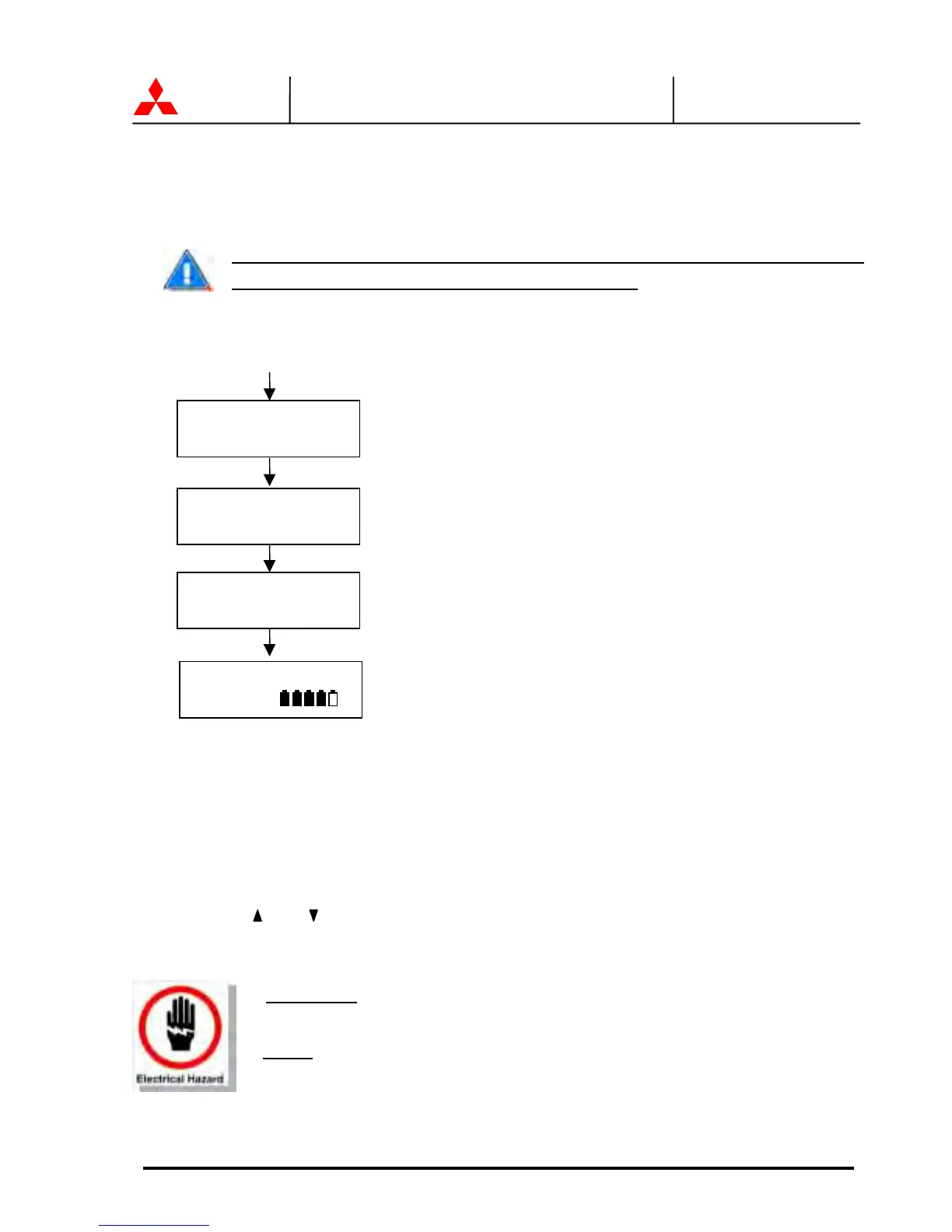MITSUBISHI
ELECTRIC
7011A SERIES UPS
OWNERS / TECHNICAL MANUAL
Page Number:
3-13
MITSUBISHI ELECTRIC 7011A SERIES UPS
3.5 OPERATING PROCEDURES
A) UPS Initial Startup Procedure
Please be sure to confirm the internal maintenance bypass switch 52CS on
“NORMAL” position before turn on AC input power.
This procedure is only performed during initial start-up.
B) UPS Start-up Procedure
1. Press and Hold “START” button for 0.5 seconds
2. The “INV.OP.” LED illuminates and the Inverter starts.
C) Bypass Operation Procedure
1. Press “MENU” button and then select “BYPASS_OP.” and press ENTER button.
2. Press “ “ or “ “ until the display shows “YES”, and then press ENTER button.
3. “BYP.OP.” LED illuminates and the UPS will be in bypass operation.
WARNING: Verify the load is OFF if the next step is to be performed .
NOTE: Power to the critical load is supplied through the static bypass line.
Power to the critical load will be lost after execution of the next step.
The load will drop.
Enter
Enter
Enter
UPS START?
YES
MONTH/DATE /YEAR
10 / 14 / 00
HOUR : MINUTE
17 : 28
AC Input power ON
Select YES.
Select HOUR and MINUTE.
UPS Normal operation.
OUT: 120V 60.0Hz
BATTERY:
Select MONTH, DATE, and YEAR.
