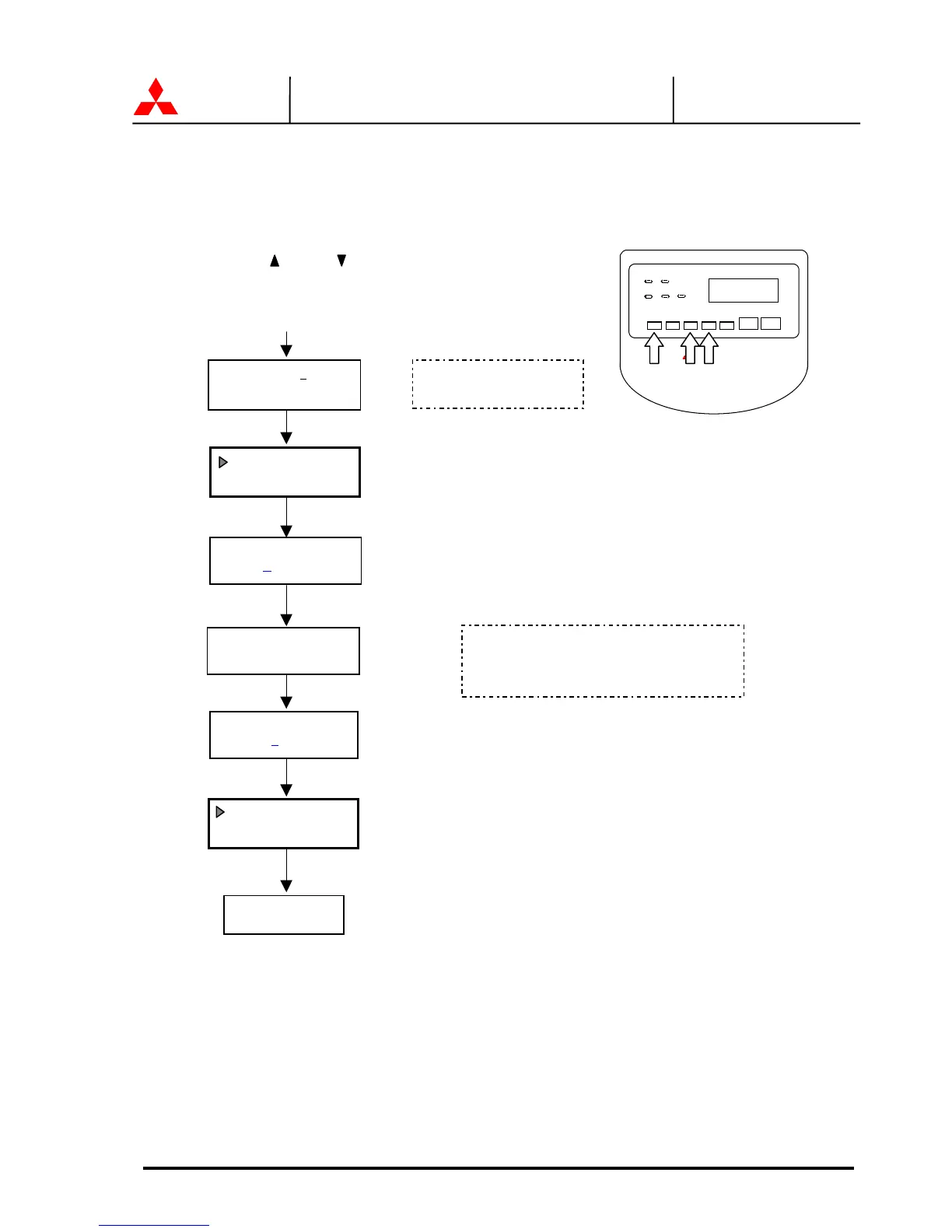MITSUBISHI
ELECTRIC
7011A SERIES UPS
OWNERS / TECHNICAL MANUAL
Page Number:
3-16
MITSUBISHI ELECTRIC 7011A SERIES UPS
3.7 EXTERNAL BATTERY SET-UP PROCEDURES
Please confirm the capacity of the external batteries.
Press “MENU”, “ “ and “ “ buttons simultaneously for 3
seconds then Release.
ENTER PIN 0***
- INCORRECT -
SETUP
2.BATTERY Ah
14 -> 28Ah
1.LOG CLEAR
NO
Input PIN “ 1 2 2 5 ”
(Using # ,$ and Enter)
Adjust Ah of the external battery.
Ah : Capacity of external battery.
( Ampere hour )
“Press ENTER”
3.BYP.SYNC.RANGE
3 -> 5%
SETUP
Top Page
Press “CLEAR”
MEASURE
¥
LOG
¥
SILENCE
¥
SETUP
INV.OP
UPS
BYP.OP
BAT.OP ALARM
£
MENU ENTER CLEAR
STOP START
¥
MITSUBISHI
7011A
“Press ENTER”
“Press ENTER”
“Press ENTER”
“Press CLEAR”
