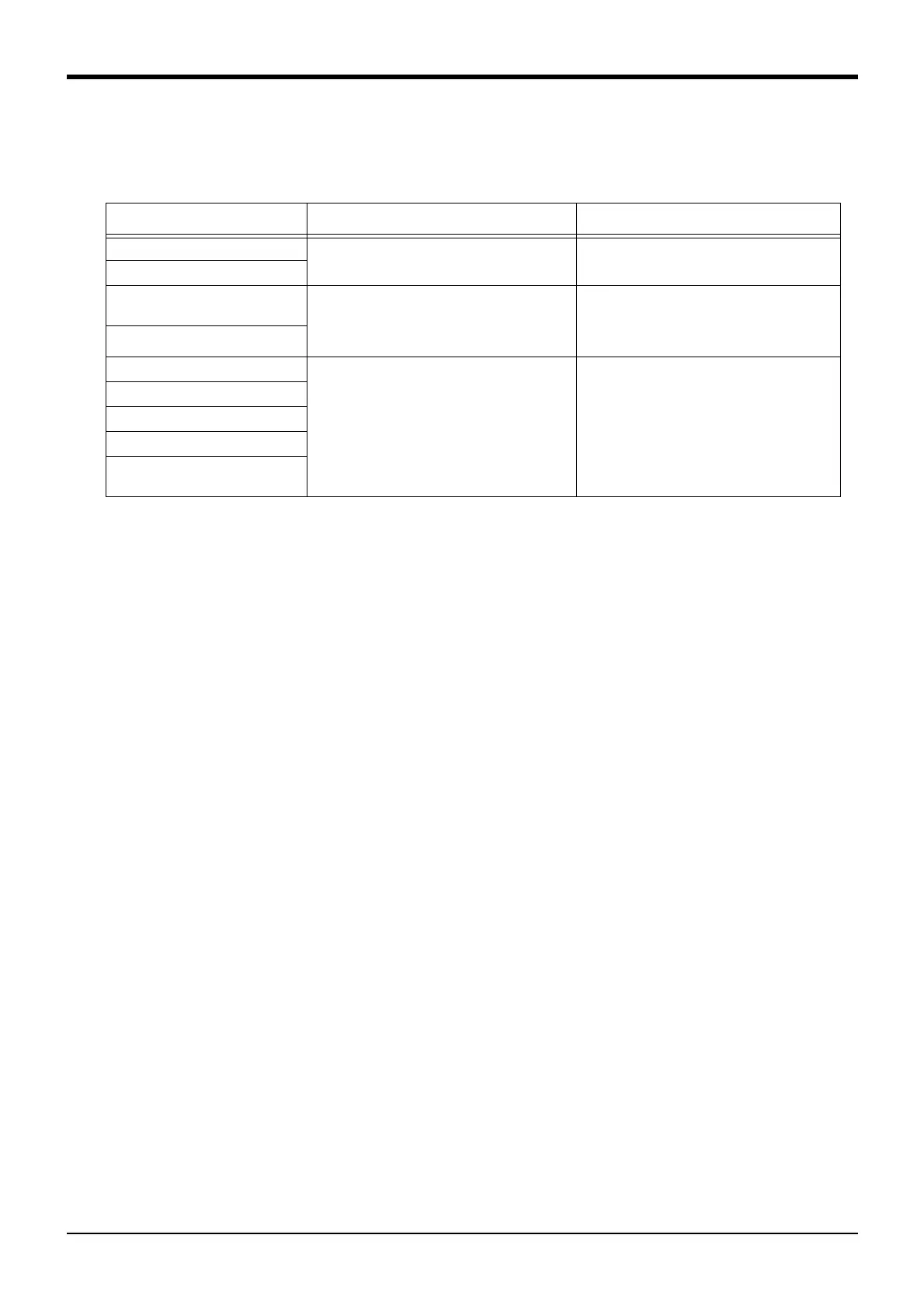Appendix-66
2.5 Force sense interface unit errors
The errors of the force sense interface unit used in the force sense function option.
Table 2-1 : Force sense interface unit errors
Error No. (Name) Cause Remedy
12 (memory error) Force sense interface unit internal part fault Replace the unit.
13 (S/W processing error)
21 (sensor initial communication
error)
1) The force sensor connection cable is
disconnected.
2) The force sensor connection cable is damaged.
3) Noise contamination occurred.
1) Connect the cable.
2) Replace the cable.
3) Perform noise countermeasures.
25 (sensor communication error)
34 (communication data error) 1) The SSCNET III cable is disconnected.
2) The SSCNET III cable end face is dirty.
3) The SSCNET III cable is damaged.
4) Noise contamination occurred.
1) Connect after turning OFF the power.
2) Wipe any dirt from the end face.
3) Replace the cable.
4) Perform noise countermeasures.
36 (communication error)
37 (parameter error)
38 (communication frame error)
39 (communication axis information
error)
