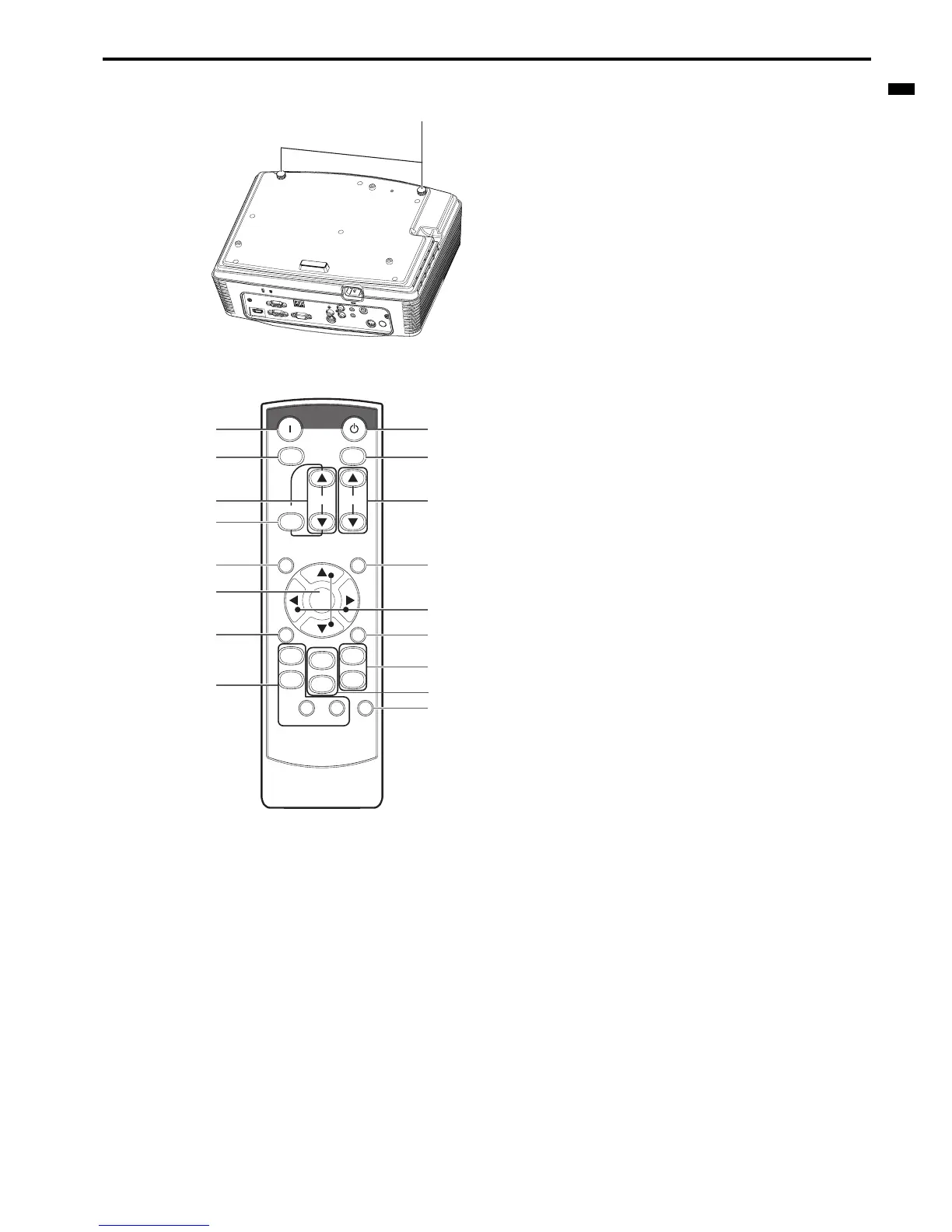EN-7
ENGLISH
Overview (continued)
Bottom side
1 Adjustment feet
Remote control
1ON button
2 MAGNIFY button
3 VOLUME UP, DOWN buttons
4 KEYSTONE button
5 MENU button
Two types of MENU display are equipped. QUICK
MENU appears on the screen when pressing MENU
button. In addition, DETAIL MENU appears when
selecting DETAIL MENU in this MENU and pressing
ENTER button.
6ENTER button
7 AV (Audio/Video) MUTE button
8 OFF button
9 ASPECT button
10 AUTO POSITION button
11 Direction buttons
12 FREEZE button
13 VIDEO, S-VIDEO buttons
14 COMPUTER (1, 2) buttons
15 HDMI button
• The UP and DOWN buttons are used in the KEY-
STONE adjustment in addition to the volume control.
1
ON
ASPECTMAGNIFY
KEYSTONE
VOL PAGE
UP
DOWN
MENU
FREEZE
AUTO
POSITION
AV
MUTE
ENTER
1
2
COMPUTER
VIDEO
VIEWER
UNPLUG
S-VIDEO
WIRELESS DVI HDMI
STANDBY
1
2
3
4
5
6
7
8
9
13
14
10
11
12
15
This model does not
have these functions.
This model does not
have these functions.
