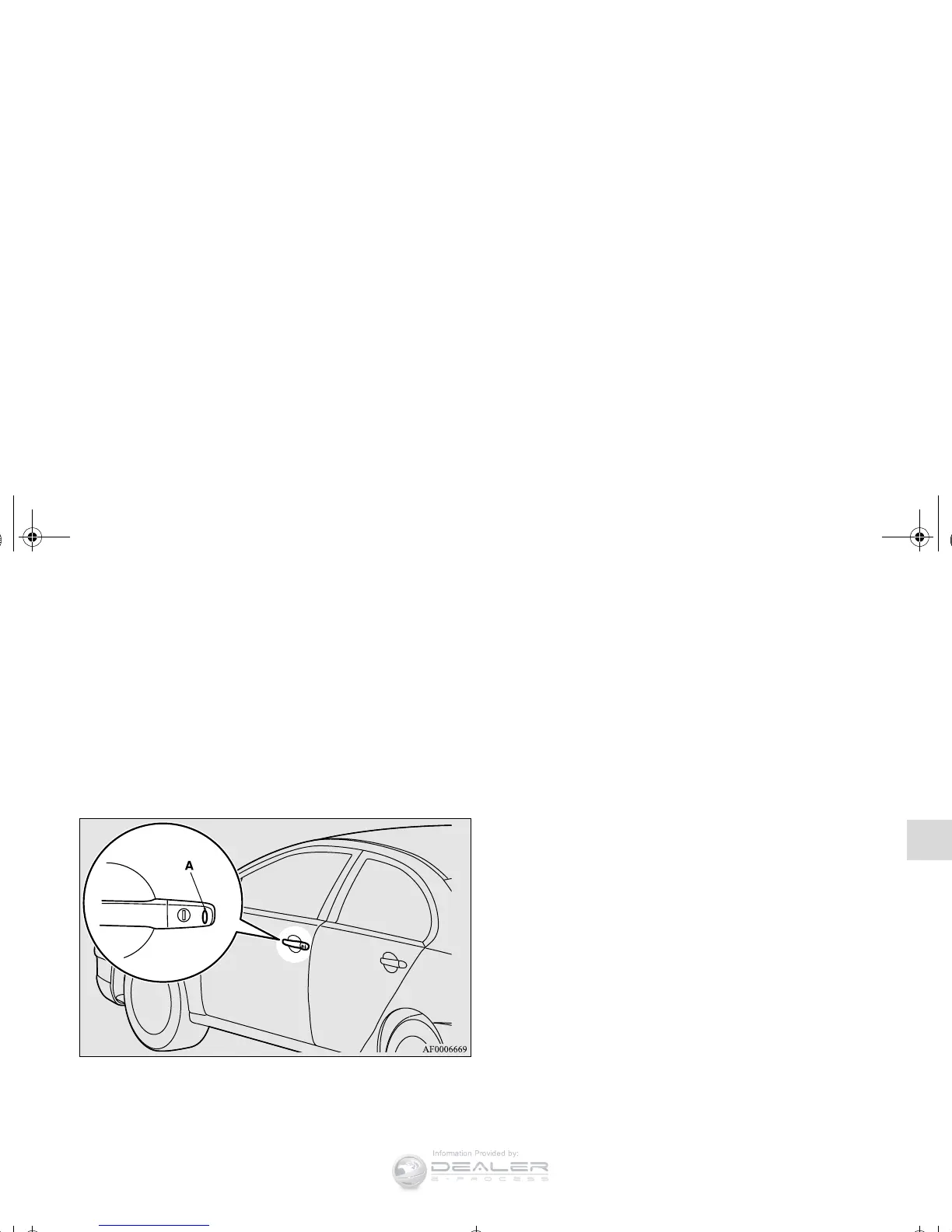Features and controls
3-21
3
To operate using the F.A.S.T.-key
N00503400143
To lock the doors
While carrying the F.A.S.T.-key, press the driver’s or front pas-
senger’s door lock/unlock switch (A) within the operating
range to lock all the doors.
The turn signal lights will blink once and the buzzer will sound
once.
Also refer to “Door locks”and “Power door locks” on pages 3-
51 and 3-55 respectively.
OTE
● In cases such as the following, the F.A.S.T.-key does not
operate.
• There is a F.A.S.T.-key in the passenger compartment
• A door is open or ajar
• The ignition switch is in a position other than “LOCK”
• The emergency key is inserted into the ignition switch
● When the vehicle is locked, the theft-alarm system pre-
pares to enter the armed stage.
Refer to “Theft-alarm system” for further details on page
3-63.
To unlock the doors
While carrying the F.A.S.T.-key within the operating range,
you can unlock the doors by F.A.S.T-key operation.
The dome light will turn on for 30 seconds. The turn signal
lights will blink twice and the buzzer will sound twice.
Also refer to “Door locks” and “Power door locks” on pages 3-
51 and 3-55 respectively.
BK0138600US.book 21 ページ 2011年7月17日 日曜日 午後2時32分
