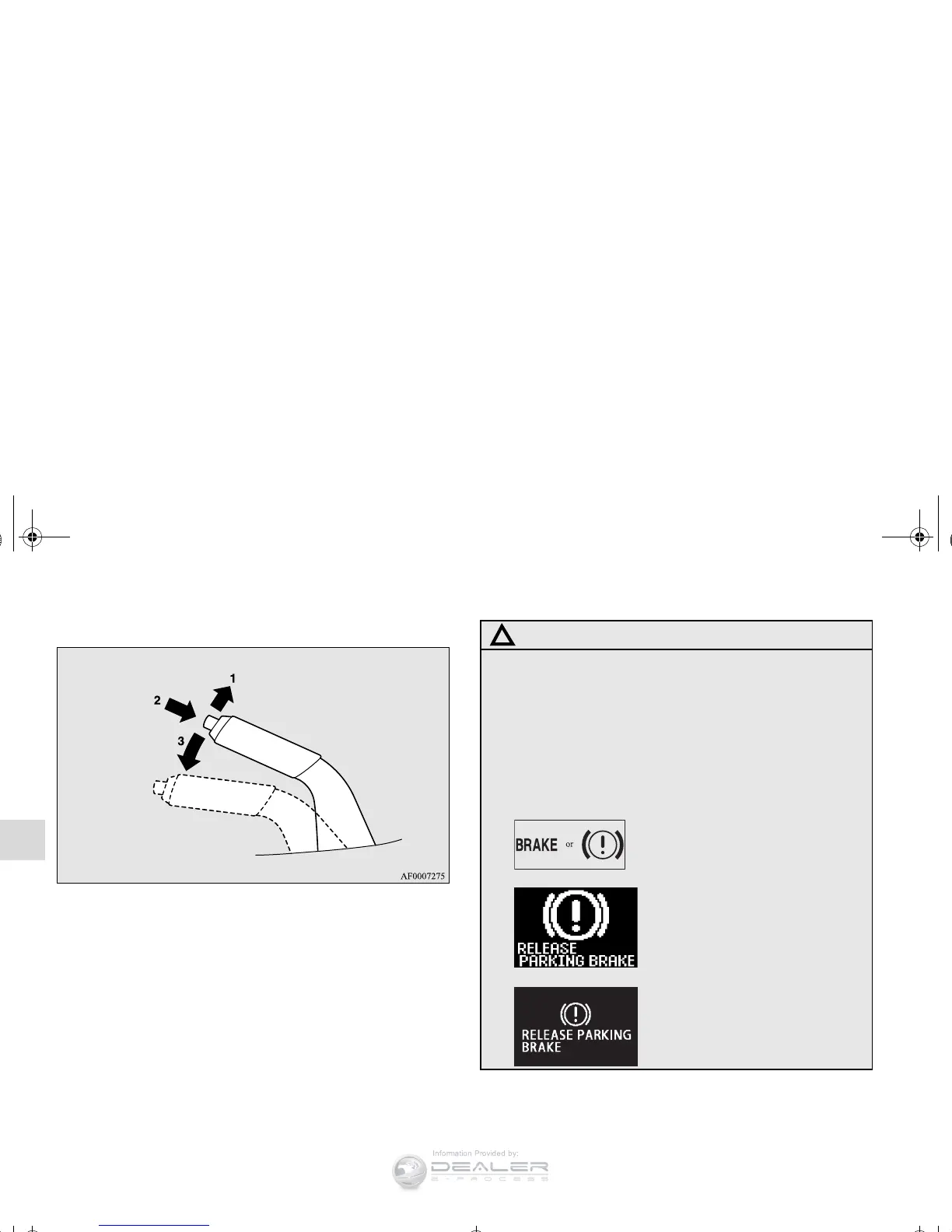3-78
Features and controls
3
To release
When parking on a hill, apply the parking brake and turn the
front wheels toward the curb on a downhill grade, away from
the curb on an uphill grade.
1- Pull the lever up slightly.
2- Push and hold the button at the end of the hand grip.
3- Push the lever downward.
CAUTION
!
● Before driving, be sure that the parking brake is
fully released and brake warning light is off.
If you drive without the parking brake fully
released, the warning display will appear on the
information screen in the multi-information display.
If a vehicle is driven without releasing the parking
brake, the brakes will be overheated, resulting in
ineffective braking and possible brake failure.
Warning light
Warning display type 1
Warning display type 2
BK0138600US.book 78 ページ 2011年7月17日 日曜日 午後2時32分
