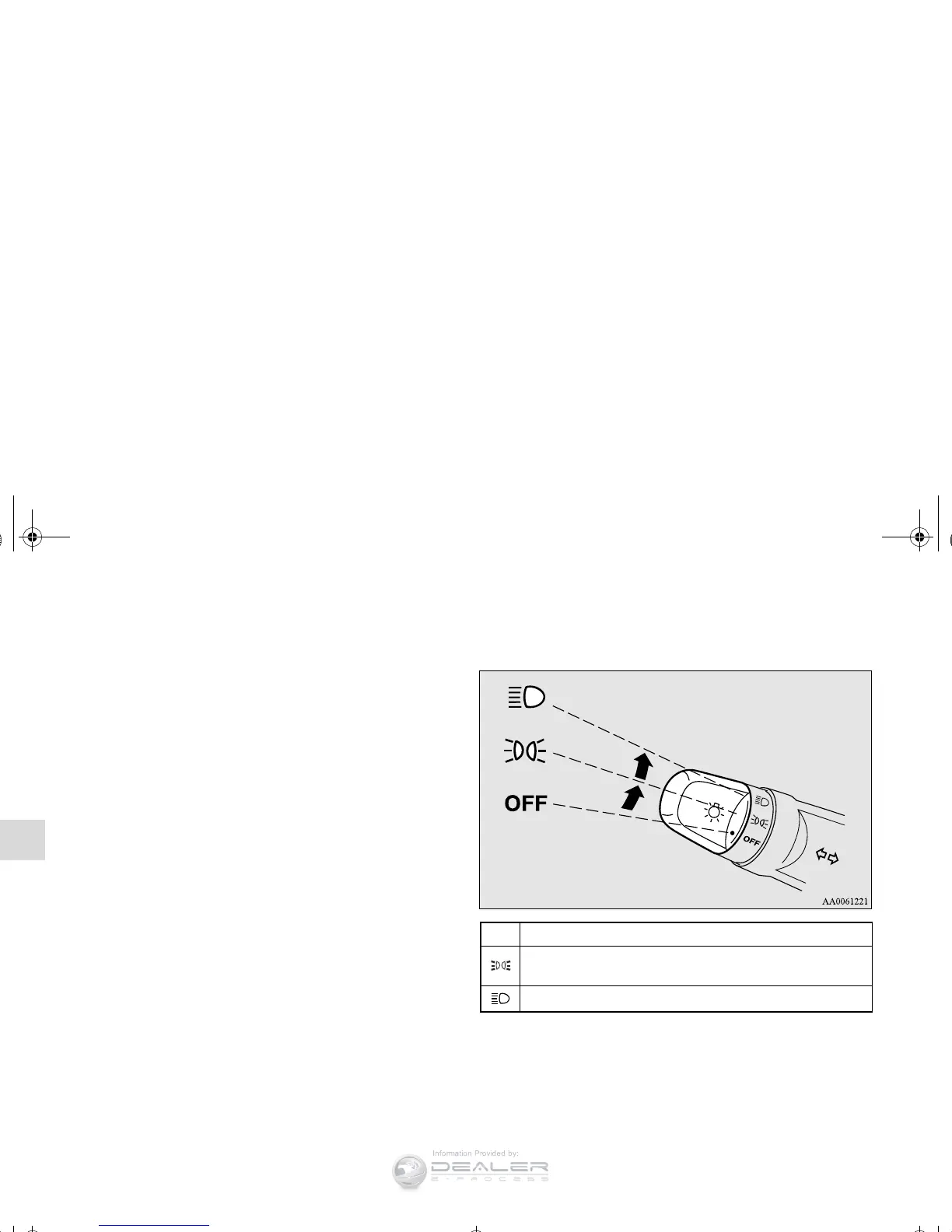OTE
● Do not leave the headlights and other lights on for a long
period of time when the engine is not running. The battery
will run down.
● When it rains, or when the vehicle has been washed, the
inside of the lens sometimes becomes foggy. This is the
same as when window glass mists up on a humid day, and
does not indicate a problem. When the light is switched
on, the heat will dry out the fog. However, if water col-
lects inside the light, have it checked by an authorized
Mitsubishi Motors dealer or a repair facility of your
choice.
Type 1
Rotate the switch to operate the lights.
OFF All lights off
Parking, tail, front and rear side-marker lights, license
plate and instrument panel lights on
Headlights and other lights on
BK0138600US.book 234 ページ 2011年7月17日 日曜日 午後2時32分