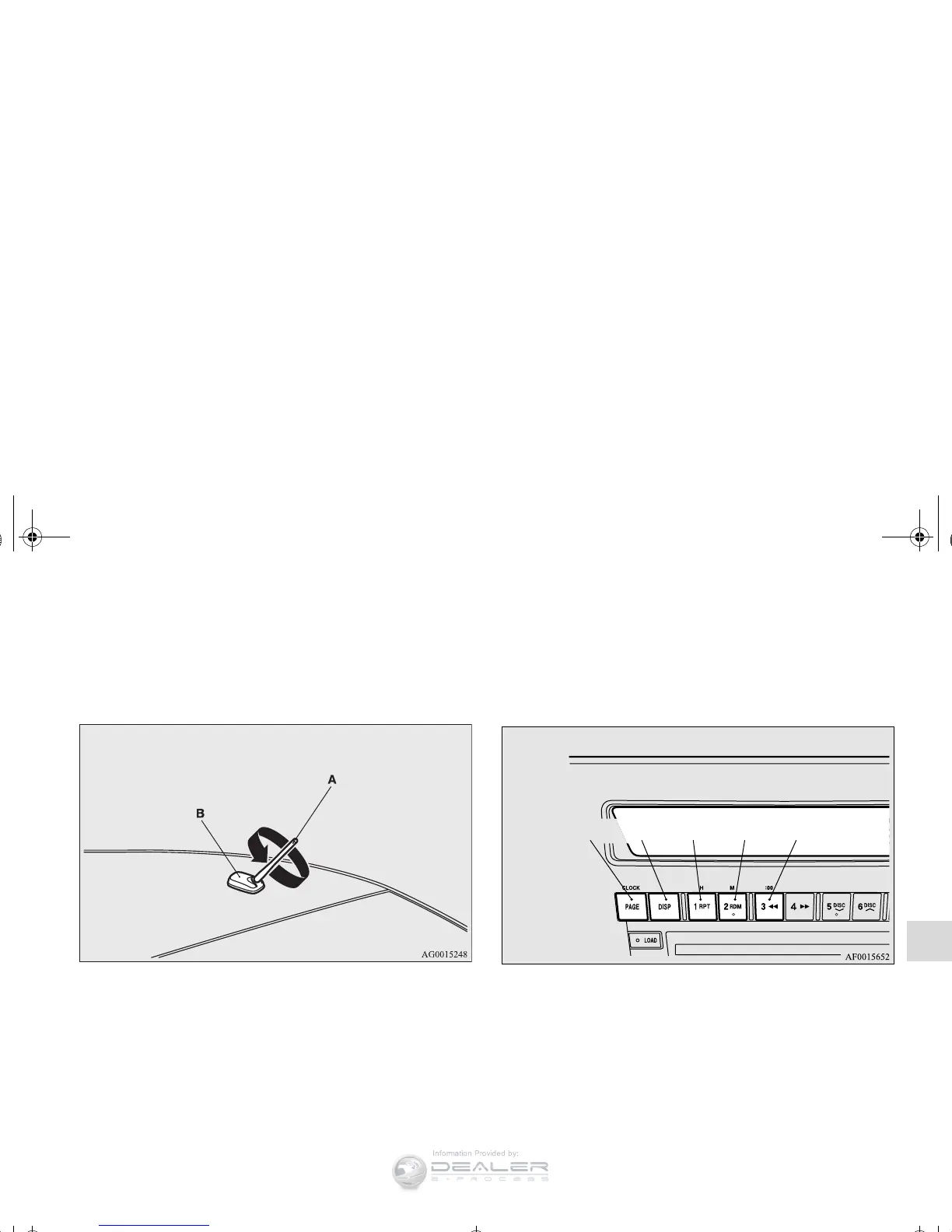OTE
● Be sure to remove the roof antenna in the following cases:
• When entering a place with low clearance
• When using an automatic car wash
• When covering your vehicle with a car cover
Digital clock (if so equipped)
N00755000094
The time is displayed when the ignition switch is in the “ON”
or “ACC” position.
To set the time
1. Press and hold the CLOCK button and the clock display
flashes.
2. Press the various buttons to adjust.
H — “Hour” setting
Press this button to fast-forward the “hours”.
M — “Minutes” setting
Press this button to fast-forward the “minutes”.
CLOCK DISP H M :00
BK0138600US.book 149 ページ 2011年7月17日 日曜日 午後2時32分
