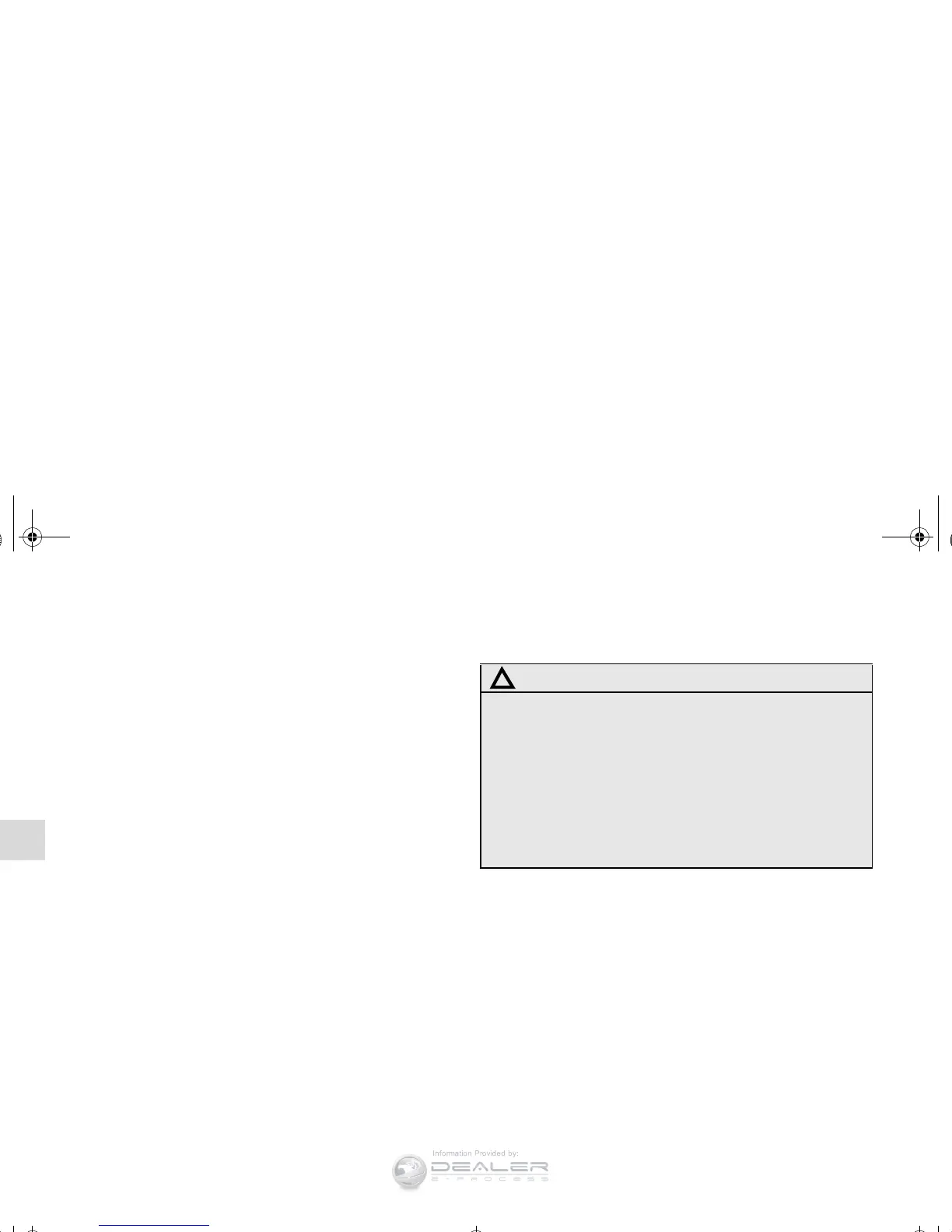3-296
Features and controls
3
Interior light auto-cutout function (dome light
and other lights)
N00526300312
If any of the interior lights are left on with the ignition switch
in the “LOCK” position, the lights go off automatically after
about 30 minutes.
The lights come on again if the ignition switch is turned to the
“ON” or “ACC” position, any door or the trunk lid is opened
and closed, or the keyless entry system or F.A.S.T.-key is oper-
ated.
OTE
● The interior light auto-cutout function can be deactivated.
The time until the lights automatically go off can be
adjusted. See your authorized Mitsubishi Motors dealer
for details.
For vehicles equipped with the Mitsubishi Multi-Commu-
nication System, adjustments can be made using screen
operations. For details, refer to the separate owner’s man-
ual.
Storage spaces
N00526400485
OTE
● Do not leave valuables in any storage space when leaving
the vehicle.
CAUTION
!
● Never leave lighters, carbonated drink cans, or spec-
tacles in the cabin when parking the vehicle in hot
sunshine. The cabin will become extremely hot, so
lighters and other flammable items may catch fire
and unopened drink cans (including beer cans) may
rupture. The heat may also deform or crack plastic
spectacle parts.
● Keep the lids of storage spaces closed while driving
the vehicle. A lid or the contents of a storage space
could otherwise cause injuries during a sudden stop.
BK0138600US.book 296 ページ 2011年7月17日 日曜日 午後2時32分
